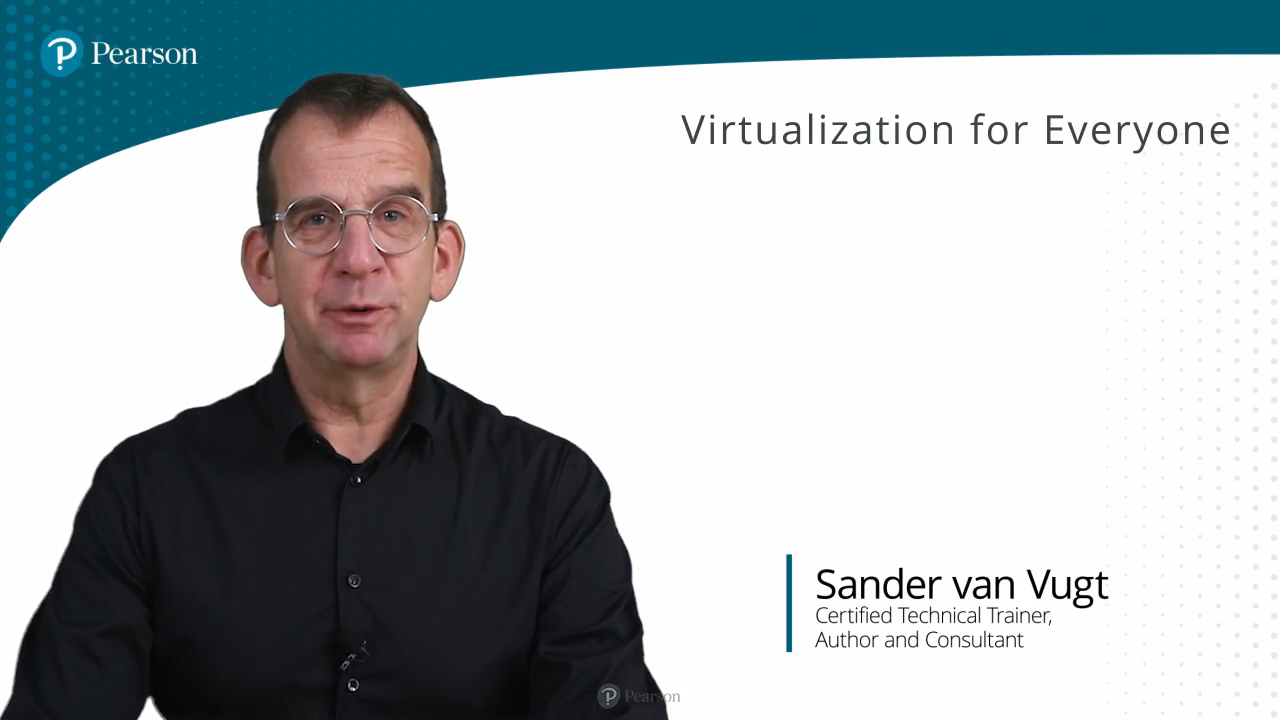Virtualization for Everyone (Video Course)
- By Sander van Vugt
- Published Apr 28, 2024 by Addison-Wesley Professional.
Online Video
- Your Price: $239.99
- List Price: $299.99
- About this video
Video accessible from your Account page after purchase.
Register your product to gain access to bonus material or receive a coupon.
Description
- Copyright 2024
- Edition: 1st
- Online Video
- ISBN-10: 0-13-533875-1
- ISBN-13: 978-0-13-533875-9
3 hours of video training
- Learn virtualization options and solutions to run on your own laptop
- Get started on virtualization products to create virtual machines using MacOS, Windows, or Linux using either VMware, VirtualBox, Hyper-V, KVM, or Proxmox
- Get the latest info on advanced virtualization features like snapshots, VM clones, embedded virtualization, encrypted VMs as well as virtualization networks
- Get step-by-step knowledge on how to install and set up a virtual machine
This course is an introduction to virtualization, which helps you to learn and develop new operating systems, no matter what you are running on your laptop/system. It covers what virtualizations are, the different types of virtualizations, and how virtualization is different from containerization and emulation. It covers topics on how to use either VMware Workstation or Fusion, VMware Fusion on MacOS Intel and MacOS ARM, Oracle VirtualBox, and Vagrant.
Included in the course is how to create a Linux virtual machine and a Windows virtual machine. Expert author and trainer Sander van Vugt shows in real-time how to create and set up the virtual machine, so you truly have practice while you learn.
Related learning:
- Sign up for live training classes by Sander van Vugt: https://learning.oreilly.com/search/?q=sander%20van%20vugt&type=live-event-series&publishers=Pearson&rows=10
Skill Level:
- Beginner to Intermediate
Course requirement:
- None
Who Should Take This Course:
- Linux users
- System administrators
- Operating system students
About Pearson Video Training:
Pearson publishes expert-led video tutorials covering a wide selection of technology topics designed to teach you the skills you need to succeed. These professional and personal technology videos feature world-leading author instructors published by your trusted technology brands: Addison-Wesley, Cisco Press, Pearson IT Certification, Sams, and Que. Topics include: IT Certification, Network Security, Cisco Technology, Programming, Web Development, Mobile Development, and more. Learn more about Pearson Video training at http://www.informit.com/video.
Sample Content
Table of Contents
Lesson 1: Understanding Virtualization
Lesson 2: Using VMware Workstation or Fusion
Lesson 3: Installation
Lesson 4: Creating Virtual Machines
Lesson 5: Using Hyper-V on Windows
Lesson 6: Using Oracle VirtualBox
Lesson 7: Using Vagrant
Lesson 8: Using KVM
Lesson 9: Other Options for Virtualization
Lesson 10: Advanced Virtualization Features
More Information