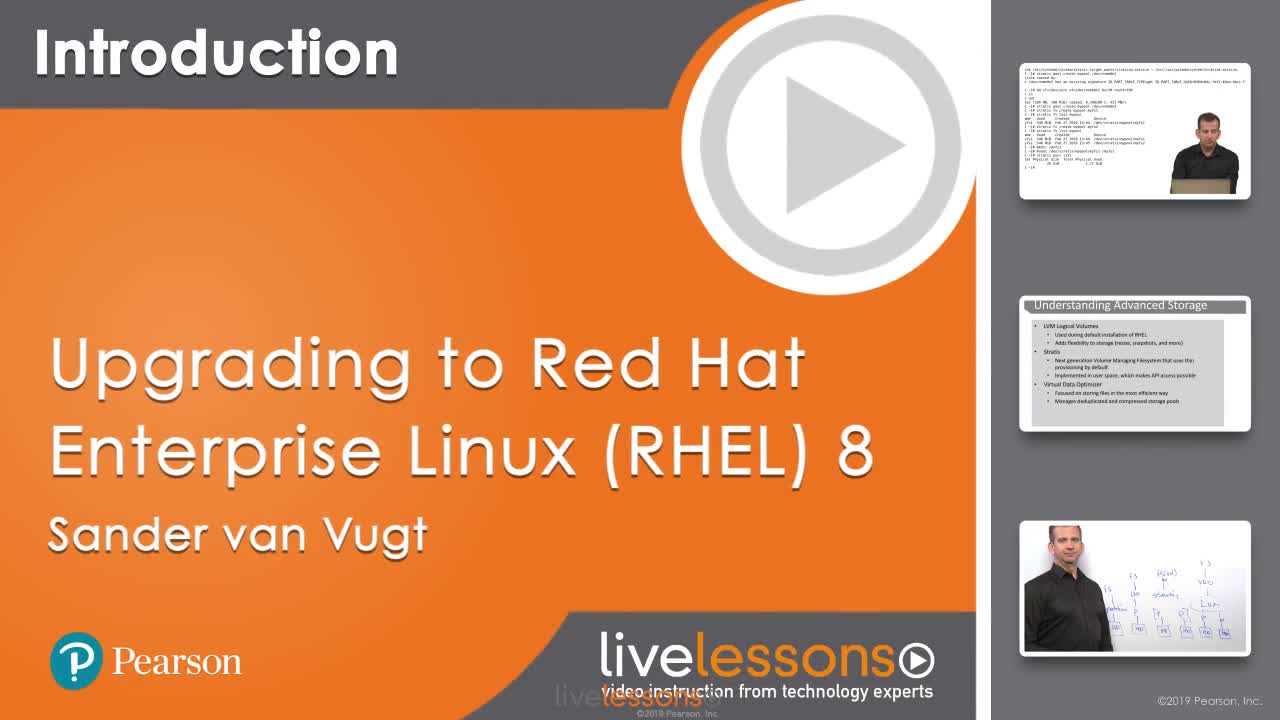Upgrading to Red Hat Enterprise Linux (RHEL) 8 LiveLessons
- By Sander van Vugt, Sander van Vugt
- Published May 1, 2019 by Pearson IT Certification.
Online Video
- Sorry, this book is no longer in print.
- About this video
Video accessible from your Account page after purchase.
Register your product to gain access to bonus material or receive a coupon.
Description
- Copyright 2019
- Edition: 1st
- Online Video
- ISBN-10: 0-13-565724-5
- ISBN-13: 978-0-13-565724-9
2+ Hours of Video Instruction
Overview
In Upgrading to Red Hat Enterprise Linux (RHEL) 8 LiveLessons you learn about the new features in Red Hat Enterprise Linux 8, starting with software modules and new storage-related features. This course explains Cockpit, crypto-policies, and LUKS decryption, including how to authorize access to encrypted devices if they are offered on a trusted network. Through demos and whiteboard discussion, these features are explained along with nftables, the drop-in replacement for the iptables firewall solution. The course also discusses how Red Hat Enterprise Linux 8 has become an operating system that focuses on working with containers. The final three lessons dive into the management of containers with podman, and how to manage container images with buildah.
Topics include
Lesson 1: RHEL 8 Installation
Lesson 2: Working with Modules
Lesson 3: Using New Storage Features
Lesson 4: Using Cockpit
Lesson 5: Cryptographic Policies
Lesson 6: Policy-Based Decryption
Lesson 7: Using nftables
Lesson 8: Understanding Containers in RHEL 8
Lesson 9: Managing Containers and Images with podman
Lesson 10: Managing Container Images with buildah
Skill Level
Intermediate/Advanced
Learn How To
* Use modifications to the package management, including yum modules and application streams
* Use Stratis, VDO, Cockpit, and Crypto-policies
* Work with LUKS encryption
* Use nftables
* Work with containers using podman
* Use container images using buildah
Who Should Take This Course
Anyone interested in getting up to speed quickly on the new features of Red Hat Enterprise Linux 8.
Course Requirements
Experience with Red Hat Enterprise Linux 7
About Pearson Video Training
Pearson publishes expert-led video tutorials covering a wide selection of technology topics designed to teach you the skills you need to succeed. These professional and personal technology videos feature world-leading author instructors published by your trusted technology brands: Addison-Wesley, Cisco Press, Pearson IT Certification, Prentice Hall, Sams, and Que. Topics include IT Certification, Network Security, Cisco Technology, Programming, Web Development, Mobile Development, and more. Learn more about Pearson Video training at http://www.informit.com/video.
Video Lessons are available for download for offline viewing within the streaming format. Look for the green arrow in each lesson.
Pearson IT Certification, and Sander Van Vugt have no affiliation with Red Hat, Inc. The RED HAT and RHCSA trademarks are used for identification purposes only and are not intended to indicate affiliation with or approval by Red Hat, Inc.
Sample Content
Table of Contents
Lesson 1: RHEL 8 Installation
Lesson 2: Working with Modules
Lesson 3: Using New Storage Features
Lesson 4: Using Cockpit
Lesson 5: Cryptographic Policies
Lesson 6: Policy-Based Decryption
Lesson 7: Using nftables
Lesson 8: Understanding Containers in RHEL 8
Lesson 9: Managing Containers and Images with podman
Lesson 10: Managing Container Images with buildah
Lesson 1
Lesson 1, “RHEL 8 Installation,” demonstrates the installation of the latest version of RHEL 8.
Lesson 2
Lesson 2, “Working with Modules,” discusses modifications regarding package management and how they apply to yum modules and application streams in RHEL 8.
Lesson 3
Lesson 3, “Using New Storage Features,” covers new storage-related features, including Stratis and VDO.
Lesson 4
Lesson 4, “Using Cockpit,” details the web-based solution that helps you manage and monitor certain aspects of RHEL 8 from a browser.
Lesson 5
Lesson 5, “Cryptographic Policies,” teaches you how to use crypto-policies to ensure RHEL 8 compliance.
Lesson 6
Lesson 6, “Policy-Based Decryption,” explains LUKS encryption. Although LUKS encryption itself is not new, the option to enable access to LUKS-encrypted devices by authorizing to a network server is new.
Lesson 7
Lesson 7, “Using nftables,” discusses the iptables replacement, nftables, and its benefits.
Lesson 8
Lesson 8, “Understanding Containers in RHEL 8,” provides an overview of the options to work with containers in RHEL 8.
Lesson 9
Lesson 9, “Managing Containers and Images with podman,” shows how to run containers directly on top of the RHEL 8 OS using the podman utility, effectively replacing the need for Docker.
Lesson 10
Lesson 10, “Managing Container Images with buildah,” explains how to build and manage the container image using the buildah utility.
More Information