Things Every Designer Needs to Know about People: Learn by Video
- By Susan Weinschenk
- Published Jun 4, 2014 by Peachpit Press. Part of the Learn by Video series.
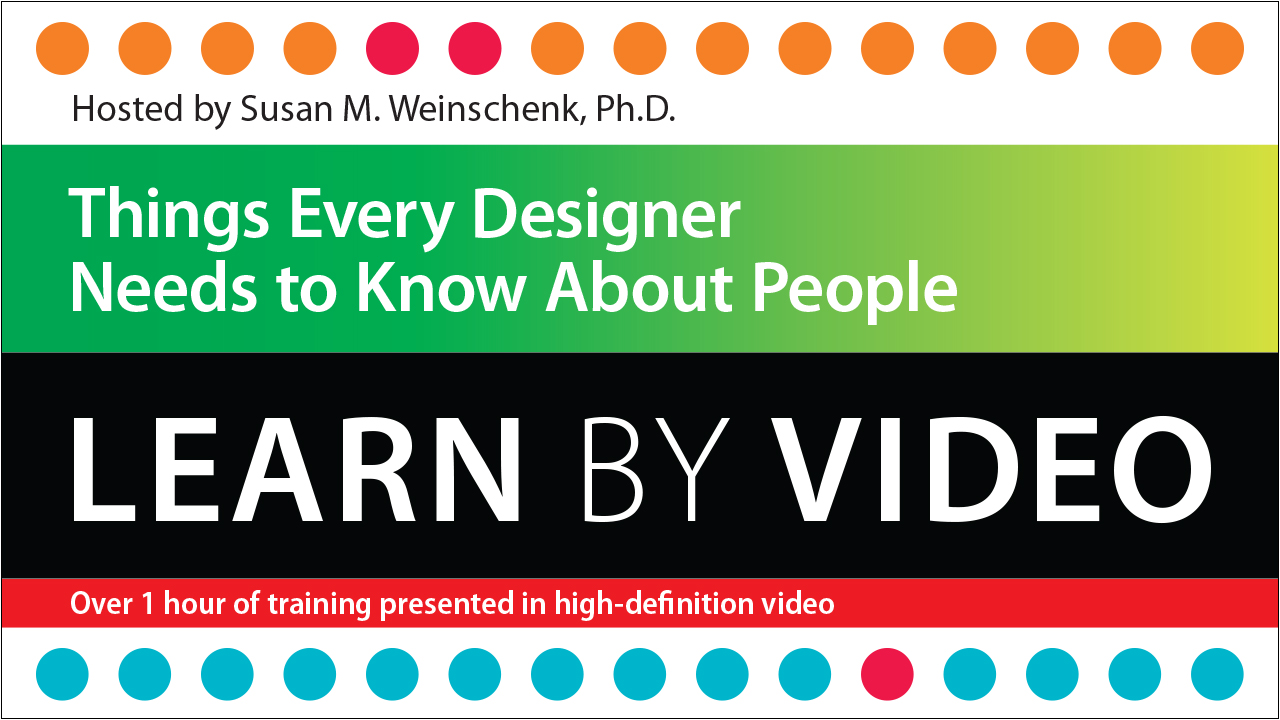
Online Video
- Sorry, this book is no longer in print.
- About this video
Video accessible from your Account page after purchase.
Register your product to gain access to bonus material or receive a coupon.
Description
- Copyright 2014
- Edition: 1st
- Online Video
- ISBN-10: 0-13-383888-9
- ISBN-13: 978-0-13-383888-6
If you want to design intuitive and engaging web sites, apps, print materials or products, then you need to know the psychology that underlies people's behavior. 100 Things Every Designer Needs to Know About People explores both the foundational and the latest research in psychology and applies it to design. What grabs and holds attention on a page or screen? What is more important, peripheral vision or central vision? How much information is too much at one time? How do you motivate people to continue on to the next step? What line length should you use if you want people to read text on or offline? What about color? Imagery? Does font type really matter? These are just a few of the questions that the book answers.
This video is not just a set of guidelines, but a deep dive into what makes people tick. Dr. Weinschenk shares the psychology research and shows lots of examples so that you can design intuitive and engaging print, web, applications and products that match the way people think, work, and play.
[This is an online video (streaming only) product and is not available to download.]
The video is wrapped in a unique interface that allows you to jump to any topic and also bookmark individual sections for later review. The unique “Watch and Work” mode shrinks the video into a small window to allow you to work alongside in as you view the video. Project files used in the lessons are included so you can practice what you’ve learned. At the end of every lesson, you can test your knowledge by taking interactive quizzes.
User Level: Beginning/Intermediate
Closed-Captioning in English
System Requirements:
Mac OS X 10.6.3 or greater; Safari 5.1.9+, Firefox 21+, or Chrome 29+
Windows XP or greater; Firefox 21+, Chrome 21+, or IE 8
Please Note:
The course uses pop-ups; please enable them in your browser. For more information on how to enable Pop-ups please see our Learn By Video FAQ page at http://www.peachpit.com/LBVFAQ
More Information
