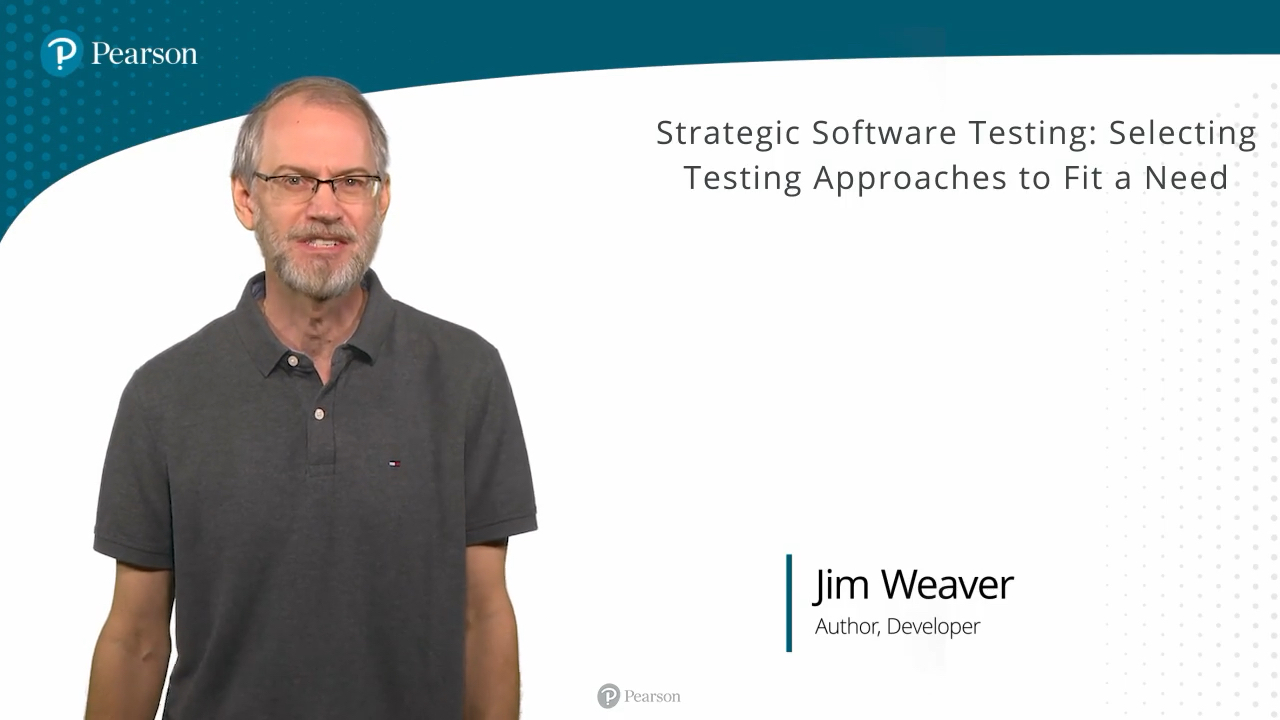Strategic Software Testing: Selecting Testing Approaches to Fit a Need (Video Course)
- By James E. Weaver
- Published Nov 2, 2023 by Addison-Wesley Professional.
Online Video
- Your Price: $239.99
- List Price: $299.99
- About this video
Video accessible from your Account page after purchase.
Register your product to gain access to bonus material or receive a coupon.
Description
- Copyright 2024
- Edition: 1st
- Online Video
- ISBN-10: 0-13-826830-4
- ISBN-13: 978-0-13-826830-5
4+ Hours of Video Instruction
Unlock the benefits of software testing by learning to select and implement the most effective testing strategy for your specific software development context.
For a software system, arguably the paramount concern is ensuring its flawless and non-harmful performance rather than merely its existence. Software testers play a critical role in achieving this goal, but the testing landscape is rich with diverse schools of thought, methodologies, tools, and techniques. Pivotal questions for testers are as follows: Should your emphasis be on manual testing or automation? Should you primarily be creating test scripts? And what kinds of automated tests are likely to provide value to your specific application?
This video provides an overview of the array of testing techniques and approaches available to testers, but more importantly, how to consider their relative strengths and weaknesses to create a strategy for testing that selects from those approaches to fit a specific need.
Learn How To:
- Understand the strengths and weaknesses of testing approaches and techniques
- Use context to inform your testing strategies and approaches
- Distinguish between the relative value of human-interactive and automated testing approaches
- Construct and adjust testing strategies for short and long range goals
- Leverage the strengths and talents of team members to implement testing strategies
Who Should Take This Course:
- Software testers interested in broadening their skills
- Software developers interested in learning more about testing
- Managers interested in understanding software testing approaches and techniques
Course Requirements:
Basic understanding of the field of software application development
Lesson descriptions:
Lesson 1: What is Software Testing? This lesson defines testing for the purpose of this course. It explores the significance of testing and testers, as well as aspects of a dedicated career in testing. It discusses high level testing philosophies, common ways of categorizing testing activities, and who tests on a team.
Lesson 2: The Need for Diversity in Testing Approaches: This lesson covers testing contexts, what is important to test, and the applicability (or sweet spot) of testing approaches. It discusses the importance of explicit strategy for a particular effort considering context characteristics. Finally, it summarizes how each new context requires thought about a new testing strategy or adjustment to an existing strategy.
Lesson 3: Understanding Human-driven, Interactive Approaches to Testing: This lesson discusses specific testing techniques and practices. It examines the traditional role of a tester/quality analyst, and covers practices and techniques, including feature confirmation testing, regression testing and test scripts, exploratory testing, usability testing, integration testing, testing requirements, and a variety of common tool-assisted testing practices.
Lesson 4: Understanding Automated Testing: This lesson discusses ways and reasons to automate tests. It discusses the automated tester role, test surfaces (also appliable to interactive tests but an essential concern for automated ones) and specific types of automated testing, such as unit testing, testing through user interfaces, API testing, functional testing, performance and load testing, smoke testing, and static analysis.
Lesson 5: Informing Testing Strategies: This lesson examines common types of contexts for software development that frequently impact testing. It covers how to think about and identify contexts, and then explores several common contexts, such as the workplace, the team and process, the application domain, build or buy, the delivery lifecycle, application functionality, risk, architecture and system integration, and application usage and parallelism contexts.
Lesson 6: Formulating Testing Strategies: This lesson discusses how to formulate and adapt testing strategies to fit software development contexts. It introduces a structured format to use to consider and list context characteristics that affect testing for a particular endeavor. It explores time-boxed testing strategies and formulations for these strategies in various project scopes and sizes. It presents several examples of realistic software efforts and explores factors that might require adjustment to testing strategies during project or product development.
About Pearson Video Training:
Pearson publishes expert-led video tutorials covering a wide selection of technology topics designed to teach you the skills you need to succeed. These professional and personal technology videos feature world-leading author instructors published by your trusted technology brands: Addison-Wesley, Cisco Press, Pearson IT Certification, Prentice Hall, Sams, and Que Topics include: IT Certification, Network Security, Cisco Technology, Programming, Web Development, Mobile Development, and more. Learn more about Pearson Video training at http://www.informit.com/video.
Video Lessons are available for download for offline viewing within the streaming format. Look for the green arrow in each lesson.
Sample Content
Table of Contents
Lesson 1: What is Software Testing?
1.1 A Testing Definition
1.2 The Importance of Software Testing
1.3 Software Testing as a Career
1.4 Philosophies of Software Testing
1.5 Categories of Software Testing
1.6 Who Tests on a Team?
Lesson 2: The Need for Diversity in Testing Approaches
2.1 All Testing Contexts Are Not the Same
2.2 What's Important to Test is Not Always the Same
2.3 Sweet Spots for Testing Approaches and Techniques Vary
2.4 How an Explicit Strategy Helps
2.5 New Context = New Strategy
Lesson 3: Understanding Human-driven, Interactive Approaches to Testing
3.1 The Traditional Tester Role
3.2 Feature Confirmation Testing
3.3 Regression Testing and Test Scripts
3.4 Exploratory Testing
3.5 Usability Testing
3.6 Integration Testing
3.7 Requirements Testing
3.8 Tool-assisted Testing
Lesson 4: Understanding Automated Testing
4.1 The Automated Tester Role
4.2 Test Surfaces
4.3 Unit Testing
4.4 Automated Testing Through the UI
4.5 API Testing
4.6 Functional Testing
4.7 Performance and Load Testing
4.8 Smoke Testing
4.9 Static Analysis Tools and Tests
Lesson 5: Informing Testing Strategies
5.1 A World of Contexts to Consider
5.2 The Workplace Context
5.3 The Team and Process Contexts
5.4 The Application Domain Context
5.5 The Build or Buy Context
5.6 The Delivery Lifecycle Context
5.7 The Application Functionality Context
5.8 The Risk Context
5.9 The Architecture and System Integration Contexts
5.10 Application Usage and Parallelism Contexts
Lesson 6: Formulating Testing Strategies
6.1 Considering the Contexts
6.2 Applying Testing Strategies to Time Boxes
6.3 Example: A Class Registration Application
6.4 Example: A Drug Prescribing Application
6.5 Example: A Payroll Processing Integration
6.6 Example: A Patient Portal Application
6.7 Adjusting Testing Strategies
More Information