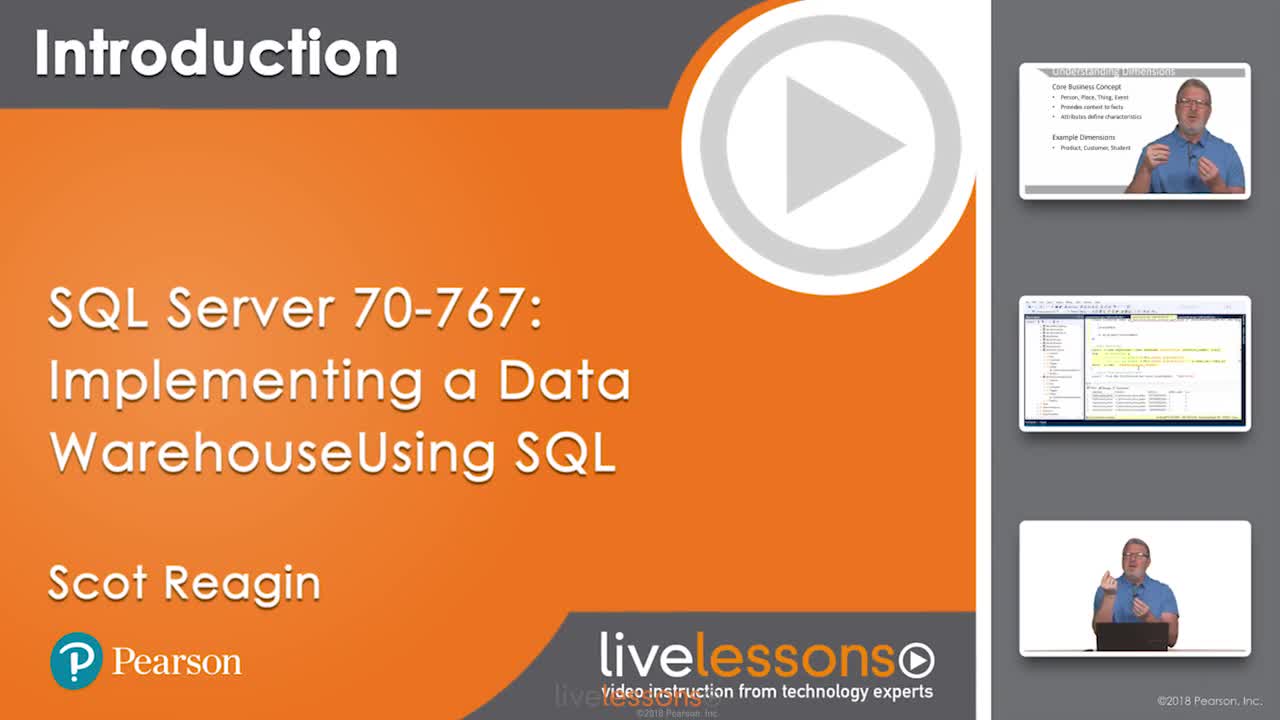SQL Server 70-767: Implementing a Data Warehouse Using SQL LiveLessons (Video Training)
- By Scot J. Reagin
- Published Jul 20, 2018 by Pearson IT Certification. Part of the LiveLessons series.
Online Video
- Your Price: $159.99
- List Price: $199.99
- About this video
Video accessible from your Account page after purchase.
Register your product to gain access to bonus material or receive a coupon.
Description
- Copyright 2019
- Edition: 1st
- Online Video
- ISBN-10: 0-13-522476-4
- ISBN-13: 978-0-13-522476-2
8+ Hours of Video Instruction
Prepare for Microsoft Exam 70-767: Implementing a Data Warehouse Using SQL, and develop practical skills to design, configure, and manage a data warehouse with SQL Server
Overview
In this video training, Scot Reagin couples discussion with demonstration to give you not only the technical and procedural aspects of implementing a data warehouse, but also a basis to make design choices that will make your job more efficient and effective.
Customer Review
Great course about data warehousing, especially if you have background and experience in this area.
Skill Level
- Intermediate
Learn How To
- Design and implement dimension tables and fact tables
- Design Rowstore and Columnstore indexes
- Design storage for a data solution
- Implement SSIS packages
Who Should Take This Course
- IT professionals responsible for designing, implementing, or administering SQL Server data warehouses
- BI developers pursuing Microsoft Certification
Course Requirements
- Basic understanding of extract, transform, and load (ETL) and data warehouses
- Familiarity with Microsoft SQL Server client tools
About Pearson Video Training
Pearson publishes expert-led video tutorials covering a wide selection of technology topics designed to teach you the skills you need to succeed. These professional and personal technology videos feature world-leading author instructors published by your trusted technology brands: Addison-Wesley, Cisco Press, Pearson IT Certification, Prentice Hall, Sams, and Que Topics include: IT Certification, Network Security, Cisco Technology, Programming, Web Development, Mobile Development, and more. Learn more about Pearson Video training at http://www.informit.com/video.
Sample Content
Table of Contents
Introduction
Lesson 1: Design and Implement Dimension Tables
Learning objectives
1.1 Design Hierarchies
1.2 Implementing Dimension Tables
1.3 Determine keys and key relationships
1.4 Design and maintain slowly changing dimensions
1.5 Implement auditing and lineage
Lesson 2: Design and Implement Fact Tables
Learning objectives
2.1 Identify measures
2.2 Identify dimension table relationships
2.3 Design many-to-many relationships
Lesson 3: Design an Indexed Solution
Learning objectives
3.1 Design Rowstore indexes
3.2 Design Columnstore indexes
Lesson 4: Design a Storage Solution
Learning objectives
4.1 Configure hardware and file layout
4.2 Design partitions
Lesson 5: Design and implement SSIS Packages
Learning objectives
5.1 Implement an SSIS control flow
5.2 Implement an SSIS control flow - Demo
5.3 Implement an SSIS data flow
5.4 Implement an SSIS data flow - Demo
5.5 Implement transformations
5.6 Create variables and parameters
Lesson 6: Design Advanced SSIS Packages
Learning objectives
6.1 Implement fuzzy grouping and fuzzy lookup
6.2 Implement checkpoints
6.3 Implement data profiling
Lesson 7: Design for Incremental Data Management
Learning objectives
7.1 Configure SQL Server to use Change Data Capture
7.2 Using Change Data Capture
Lesson 8: Deploy and Administer SSIS Package and Projects
Learning objectives
8.1 Diagnose errors using the debugger
8.2 Deploy and configure packages
8.3 Execute packages
Lesson 9: Create a Knowledge Base with Data Quality Services
Learning objectives
9.1 Implement Data Quality Services
9.2 Configure Data Quality Services
9.3 Implement Data Quality Services in SSIS
Lesson 10: Manage Data with Master Data Services
Learning objectives
10.1 Implement Master Data Services
10.2 Configure Master Data Services
10.3 Administer Master Data Services
Summary
More Information