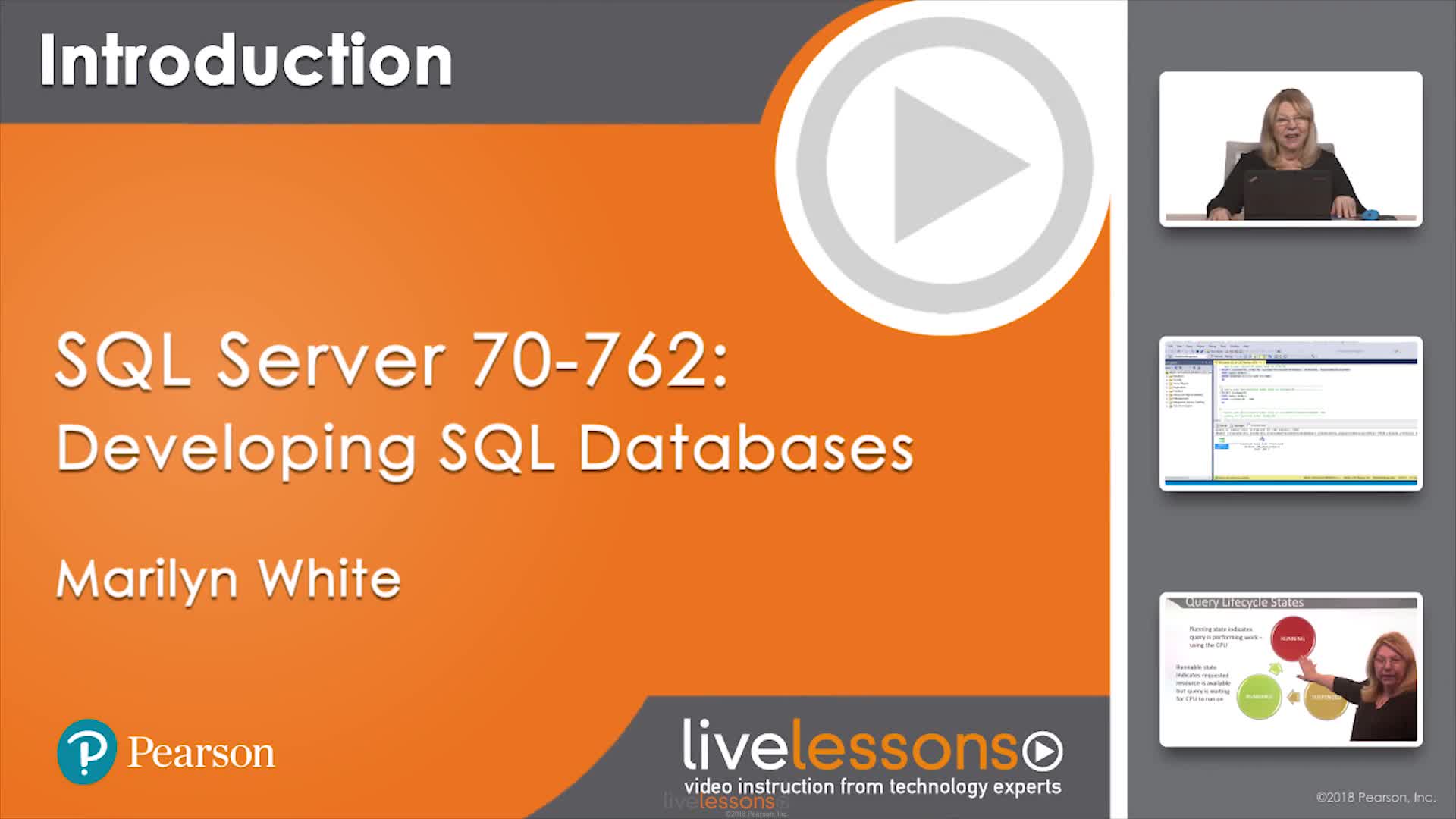SQL Server 70-762: Developing SQL Databases LiveLessons
- By Marilyn White
- Published Jan 8, 2018 by Pearson IT Certification. Part of the LiveLessons series.
Online Video
- Sorry, this book is no longer in print.
- About this video
Video accessible from your Account page after purchase.
Register your product to gain access to bonus material or receive a coupon.
Description
- Copyright 2018
- Edition: 1st
- Online Video
- ISBN-10: 0-13-476989-9
- ISBN-13: 978-0-13-476989-9
More than 19 hours of video instruction to help you learn and master the skills necessary to pass Exam 70-762: Developing SQL Databases, required for the Microsoft Certified Solutions Associate (MCSA): SQL 2016 Database Development certification.
Overview
Through detailed presentations and hand-on demos, this complete video course guides you through all the concepts and skills you’ll need to manage data effectively with SQL Server 2016 and prepare for Microsoft Exam 70-762 toward your MCSA certification. SQL Server expert and Microsoft Certified Trainer Marilyn White presents nearly 20 hours of video lessons fully aligned with Microsoft’s official exam topics, including 69 video lab walk-through demos with downloadable .sql files based on the WideWorldImporters and AdventureWorks2016CTP3 Databases–Microsoft’s sample databases for SQL Server 2016 for extensive realistic practice.
Topics include
* Design and Implement a Relational Database Schema
* Design and Implement Indexes
* Design and Implement Views
* Implement Columnstore Indexes
* Ensure Data Integrity with Constraints
* Create Stored Procedures
* Create Triggers and User-Defined Functions
* Implement Transactions
* Manage Isolation Levels
* Optimize Concurrency and Locking Behavior
* Implement Memory-Optimized Tables and Native Stored Procedures
* Optimize Statistics and Indexes
* Analyze and Troubleshoot Query Plans
* Manage Performance for Database Instances
* Monitor and Trace SQL Server Baseline Performance Metrics
Skill Level
All levels
Learn How To
* Design and improve tables and schemas based on business requirements
* Determine the most efficient data types to use and how to secure them
* Design, implement, and improve indexes using best practices
* Design and implement view structures and configure partitioned and indexed views
* Design and implement clustered and nonclustered columnstore indexes
* Create and manage table and foreign key constraints, learn how they interact with Transact-SQL and DML statements, and create and manage PRIMARY KEY constraints
* Create, implement, and manage stored procedures
* Create, implement, and manage DML, DDL, Logon, AFTER, and INSTEAD OF triggers
* Create and implement scalar-valued and table-valued user-defined functions as well as deterministic and nondeterministic functions
* Manage database concurrency by understanding and implementing transactions, isolation levels, locking behavior, memory-optimized tables, and native stored procedures
* Increase SQL Server database performance through optimized statistics and indexes
* Troubleshoot query plans using extended events and traces, SQL Server Profiler, Query Store, and Azure SQL Database Performance Insight
* Monitor and optimize database performance through a variety of best practices and available tools
Who Should Take This Course
For all working and aspiring database professionals in Microsoft SQL Server environments, especially those pursuing the Microsoft Certified Solutions Associate (MCSA): SQL Server 2016 Database Development certification.
Course Requirements
Requires a basic working knowledge of databases.
Lesson Descriptions
In Lesson 1, you learn how to design tables and schemas based on business requirements. We use normalization to improve the design of tables. Next, we create tables and determine the most efficient data types to use. Finally, we extend security to data types by using dynamic data masking.
In Lesson 2, you learn how to design and implement new indexes based on provided tables. We distinguish between indexed columns and included columns. Next, we implement clustered index columns based on query plans. Then, we recommend new indexes based on query plans. Finally, we analyze query plans for indexing improvements.
In Lesson 3, you learn how to design and implement a view structure to select data based on user and business requirements. We identify the steps necessary to design an updatable view. Next, we analyze the effects of DML statements using the view object. Then, we implement partitioned views. Finally, we configure and implement indexed views.
In Lesson 4, you learn to determine use cases that support the use of columnstore indexes. We identify proper use of clustered and nonclustered columnstore indexes. Next, we design standard nonclustered indexes in conjunction with clustered columnstore indexes. Finally, we implement columnstore index maintenance.
In Lesson 5, you learn to define table and foreign key constraints to enforce business rules. We write Transact-SQL statements to add constraints to tables. Next, we identify results of Data Manipulation Language (DML) statements given existing tables and constraints. Finally, we identify proper use of PRIMARY KEY constraints.
In Lesson 6, you learn how to design stored procedure components and structure based on business requirements. We implement input and output parameters. Next, we implement table-valued parameters and implement return codes. Then, we streamline existing stored procedure logic. Finally, we implement error handling and transaction control logic within stored procedures.
In Lesson 7, you learn how to design trigger logic based on business requirements. We determine when to use Data Manipulation Language (DML) triggers, Data Definition Language (DDL) triggers, or logon triggers. Next, we recognize results based on execution of AFTER or INSTEAD OF triggers. Then we design scalar-valued and table-valued user-defined functions based on business requirements. Finally, we identify differences between deterministic and nondeterministic functions.
In Lesson 8, you learn to identify DML statement results based on transaction behavior. We recognize differences between and identify usage of explicit and implicit transactions. Next, we implement savepoints within transactions. Finally, we determine the role of transactions in high-concurrency databases.
In Lesson 9, you identify differences between Read Uncommitted, Read Committed, Repeatable Read, Serializable, and Snapshot isolation levels. We define results of concurrent queries based on isolation level. Finally, we identify the resource and performance impact of given isolation levels.
In Lesson 10, you learn how to troubleshoot locking issues. We identify lock escalation behaviors. Then, we capture and analyze deadlock graphs. Finally, we identify ways to remediate deadlocks.
In Lesson 11, you define use cases for memory-optimized tables versus traditional disk-based tables. We optimize performance of in-memory tables by changing durability settings. Next, we determine best case usage scenarios for natively compiled stored procedures Finally, we enable collection of execution statistics for natively compiled stored procedures.
In Lesson 12, you determine the accuracy of statistics and the associated impact to query plans and performance. We design statistics maintenance tasks. Next, we use dynamic management objects to review current index usage and identify missing indexes. Finally, we consolidate overlapping indexes.
In Lesson 13, you capture query plans using extended events and traces. We identify poorly performing query plan operators. Next, we create efficient query plans using Query Store. Then, we compare estimated and actual query plans and related metadata. Finally, we configure Azure SQL Database Performance Insight.
In Lesson 14, you manage database workload in SQL Server. We design and implement Elastic Scale for Azure SQL Database. Next, we select an appropriate service tier or edition. Then, we optimize database file and tempdb configuration. After that, we optimize memory configuration. Then, we monitor and diagnose scheduling and wait statistics using dynamic management objects. In addition, we troubleshoot and analyze storage, IO, and cache issues. Finally, we monitor Azure SQL Database query plans.
In Lesson 15, you monitor operating system and SQL Server performance metrics. We compare baseline metrics to observed metrics while troubleshooting performance issues. Next, we identify differences between performance monitoring and logging tools, such as perfmon and dynamic management objects. Then, we monitor Azure SQL Database performance. After that, we determine best practice use cases for extended events. Then, we distinguish between Extended Events targets. In addition, we compare the impact of Extended Events and SQL Trace. Finally, we define differences between Extended Events Packages, Targets, Actions, and Sessions.
About Pearson Video Training
Pearson publishes expert-led video tutorials covering a wide selection of technology topics designed to teach you the skills you need to succeed. These professional and personal technology videos feature world-leading author instructors published by your trusted technology brands: Addison-Wesley, Cisco Press, Pearson IT Certification, Prentice Hall, Sams, and Que Topics include IT Certification, Network Security, Cisco Technology, Programming, Web Development, Mobile Development, and more. Learn more about Pearson Video training at http://www.informit.com/video.
Sample Content
Table of Contents
Module 1: Design and Implement Database Objects
Lesson 1: Design and Implement a Relational Database Schema
Lesson 2: Design and Implement Indexes
Lesson 3: Design and Implement Views
Lesson 4: Implement Columnstore Indexes
Module 2: Implement Programmability Objects
Lesson 5: Ensure Data Integrity with Constraints
Lesson 6: Create Stored Procedures
Lesson 7: Create Triggers and User-Defined Functions
Module 3: Manage Database Concurrency
Lesson 8: Implement Transactions
Lesson 9: Manage Isolation Levels
Lesson 10: Optimize Concurrency and Locking Behavior
Lesson 11: Implement Memory-Optimized Tables and Native Stored Procedures
Module 4: Optimize Database Objects and SQL Infrastructure
Lesson 12: Optimize Statistics and Indexes
Lesson 13: Analyze and Troubleshoot Query Plans
Lesson 14: Manage Performance for Database Instances
Lesson 15: Monitor and Trace SQL Server Baseline Performance Metrics
More Information