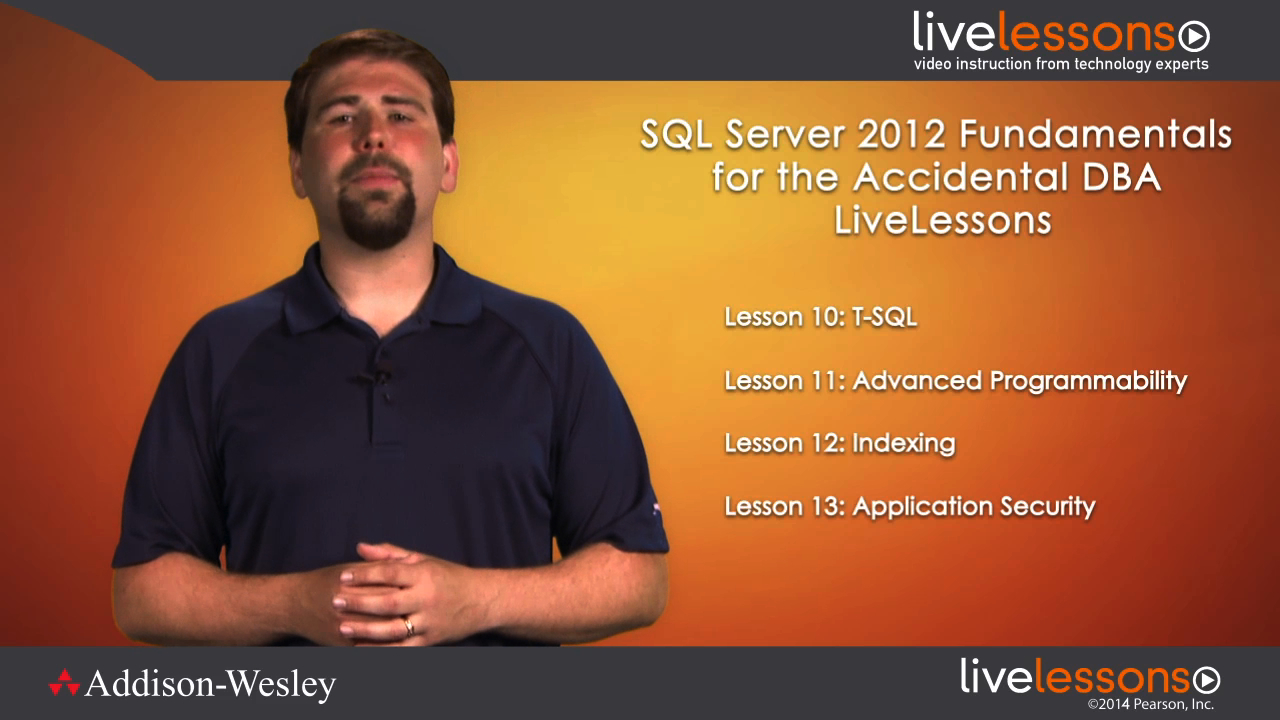SQL Server 2012 Fundamentals for the Accidental DBA: A Guide to SQL Server for Developers and Systems Administrators, (Video Training), Downloadable:
- By Eric Johnson
- Published Nov 5, 2013 by Addison-Wesley Professional. Part of the LiveLessons series.
Downloadable Video
- Your Price: $119.99
- List Price: $149.99
- About this video
Accessible from your Account page after purchase. Requires the free QuickTime Player software.
Videos can be viewed on: Windows 8, Windows XP, Vista, 7, and all versions of Macintosh OS X including the iPad, and other platforms that support the industry standard h.264 video codec.
Register your product to gain access to bonus material or receive a coupon.
Description
- Copyright 2014
- Edition: 1st
- Downloadable Video
- ISBN-10: 0-321-93458-X
- ISBN-13: 978-0-321-93458-1
6+ Hours of Video Instruction
Overview
Helping non-DBAs learn the critical skills they need to manage SQL Servers
Description
SQL Server is installed behind many third-party applications and behind Microsoft development tools such as Visual Studio. System administrators and developers alike are increasingly responsible for working with and managing SQL Server with no prior exposure or background. Further, they need to understand the basics of relational databases and technologies such as indexing and stored procedures to effectively develop applications. This video covers SQL Server from their perspectives and gives them what they need to manage these instances.
SQL Server 2012 Fundamentals for the Accidental DBA LiveLessons is for power users, developers, IT pros, and anyone who manages SQL Server without formal DBA training. In it, SQL Server MVP Eric Johnson shows you how to perform the essential DBA tasks with SQL Server 2012, even if you’ve never had any DBA training. In these lessons, you will learn at your own pace through realistic hands-on examples that walk you through every step. If you are an accidental DBA—out of the blue expected to run Microsoft SQL Server efficiently, reliably, and securely—when nobody ever taught you how, then this is the video for you. From installation to backup/restore, indexing to scheduling to memory management, you get all the personal, practical DBA training you’ll ever need.
About the Instructor
Eric Johnson (MCSE, MCDBA, MCSD, CCNP) is co-founder of Consortio Services, and the company’s primary Database Technologies Consultant. His background in information technology is diverse—ranging from operating systems and hardware, specialized applications and development to a fair amount of work on networks. Since IT is really just a way to support business processes, he also acquired an MBA. In total, he has more than 15 years IT experience, with a good number of those dedicated to working with Microsoft SQL Server. Eric has managed and designed databases of all shapes and sizes and has delivered numerous SQL Server training classes and webcasts as well as presentations at national technology conferences. Most recently, he presented at TechMentor on SQL Server Replication, Reporting Services, and Integration Services. He also does a good deal of writing, including the four-part series "Tour de SQL" published in Redmond magazine and the book A Developer’s Guide to Data Modeling for SQL Server (Addison-Wesley, 2008). In addition, he is active in the local SQL Server community, serving as the president of the Colorado Springs SQL Server Users’ Group.
Skill Level
- Beginner
- Intermediate
Topics Covered
- You will obtain an understanding of SQL Server in order to produce better code for communicating with SQL Server.
- You will gain an understanding of crucial topics like indexing, query plans, and the execution cache.
- You will attain the basic skills and knowledge needed to maintain SQL Server.
- You will understand all the programmability objects in SQL Server and how the use of each is appropriate.
- You will secure an understanding of relational databases and how to go about accessing and storing data in a relational database.
Who Should Take this Course?
Any developer or admin who has been given the responsibility of managing SQL Server. Also a good study resource for IT professionals pursuing SQL Certification.
Course Requirements
Basic IT Skills
Table of Contents:
Introduction to SQL Server 2012 Fundamentals for the Accidental DBA LiveLessons
Lesson 1 SQL Server Overview
1.1 Understanding SQL Server
1.2 SQL Server Uses
Lesson 2 The Tools
2.1 SQL Server Management Studio
2.2 Configuration Manager
2.3 Profiler
2.4 SQL Server Data Tools
Lesson 3 Relational Database Basics
3.1 Tables
3.2 Relationships
Lesson 4 Understanding SQL Server Databases
4.1 Database Files
4.2 Transaction Log
4.3 Understanding System Databases
Lesson 5 Server Configuration
5.1 Basic SQL Server Configuration
Lesson 6 Backing Up SQL Server Database
6.1 Backup Types
6.2 Scheduling Backups
Lesson 7 Restoring SQL Server Databases
7.1 Restore Type
7.2 Restoring System Databases
Lesson 8 Server Security
8.1 Server Security
Lesson 9 Database Security
9.1 Users
9.2 Database Roles
9.3 Ownership Changing
Lesson 10 T-SQL
10.1 Basic Data Manipulation Language
10.2 Basic Data Definition Language
Lesson 11 Advanced Programmability
11.1 Stored Procedures
11.2 Functions
11.3 Views
11.4 Triggers
11.5 CLR Integration
Lesson 12 Indexing
12.1 Index Overview
12.2 Working with Indexes
12.3 Included Columns
Lesson 13 Application Security
13.1 How to Set Up Security
13.2 Understanding Abstraction Layers
Summary of SQL Server 2012 Fundamentals for the Accidental DBA LiveLessons
LiveLessons Video Training series publishes hundreds of hands-on, expert-led video tutorials covering a wide selection of technology topics designed to teach you the skills you need to succeed. This professional and personal technology video series features world-leading author instructors published by your trusted technology brands: Addison-Wesley, Cisco Press, VMware Press, IBM Press, Pearson IT Certification, Prentice Hall, Sams, and Que. Topics include: IT Certification, Programming, Web Development, Mobile Development, Home and Office Technologies, Business and Management, and more. View All LiveLessons http://www.pearsonitcertification.com/imprint/series_detail.aspx?ser=2185116
Sample Content
Table of Contents
Introduction to SQL Server 2012 Fundamentals for the Accidental DBA LiveLessons
Lesson 1 SQL Server Overview
1.1 Understanding SQL Server
1.2 SQL Server Uses
Lesson 2 The Tools
2.1 SQL Server Management Studio
2.2 Configuration Manager
2.3 Profiler
2.4 SQL Server Data Tools
Lesson 3 Relational Database Basics
3.1 Tables
3.2 Relationships
Lesson 4 Understanding SQL Server Databases
4.1 Database Files
4.2 Transaction Log
4.3 Understanding System Databases
Lesson 5 Server Configuration
5.1 Basic SQL Server Configuration
Lesson 6 Backing Up SQL Server Database
6.1 Backup Types
6.2 Scheduling Backups
Lesson 7 Restoring SQL Server Databases
7.1 Restore Type
7.2 Restoring System Databases
Lesson 8 Server Security
8.1 Server Security
Lesson 9 Database Security
9.1 Users
9.2 Database Roles
9.3 Ownership Changing
Lesson 10 T-SQL
10.1 Basic Data Manipulation Language
10.2 Basic Data Definition Language
Lesson 11 Advanced Programmability
11.1 Stored Procedures
11.2 Functions
11.3 Views
11.4 Triggers
11.5 CLR Integration
Lesson 12 Indexing
12.1 Index Overview
12.2 Working with Indexes
12.3 Included Columns
Lesson 13 Application Security
13.1 How to Set Up Security
13.2 Understanding Abstraction Layers
Summary of SQL Server 2012 Fundamentals for the Accidental DBA LiveLessons