Skill Up with Python (Video Collection)
- By Shaun Wassell
- Published May 6, 2024 by Addison-Wesley Professional.
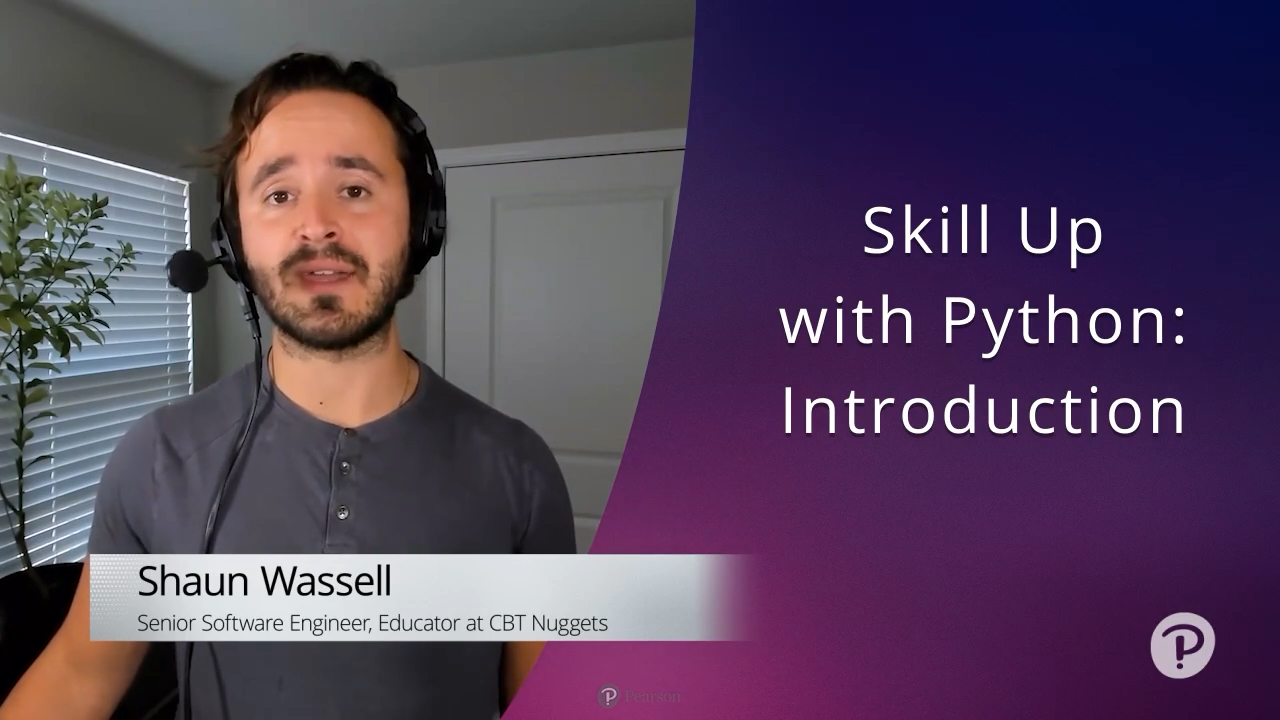
Online Video
- Your Price: $279.99
- List Price: $349.99
- About this video
Video accessible from your Account page after purchase.
Register your product to gain access to bonus material or receive a coupon.
Description
- Copyright 2024
- Edition: 1st
- Online Video
- ISBN-10: 0-13-536082-X
- ISBN-13: 978-0-13-536082-8
8 Hours of Video Instruction
Overview:
Python has risen to popularity as one of the most versatile and beginner-friendly programming languages. Its simplicity, readability, and extensive libraries make it a powerful language for a wide variety of different domains. It is widely used in web development, data analysis, scientific computing, artificial intelligence, and automation. Python's versatility and large community support make it an excellent language to kickstart your programming journey.
This master class includes the following courses:
- Skill Up with Python: Introduction
- Skill Up with Python: Web Development Recipes
- Skill Up with Python: Data Science and Machine Learning Recipes
Skill Up with Python: Introduction is a beginner course that offers a hands-on approach to learning Python by building a series of practical projects from scratch.
Skill Up with Python: Web Development Recipes offers a hands-on approach to building your Python skills through a series of practical projects from scratch. Hone your expertise in areas such as data analysis, machine learning, web scraping, and more.
Skill Up with Python: Data Science and Machine Learning Recipes offers a hands-on approach to building your Python skills through a series of practical projects from scratch. Hone your expertise in areas such as data analysis, machine learning, web scraping, and more.
Prerequisites:
- Python experience and app development background
About Pearson Video Training:
Pearson publishes expert-led video tutorials covering a wide selection of technology topics designed to teach you the skills you need to succeed. These professional and personal technology videos feature world-leading author instructors published by your trusted technology brands: Addison-Wesley, Cisco Press, Pearson IT Certification, Sams, and Que. Topics include IT Certification, Network Security, Cisco Technology, Programming, Web Development, Mobile Development, and more. Learn more about Pearson Video training at http://www.informit.com/video.
Sample Content
Table of Contents
Skill Up with Python: Introduction
Introduction
Lesson 1: Build a Guessing Game
1.1 Set up a Python Development Environment
1.2 Learn about the project
1.3 Build the basic game
1.4 Complete and run the game
Lesson 2: Build a Dice-Rolling Simulator
2.1 Learn about the project
2.2 Create and display ASCII Dice
2.3 Add more features to the simulator
Lesson 3: Build a Password Generator
3.1 Learn about the project
3.2 Generate random strings
3.3 Build the generator
3.4 Add more features to the app
Lesson 4: Build a Word-guessing Game
4.1 Learn about the project
4.2 Create a game loop
4.3 Build the core gameplay
4.4 Complete the game
Lesson 5: Build a Journal Entry Manager
5.1 Learn about the project
5.2 Create the user input loop
5.3 Create new journal entries
5.4 List journal entries
5.5 Delete journal entries
5.6 View journal entries
Summary
---
Skill Up with Python: Web Development Recipes
Introduction
Lesson 1: Build a Contact Book REST API
1.1 Learn about the project
1.2 Learn the basics of Flask
1.3 Create a List endpoint
1.4 Create a Create endpoint
1.5 Create an Update endpoint
1.6 Create a Delete endpoint
Lesson 2: Build a URL Shortener Application
2.1 Learn about the project
2.2 Build the basic application
2.3 Complete and run the application
Lesson 3: Build a Full-Stack Application
3.1 Learn the basics of templating
3.2 Create multiple pages
3.3 Create supporting server endpoints
3.4 Make network requests from the front-end
Lesson 4: Build a Weather Forecast Application
4.1 Learn about the project
4.2 Make Network requests
4.3 Load data from a weather API
4.4 Complete the Application
Summary
---
Skill Up with Python: Data Science and Machine Learning Recipes
Introduction
Lesson 1: Manipulate and Visualize Data
1.1 Get started with Jupyter Notebooks
1.2 Load data into Jupyter
1.3 Manipulate data with Pandas
1.4 Visualize data
Lesson 2: Perform Sentiment Analysis
2.1 Learn about Sentiment Analysis Tools in Python
2.2 Learn the basics of NLTK
2.3 Incorporate Sentiment Analysis into an application
2.4 Analyze with real-world data
Lesson 3: Work with Image Recognition
3.1 Learn about Image Recognition tools in Python
3.2 Learn the basics of OpenCV
3.3 Incorporate image recognition into an application
Lesson 4: Scrape Data from the Internet
4.1 Learn about web-scraping tools in Python
4.2 Learn the basics of the Beautiful Soup Library
4.3 Format and use scraped data
4.4 Modify web-scraping logic for other websites
Summary
More Information
