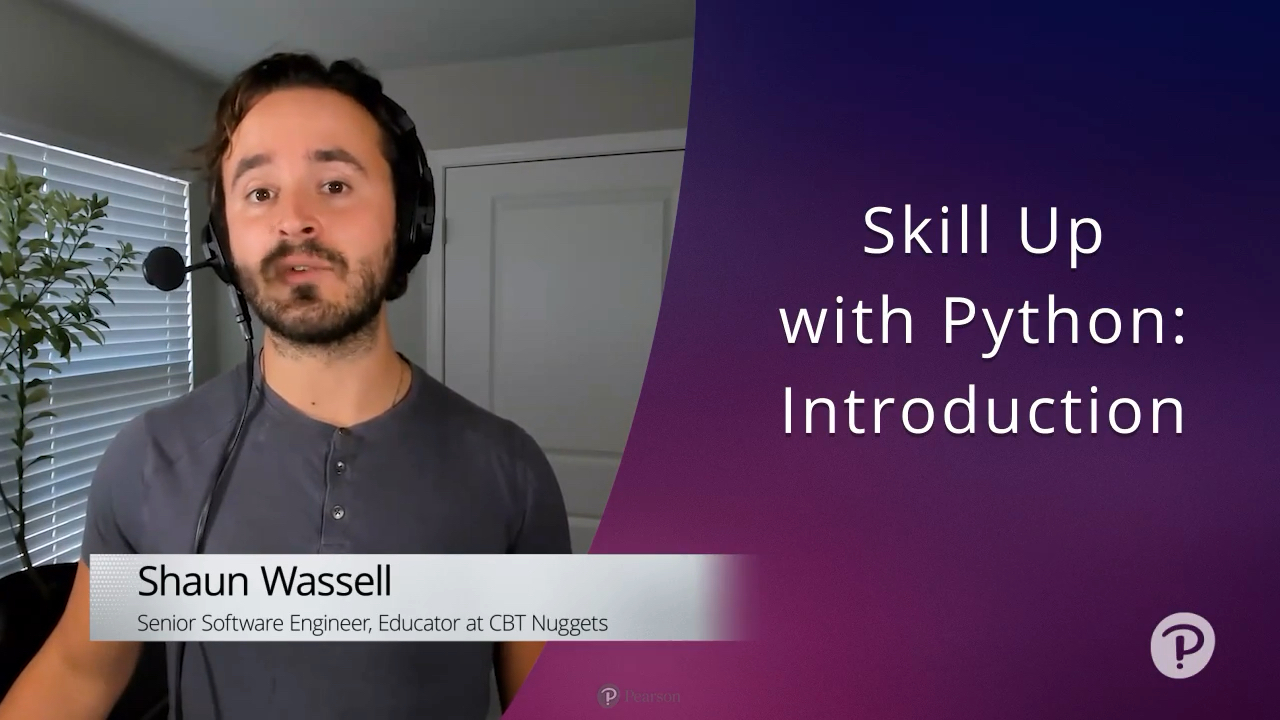Skill Up with Python: Introduction (Video Course)
- By Shaun Wassell
- Published Dec 20, 2023 by Addison-Wesley Professional.
Online Video
- Your Price: $239.99
- List Price: $299.99
- About this video
Video accessible from your Account page after purchase.
Register your product to gain access to bonus material or receive a coupon.
Description
- Copyright 2024
- Edition: 1st
- Online Video
- ISBN-10: 0-13-829775-4
- ISBN-13: 978-0-13-829775-6
Nearly 3 Hours of Video Instruction
Explore the fundamentals of Python syntax, data types, control flow, and functions while constructing projects.
Overview:
Python is like a Swiss Army knife for programming. It's a versatile and powerful language that can be used for a wide range of tasks. Just like a Swiss Army knife has various tools that help you in different situations, Python has a toolbox of features and libraries that make it useful for different purposes. It's also widely recognized as the best programming language for beginners due to its wide range of uses and straightforward syntax.
Python's versatility and large community support make it an excellent language for beginners to kickstart their programming journey. Skill Up with Python is a beginner course that offers a hands-on approach to learning Python by building a series of practical projects from scratch.
Related Learning:
Watch and learn from Shaun's other videos:
- Functional Programming Project with Python 3 (Video Course): https://learning.oreilly.com/course/functional-programming-projects/9780138318772/
Please don't hesitate to get in touch with him about any opportunities or if you'd like to stay up to date on his other courses and live trainings.
Skill Level:
- Beginner
What You Will Learn:
- Practical and Hands-On Learning Experience: Learners are provided with the opportunity to build real-world projects, enabling them to apply their knowledge immediately.
- Creative and Engaging Approach: By building a variety of projects across different domains, learners are encouraged to think critically, problem-solve, and apply their creativity.
- Versatility and Broad Skill Development: The project-based Python course covers a range of projects in different areas. This versatility appeals to learners with diverse interests and career aspirations.
Who Should Take This Course:
- Software Developer
- Data Analyst/Scientist
- Machine Learning Engineer
- Web Developer
- DevOps Engineer
Course Requirements:
- Some basic knowledge of programming, perhaps some web dev or JavaScript experience.
About Pearson Video Training:
Pearson publishes expert-led video tutorials covering a wide selection of technology topics designed to teach you the skills you need to succeed. These professional and personal technology videos feature world-leading author instructors published by your trusted technology brands: Addison-Wesley, Cisco Press, Pearson IT Certification, Sams, and Que. Topics include IT Certification, Network Security, Cisco Technology, Programming, Web Development, Mobile Development, and more. Learn more about Pearson Video training at http://www.informit.com/video.
Video Lessons are available for download for offline viewing within the streaming format. Look for the green arrow in each lesson.
Downloads
Downloads
Download the code files for this video from GitHub:
https://github.com/shaunwa/python-skill-up-basics
Sample Content
Table of Contents
Introduction
Lesson 1: Build a Guessing Game
1.1 Set up a Python Development Environment
1.2 Learn about the project
1.3 Build the basic game
1.4 Complete and run the game
Lesson 2: Build a Dice-Rolling Simulator
2.1 Learn about the project
2.2 Create and display ASCII Dice
2.3 Add more features to the simulator
Lesson 3: Build a Password Generator
3.1 Learn about the project
3.2 Generate random strings
3.3 Build the generator
3.4 Add more features to the app
Lesson 4: Build a Word-guessing Game
4.1 Learn about the project
4.2 Create a game loop
4.3 Build the core gameplay
4.4 Complete the game
Lesson 5: Build a Journal Entry Manager
5.1 Learn about the project
5.2 Create the user input loop
5.3 Create new journal entries
5.4 List journal entries
5.5 Delete journal entries
5.6 View journal entries
Summary
More Information