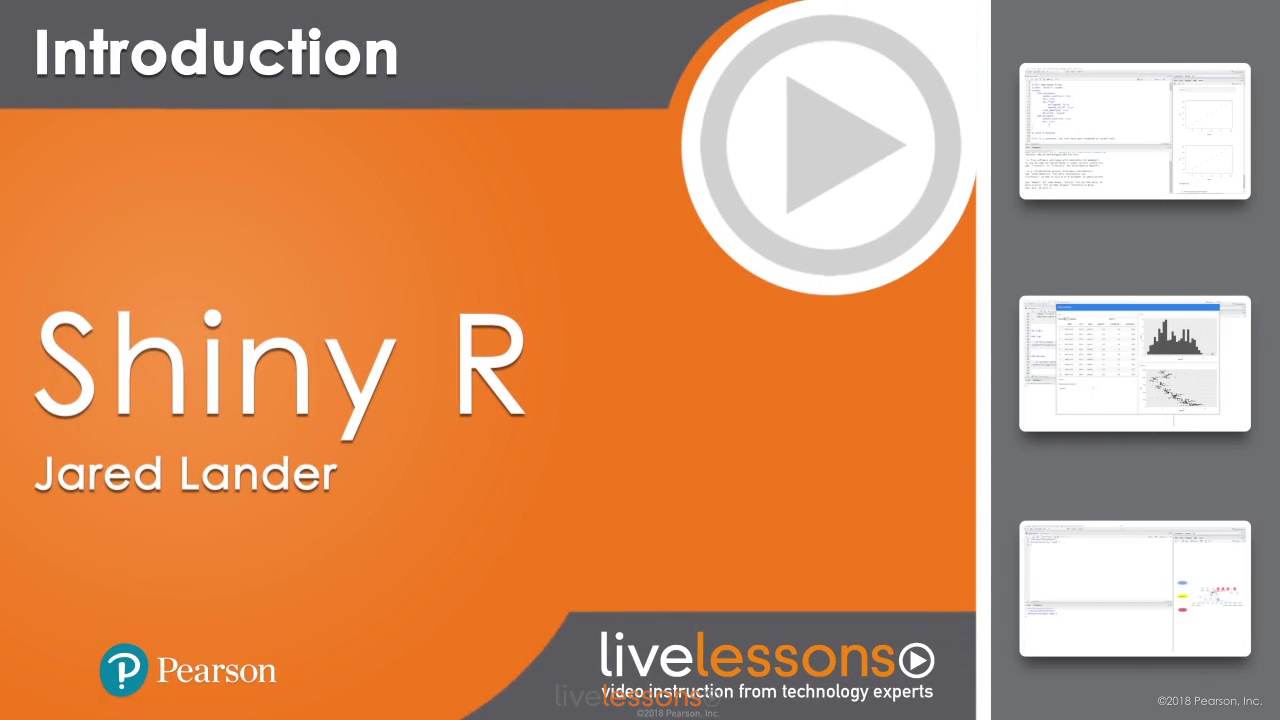Shiny R LiveLessons
- By Jared P. Lander
- Published Nov 8, 2017 by Addison-Wesley Professional. Part of the LiveLessons series.
Online Video
- Your Price: $199.99
- List Price: $249.99
- About this video
Video accessible from your Account page after purchase.
Register your product to gain access to bonus material or receive a coupon.
Description
- Copyright 2018
- Edition: 1st
- Online Video
- ISBN-10: 0-13-486334-8
- ISBN-13: 978-0-13-486334-4
4+ Hours of Video Instruction
Create visual, interactive, data-based web applications without having to be a web developer
Overview
In Shiny R LiveLessons, Jared Lander shows you how to use Shiny to your advantage. Shiny is an open source web framework for R and RStudio that enables you to turn analyses into visual, interactive applications. Shiny applications are easy to write and are built with R. No web development skills are necessary.
About the Instructor
Jared P. Lander is the Chief Data Scientist of Lander Analytics, a New York-based data science firm that specializes in data science and AI consulting and training. He is the organizer of the New York Open Statistical Programming Meetup and the New York R Conference, and is an adjunct professor at Columbia University. With a master's degree from Columbia University in statistics and a bachelor’s from Muhlenberg College in mathematics, he has experience in both academic research and industry.
Very active in the data community, Jared is a frequent speaker at conferences, universities, and meetups around the world such as Strata and the MIT Sloan Sports Analytics Conference. His writings on statistics can be found at jaredlander.com, and his work has been featured in publications such as Forbes and the Wall Street Journal.
Skill Level
- Beginner to intermediate analytics skills
Learn How To
- Use simple markup (Markdown, RMarkdown) with Shiny
- Display data interactively
- Use reactive expressions to render dynamic computations
- Build Interactive Slideshows
- Use flexdashboard for quick and elegant layout
- Use the shinydashboard package for professional apps
Who Should Take This Course
- Anyone with who wants to add to their R skills in order to create visual, interactive, data-based applications
Course Requirements
- Familiarity with R
- Statistics/data analytics background
Lesson Descriptions
Lesson 1: Getting Started with Markdown
Markdown is an excellent tool for writing documents. It enables you to focus on content and not be distracted by design. Highly flexible, it can render elegant HTML files, professional PDFs, editable Word documents, web slideshows, and more. You learn the basic structure of Markdown documents and how easy it is to write page after page.
Lesson 2: Integrating Code into Markdown
Weaving together R code with prose has been a hallmark of scientific writing in R for many years thanks to SWeave and knitr. Now with RMarkdown it is easier than ever before. We go over the necessary steps to integrate R code into Markdown documents for easy blending of results and explanations.
Lesson 3: Shiny in RMarkdown
Getting started with Shiny can seem daunting at first, having to deal with server-side and UI-side code. This endeavour does not have to be intimidating, however, because Shiny can be integrated into RMarkdown with ease. You learn the basic concepts of Shiny, such as user inputs and rendering outputs, all within a single-file RMarkdown document.
Lesson 4: Reactive Expressions
The underpinning of Shiny is reactivity. This is how objects are updated based on changes in other objects. We cover the basics of what is needed to know in order to avoid trouble while building Shiny apps.
Lesson 5: IOSlides Presentations with Shiny
RMarkdown is an excellent way to create attractive presentations. The finished product is an HTML so file so it can be opened in a browser and use the full power of HTML and JavaScript. We write reproducible R code that generates a slideshow and then we incorporate Shiny to make the presentation interactive.
Lesson 6: Building Attractive Web Dashboards with flexdashboard
The flexdashboard package enables the creation of stunning web layouts, powered by R, written entirely in RMarkdown. We create a document that looks and feels like a full website and add Shiny components for interactivity.
Lesson 7: Building a Robust Dashboard with shinydashboard
Traditional Shiny apps depend upon UI and server files that separate form from function. With shinydashboard you can quickly build professional web apps that are highly customizable. We go through layout considerations and how to incorporate input and output objects. We then integrate HTML widgets, use shinyjs to incorporate JavaScript functionality and enable the creation of user-generated reports.
About Pearson Video Training
Pearson publishes expert-led video tutorials covering a wide selection of technology topics designed to teach you the skills you need to succeed. These professional and personal technology videos feature world-leading author instructors published by your trusted technology brands: Addison-Wesley, Cisco Press, Pearson IT Certification, Prentice Hall, Sams, and Que Topics include: IT Certification, Network Security, Cisco Technology, Programming, Web Development, Mobile Development, and more. Learn more about Pearson Video training at http://www.informit.com/video.
Sample Content
Table of Contents
Introduction
Lesson 1: Getting Started with Markdown
Learning Objectives
1.1 Creating a new file
1.2 Set up a YAML Header
1.3 Use sections
1.4 Do text formatting
1.5 Create lists
1.6 Create links
1.7 Write equations using LaTeX-style math
1.8 Write footnotes
1.9 Use more YAML options
1.10 Render other formats
Lesson 2: Integrating Code into Markdown
Learning Objectives
2.1 Code chunks
2.2 Load and show data
2.3 Build a plot
2.4 Set chunk options
2.5 Set global chunk options
Lesson 3: Shiny in RMarkdown
Learning Objectives
3.1 Set the Shiny runtime
3.2 Select input
3.3 Print an input value
3.4 Utilize slider input
3.5 Create check boxes
3.6 Create radio buttons
3.7 Create date input
3.8 Utilize text input
3.9 Render text
3.10 Display data
3.11 Render and control plots
Lesson 4: Reactive Expressions
Learning Objectives
4.1 Use reactive inputs
4.2 Save a reactive expression to a variable the wrong way
4.3 Save a reactive expression to a variable the right way
4.4 Examine the reactivity graph
Lesson 5: flexdashboard
Learning Objectives
5.1 Set up a YAML header to make a presentation file
5.2 Build a full presentation
5.3 Add speaker notes to use in presentation mode
5.4 Use shiny within a presentation
Lesson 6: Building Attractive Web Dashboards with flexdashboard
Learning Objectives
6.1 Set up a YAML header to make a dashboard file
6.2 Set up columns and rows
6.3 Populate cells
6.4 Integrate Shiny into flexdashboard
6.5 Add an input to control the output
6.6 Create pages
6.7 Create a sidebar
6.8 Read a file and display as a datatable
6.9 Cycle displays with tabsets
6.10 Nest pages in a drop-down menu
6.11 Add links to social networks
6.12 Include a logo and favicon
6.13 Embed all the code in the dashboard
6.14 Read json data and display it in interactive tables and maps
6.15 Install development versions for DT and Leaflet
6.16 Make widgets interact with each other with crosstalk
Lesson 7: Building a Robust Dashboard with shinydashboard
Learning Objectives
7.1 Create UI and server files
7.2 Write a bare bones server file
7.3 Write a bare bones UI file
7.4 See that UI code generates HTML
7.5 Separate the UI components and populate the navigation bar
7.6 Create tab items in the body
7.7 Use HTML tags for formatting
7.8 Add a drop-down select
7.9 Build a user-controlled plot
7.10 Align items with fluidRow and box
7.11 Create tabbed boxes with tabBox and tabPanel
7.12 Update UI components from the server side
7.13 Use JavaScript functionality through shinyjs
7.14 Make HTML widgets communicate in Shiny
7.15 Generate parameterized reports
7.16 Download a parameterized report through a download button
7.17 Move repeated code to global.r file
7.18 Put all the app code in a single file
Summary More Information