Essential Machine Learning and AI with Python and Jupyter Notebook LiveLessons
- By Noah Gift
- Published Aug 30, 2018 by Addison-Wesley Professional.
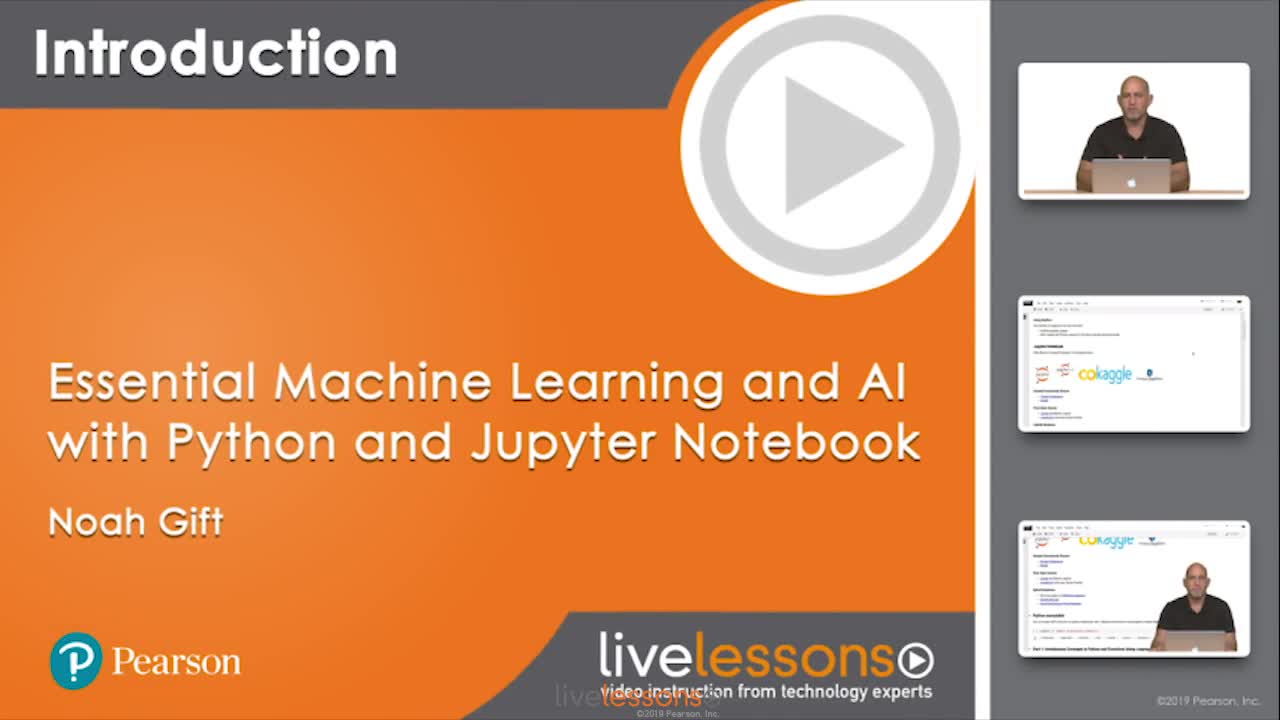
Online Video
- Sorry, this book is no longer in print.
- About this video
Video accessible from your Account page after purchase.
Register your product to gain access to bonus material or receive a coupon.
Description
- Copyright 2019
- Pages: 256
- Edition: 1st
- Online Video
- ISBN-10: 0-13-526109-0
- ISBN-13: 978-0-13-526109-5
8+ Hours of Video Instruction
Learn just the essentials of Python-based Machine Learning on AWS and Google Cloud Platform with Jupyter Notebook.
Description
This 8-hour LiveLesson video course shows how AWS and Google Cloud Platform can be used to solve real-world business problems in Machine Learning and AI. Noah Gift covers how to get started with Python via Jupyter Notebook, and then proceeds to dive into nuts and bolts of Data Science libraries in Python, including Pandas, Seaborn, scikit-learn, and TensorFlow.
EDA, or exploratory data analysis, is at the heart of the Machine Learning; therefore, this series also highlights how to perform EDA in Python and Jupyter Notebook. Software engineering fundamentals tie the series together, with key instruction on linting, testing, command-line tools, data engineering APIs, and more.
Skill Level
- Beginner
What You Will Learn
- Introduces Data Science concepts and Python fundamentals for Machine Learning
- Teaches how to develop a Data Engineering API with Flask and Pandas
- Walks through EDA (exploratory data analysis)
- Explains Python and AWS
- Covers Python and Google Cloud Platform
Who Should Take This Course
- Business and analytics professionals with some SQL experience looking to move to the next generation of Data Science
- Junior Data Scientists looking to expand into cloud-based Machine Learning concepts on AWS and GCP
- Software developers who want to understand how to get more deeply involved in the Data Science movement
- Technical leaders who want to understand Machine Learning and AI in Python to effectively manage teams that perform these actions
Course Requirements
- Beginner programming skills in any language
- Beginner command-line skills on Unix or Linux
- Beginner understanding of Cloud Technology
About Pearson Video Training
Pearson publishes expert-led video tutorials covering a wide selection of technology topics designed to teach you the skills you need to succeed. These professional and personal technology videos feature world-leading author instructors published by your trusted technology brands: Addison-Wesley, Cisco Press, Pearson IT Certification, Prentice Hall, Sams, and Que Topics include: IT Certification, Network Security, Cisco Technology, Programming, Web Development, Mobile Development, and more. Learn more about Pearson Video training at http://www.informit.com/video.
Sample Content
Table of Contents
Introduction
Lesson 1: Introducing Data Science Coding with Python Fundamentals
Learning Objectives
1.1 Use IPython, Jupyter, and Python REPL
1.2 Write procedural statements
1.3 Use strings and string formatting
1.4 Use numbers and arithmetic operations
1.5 Interact with data structures
1.6 Write and run scripts
1.7 Summary
Lesson 2: Writing and Applying Functions
Learning Objectives
2.1 Write functions
2.2 Utilize functional programming concepts
2.3 Utilize lazy evaluated functions
2.4 Utilize decorators
2.5 Make classes behave like functions
2.6 Apply a function to a Pandas DataFrame
2.7 Use Python lambdas
2.8 Summary
Lesson 3: Using Python Control Structures
Learning Objectives
3.1 Create loops
3.2 Use if/else/break/continue/pass statements
3.3 Understand try/except
3.4 Understand generator expressions
3.5 Understand list comprehensions
3.6 Understand sorting
3.7 Understand Python regular expressions
3.8 Summary
Lesson 4: Writing, Using, and Deploying Libraries in Python
Learning Objectives
4.1 Write and use libraries in Python
4.2 Use pipenv, pip, virtualenv and conda
4.3 Deploy Python code to production
Summary
Lesson 5: Understanding Python Classes
Learning Objectives
5.1 Understand differences between classes and functions
5.2 Make and interact with simple objects
5.3 Understand class inheritance
5.4 Interact with special class methods
5.5 Create metaclasses
5.6 Summary
Lesson 6: IO Operations in Python and Pandas
Learning Objectives
6.1 Use write file operations
6.2 Use read file operations
6.3 Use serialization techniques
6.4 Use Pandas DataFrames
6.5 Use Google Sheets with Pandas DataFrames
6.6 Use concurrency methods in Python
6.7 Summary
Lesson 7: Learning Software Carpentry
Learning Objectives
7.1 Build a new Data Science Github project layout
7.2 Use git and Github to manage changes
7.3 Use CircleCI and AWS Code Build to build and test a project sourced from Github
7.4 Use static analysis and testing tools: pylint, pytest, and coverage
7.5 Test Jupyter Notebooks
7.6 Summary
Lesson 8: Creating a Data Engineering API with Flask and Pandas
Learning Objectives
8.1 Make a project layout
8.2 Lay out a Makefile for a project
8.3 Create a command-line tool for Pandas aggregation
8.4 Make plugins to pass to Pandas
8.5 Write the Flask API
8.6 Integrate Swagger documentation
8.7 Benchmark Python projects
8.8 Integrate testing and linting
8.9 Summary
Lesson 9: Walking through Social Power NBA EDA and ML Project
Learning Objectives
9.1 Data Collection of Social Media Data
9.2 Import and merge DataFrames in Pandas
9.3 Understand correlation heatmaps and pairplots
9.4 Use linear regression in Python
9.5 Use ggplot in Python
9.6 Use k-means clustering
9.7 Use PCA with scikit-learn
9.8 Use ML classification prediction with scikit-learn
9.9 Use ML regression prediction with scikit-learn
9.10 Use Plotly for interactive data visualization
9.11 Summary
Lesson 10: Understanding Intermediate Machine Learning
Learning Objectives
10.1 Overview of AI, Machine Learning and Deep Learning
10.2 Big Data
10.3 Working with recommendation systems
10.4 Summary
Lesson 11: Python based AWS Cloud ML and AI Pipelines
Learning Objectives
11.1 Use AWS Web Services
11.2 Use Boto
11.3 Use AWS Lambda development with Chalice
11.4 Use AWS DynamoDB
11.5 Use AWS Step functions
11.6 Use AWS Batch for ML jobs
11.7 Use AWS Sagemaker
11.8 Use AWS Comprehend for NLP
11.9 Use AWS Rekognition API
11.10 Summary
Lesson 12: Python based Google Compute Platform ML and AI Pipelines
Learning Objectives
12.1 Perform Colaboratory basics
12.2 Use Advanced Colab Features
12.3 Perform Datalab basics
12.4 Use TPUS for deep learning
12.5 Use Google Big Query
12.6 Use Google Machine Learning Services
12.7 Use Google Sentiment Analysis API
12.8 Use Google Computer Vision API
12.9 Summary
Lesson 13: Creating Command-line Machine Learning Tools
Learning Objectives
13.1 Walk through Spot Price Machine Learning
13.2 Walk through DevML
13.3 Summary
Lesson 14: Datascience: Case Study Social Power in the NBA
14.1 Datascience: Case Study Social Power in the NBA
Summary
More Information
