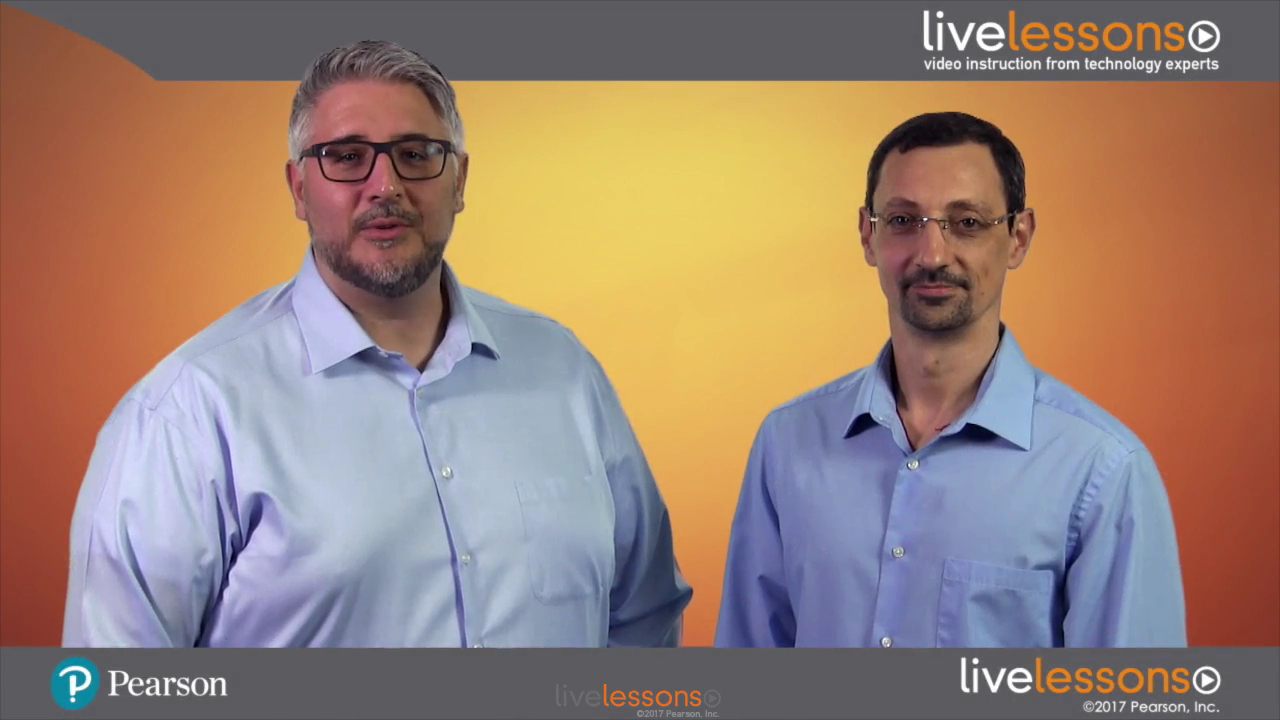Wireshark Fundamentals LiveLessons
- By Jerome Henry, James Garringer
- Published May 24, 2017 by Addison-Wesley Professional. Part of the LiveLessons series.
Online Video
- Your Price: $119.99
- List Price: $149.99
- About this video
Video accessible from your Account page after purchase.
Register your product to gain access to bonus material or receive a coupon.
Description
- Copyright 2017
- Edition: 1st
- Online Video
- ISBN-10: 0-13-476751-9
- ISBN-13: 978-0-13-476751-2
Nearly 5 Hours of Expert Video Instruction
The Wireshark Fundamentals LiveLessons video training course offers nearly 5 hours of expert instruction on using the free, open source Wireshark to troubleshoot Ethernet and Wi-Fi networks, and the protocols they transport.
Presented by instructors who’ve helped thousands of professionals master advanced networking,
Wireshark Fundamentals LiveLessons illuminates all the techniques you need to solve real network problems with Wireshark. Its 10 well-organized lessons and 44 concise sublessons teach through real examples, easy-to-follow animations, and detailed audio explanations.
Experienced network engineers James Garringer and Jerome Henry demystify Wireshark’s complex options and command-line scripting language. They guide you step-by-step through troubleshooting common media and protocols, revealing hidden “gems” that help make Wireshark amazingly powerful and efficient.
No matter what kind of network you’re responsible for, Wireshark Fundamentals LiveLessons will help you improve its reliability, performance, and security.
- Understanding Wireshark versions, flavors, and hardware support
- Installing and customizing Wireshark
- Building highly-efficient profiles for specific troubleshooting tasks
- Performing Layer 2 or Layer 3 captures
- Exploring standard network exchanges (DNS, DHCP, ICMP, FTP, HTTP, and more)
- Capturing and visualizing encrypted traffic
- Personalizing the Wireshark interface
- Using filters and advanced filtering to focus on the data you really need
- Identifying trends with Wireshark’s advanced analysis tools
- Using Wireshark’s powerful command-line options
- Exporting Wireshark captures to other tools
Skill Level
- All levels
Learn How To
- Compare and select the right version of Wireshark for your needs
- Install and configure Wireshark and its adapters
- Create, save, work with, and troubleshoot captures
- Capture at different points of your network
- Personalize Wireshark’s interface with profiles
- Improve precision and efficiency with basic and advanced filters
- Use statistics, include IO graphs, flows, streams, and hierarchies
- Quickly spot anomalies and understand expert error information
- Work from the command line interface with Tshark and Editcap
- Complement and extend Wireshark with other tools
- Share your findings
Who Should Take This Course
For all network engineers and other network professionals at all levels who need to troubleshoot networks, especially those responsible for wireless networks.
Course Requirements
Requires a basic understanding of networking technology.
About Pearson Video Training
Pearson’s expert-led video tutorials teach you the technology skills you need to succeed. These professional and personal technology videos feature world-leading author instructors published by your trusted technology brands: Addison-Wesley, Cisco Press, Pearson IT Certification, Prentice Hall, Sams, and Que. Topics include: IT certification, programming, web and mobile development, networking, security, and more. Learn more about Pearson Video training at http://www.informit.com/video
Sample Content
Table of Contents
Lesson 1: Choosing Your Analyzer
1.1: Choosing a Laptop
1.2: Adapter Selection
1.3: Capturing from Multiple Sources
1.4: Limitations of Software-based Analyzers
Lesson 2: Install and Setup Wireshark
2.1: Downloading Wireshark
2.2: Install as an Administrator or a Standard User
2.3: Configuring Your Adapters for use with Wireshark
Lesson 3: Your First Capture
3.1: Selecting Your Capture Source
3.2: Working with Capture Options
3.3: Starting, Stopping, and Saving Captures
3.4: Working with Captures
3.5: Working with Encrypted Captures
3.6: Mapping OSI Model to a Captured Frame
3.7: Troubleshooting Techniques
Lesson 4: Looking at Standard Exchanges
4.1: Understanding Capture Fields
4.2: Capturing at Different Points of the Network
4.3: Following Conversations
4.4: Dissectors and Port Numbers
Lesson 5: Personalizing the Interface
5.1: Creating a Profile
5.2: Switching Between Profiles Based on Troubleshooting Need
5.3: Using Columns
5.4: Understanding Coloring Rules
5.5: Commenting Packets
Lesson 6: Using Filters
6.1: Using Capture vs. Display Filters
6.2: Using Capture Filters
6.3: Using Display Filters
6.4: Advice on Filters
Lesson 7: Advanced Filtering
7.1: Combining Filters
7.2: Avoiding Common Filter Pitfalls
7.3: Using Contains and Matches Conditions, Wildcards
7.4: Sharing Filters
Lesson 8: Using Statistics
8.1: Using IO graphs
8.2: Identifying Top Talkers
8.3: Following Flows and Streams
8.4: Using Applications and Protocol Hierarchy, Spotting Anomalies
8.5: Personalizing IO Graph
8.6: Understanding Expert Error Information
Lesson 9: Using the CLI
9.1: Using Tshark to Capture and Extract Information
9.2: Using Editcap to Split Large Files
9.3: Common Options
Lesson 10: Beyond Wireshark
10.1: Exporting Packets to Other Tools
10.2: Analyzing in Other Tools
10.3: Sharing Your Findings
More Information