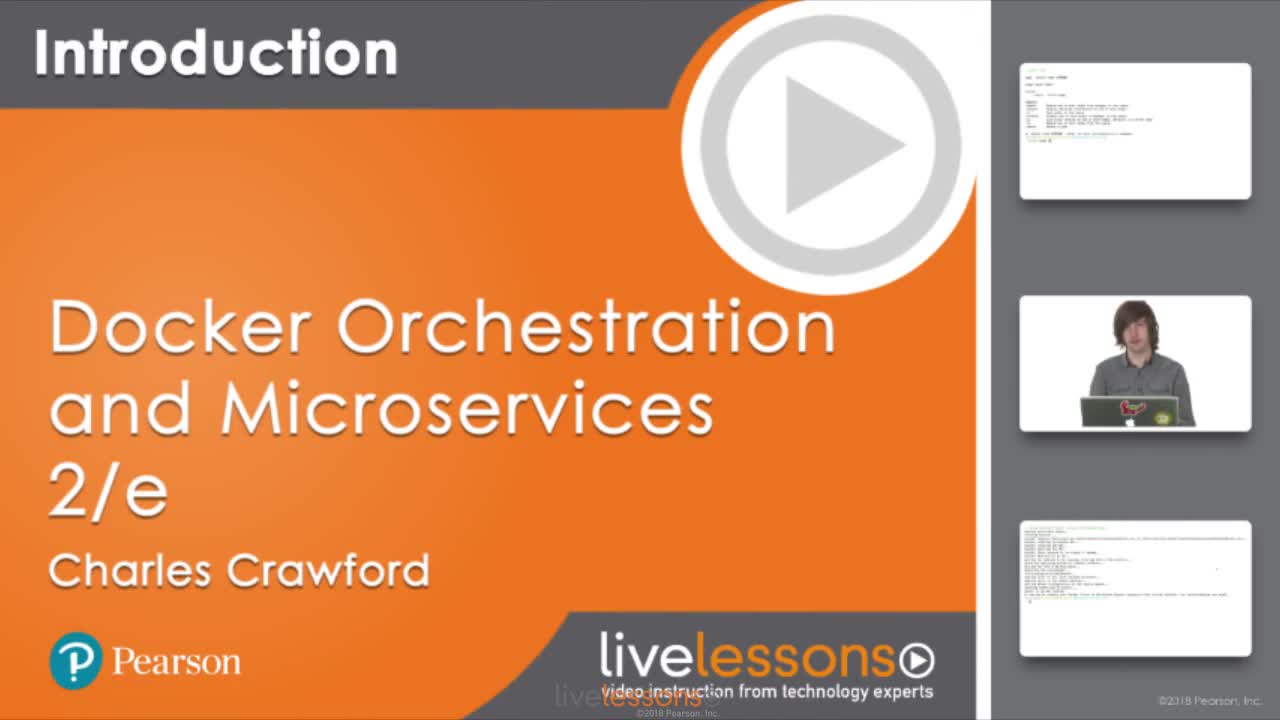Docker Orchestration and Microservices LiveLessons, 2nd Edition
- By Charles David Crawford
- Published Jan 18, 2018 by Addison-Wesley Professional. Part of the LiveLessons series.
Online Video
- Sorry, this book is no longer in print.
- About this video
Video accessible from your Account page after purchase.
Register your product to gain access to bonus material or receive a coupon.
Description
- Copyright 2018
- Edition: 2nd
- Online Video
- ISBN-10: 0-13-467204-6
- ISBN-13: 978-0-13-467204-5
2+ Hours of Video Instruction
Docker Orchestration and Microservices LiveLessons, Second Edition, provides developers with key insights and best practices for how to develop and orchestrate containerized microservices.
Overview
In this video training, Charles D. Crawford starts by introducing some of the motivations behind microservices and how to properly containerize web applications using Docker. He then does a quick overview of how Docker registries can help to store artifacts from your built images. Following this, he walks you through Docker's latest tools: docker-compose, docker-machine, and docker-swarm. Specifically, Charlie covers how to use these tools to aid in both developing and deploying to a wide variety of system and container configurations. He then turns to Kubernetes, the popular container orchestration system created by Google. After watching this video, developers will have a strong understanding of modern containerized applications and microservices and will understand how these systems can benefit them.
About the Instructor
Charles David Crawford has more than ten years of software experience and five years of experience in software education. He is currently a lead instructor at Code Fellows, where he teaches full-stack web programming. He is also an active software and writing consultant and the director of marketing for Hack The People, a distributed nonprofit organization focused on fostering mentor-mentee relationships in software development. Additionally, Charlie is an active blog contributor at The New Stack, a site featuring news about and analysis of an ever-changing software development ecosystem. Prior to this, Charlie was a developer evangelist for Shippable, a SaaS that leverages Docker to provide continuous integration services. He was also a software engineer at Amazon Web Services on the Elastic Beanstalk team, where he worked on things such as the Elastic Beanstalk Ruby container, Nodejs container, and the Docker container.
Skill Level
- Intermediate
Learn How To
- Begin designing your web apps as microservices
- Use Docker to containerize your microservices
- Leverage modern Docker orchestration tools to aid in both developing and deploying your applications
- Use Google’s container orchestration platform Kubernetes
- Interpret the modern DevOps and container orchestration landscape
Who Should Take This Course
- Users of Docker who are looking to move from ad-hoc setups to more formal and powerful orchestrated setups.
- Those interested in microservice-based architectures
Course Requirements
- Basic understanding of Docker
- Understanding of web services
- A programming background
Related Files
The supplemental content for this LiveLesson can be downloaded from https://github.com/CADBOT/docker-livelessons-notes.
Lesson Descriptions
Lesson 1: Thinking in Terms of Microservices
Lesson 1 covers the basics of what a microservice is, what problems it solves, and new challenges microservices bring. Also discussed is how Docker fits into microservices and how it can be a great help in developing microservice-based systems.
Lesson 2: Dockerizing Your Microservices
Lesson 2 looks at creating a basic microservice using Node.js. Next, this lesson covers how to create a Docker image containing the microservice and its dependencies.
Lesson 3: Using Registries to Store and Distribute Docker
Lesson 3 looks at using the Docker Hub service as a repository to store your custom docker images. Additionally covered is how to trigger automatic rebuilds of Docker images upon a code push to Github.
Lesson 4: Deploying Single Instance Single Container Apps with Docker Machine
Lesson 4 covers doing basic dockerized app deployments using Docker Machine. This sets the foundation for work in future lessons with Docker Compose and Docker swarm.
Lesson 5: Local Development of Microservices-Based Apps with Docker Compose
Lesson 5 explores how Docker is not only useful in a production environment, but a development one as well. One of the largest challenges of microservices is the more complex setup required for a development environment; however, Docker Compose makes local development easier than ever.
Lesson 6: Deploying Single Instance Multi-Container Apps with Docker Compose and Docker Machine
Lesson 6 is about extending Docker Compose beyond development environments to do multi-container apps on a single instance, quickly and easily.
Lesson 7: Multi¿Instance Multi-Container Applications with Docker Swarm, Stack, and Compose
Lesson 7 is where we take our first look at complex multi-instance and multi-container deployments. Docker Swarm is built on the Docker API, so a lot of knowledge carries over from vanilla Docker, but there are still additional swarm constructs to learn, such as the master and slave node systems.
Lesson 8: Advanced Docker Swarm Configuration
Lesson 8 takes a deeper look into Docker Swarm and teaches you about advanced configuration options such as container affinities.
Lesson 9: Container Orchestration with Kubernetes
Lesson 9 looks at Kubernetes, which takes a different approach to orchestration than Swarm. Kubernetes brings in many new concepts such as pods, replication controllers, services, and more.
About Pearson Video Training
Pearson publishes expert-led video tutorials covering a wide selection of technology topics designed to teach you the skills you need to succeed. These professional and personal technology videos feature world-leading author instructors published by your trusted technology brands: Addison-Wesley, Cisco Press, Pearson IT Certification, Prentice Hall, Sams, and Que Topics include: IT Certification, Network Security, Cisco Technology, Programming, Web Development, Mobile Development, and more. Learn more about Pearson Video training at http://www.informit.com/video.
Downloads
Files
The supplemental content for this LiveLesson can be downloaded from https://github.com/CADBOT/docker-livelessons-notes.
Sample Content
Table of Contents
Introduction
Lesson 1: Thinking in Terms of Microservices
Learning objectives
1.1 Understand microservices
1.2 Understand what problems microservices solve
1.3 Understand the complexities introduced by microservices
1.4 Define an example of a microservice-based architecture
Lesson 2: Dockerizing Your Microservices
Learning objectives
2.1 Understand how Docker can benefit a microservice architecture
2.2 Create a Docker container for each app
2.3 Configure your apps for both production and development
Lesson 3: Using Registries to Store and Distribute Docker Images
Learning objectives
3.1 Define a Docker registry
3.2 Configure your Docker image to be pushed to Docker Hub
3.3 Configure your Docker image to be rebuild upon code pushes to Github
Lesson 4: Deploying Single-Instance, Single-Container Apps with Docker Machine
Learning objectives
4.1 Understand how Docker Machine works
4.2 Use Docker Machine to simulate deployment with a VM
4.3 Use Docker Machine to deploy to a cloud provider
4.4 Understand the basics of multi-container apps
Lesson 5: Local Development of Microservices-Based Apps with Docker Compose
Learning objectives
5.1 Define application topologies with Docker Compose
5.2 Connect a local test DB with Docker Compose
5.3 Define the right subtopology for each microservice’s local development
Lesson 6: Single-Instance, Multi-Container Apps with Docker Compose
Learning objectives
6.1 Configure a new Docker Compose file for production
6.2 Use a .env file to securely use env vars
6.3 Use Compose and Machine together to deploy the application
Lesson 7: Multi-Instance, Multi-Container Applications with Docker Swarm, Stack, and Compose
Learning objectives
7.1 Create a Docker Swarm cluster
7.2 Create a Swarm stack with one type of replicated container
7.3 Create a Swarm stack with multiple types of replicated containers
Lesson 8: Advanced Docker Swarm Configuration
Learning objectives
8.1 Spin down a Docker Swarm
8.2 Scale a Swarm up or down
Lesson 9: Container Orchestration with Kubernetes
Learning objectives
9.1 Understand Kubernetes concepts
9.2 Run Kubernetes locally
9.3 Define your first pod
9.4 Use Kubernetes labels
9.5 Understand and use Kubernetes replication controllers
9.6 Use the Kubernetes Services construct
Summary
More Information