Oracle SQL LiveLessons (Video Training), Downloadable Version
- By Dan Hotka
- Published Aug 7, 2015 by Pearson.
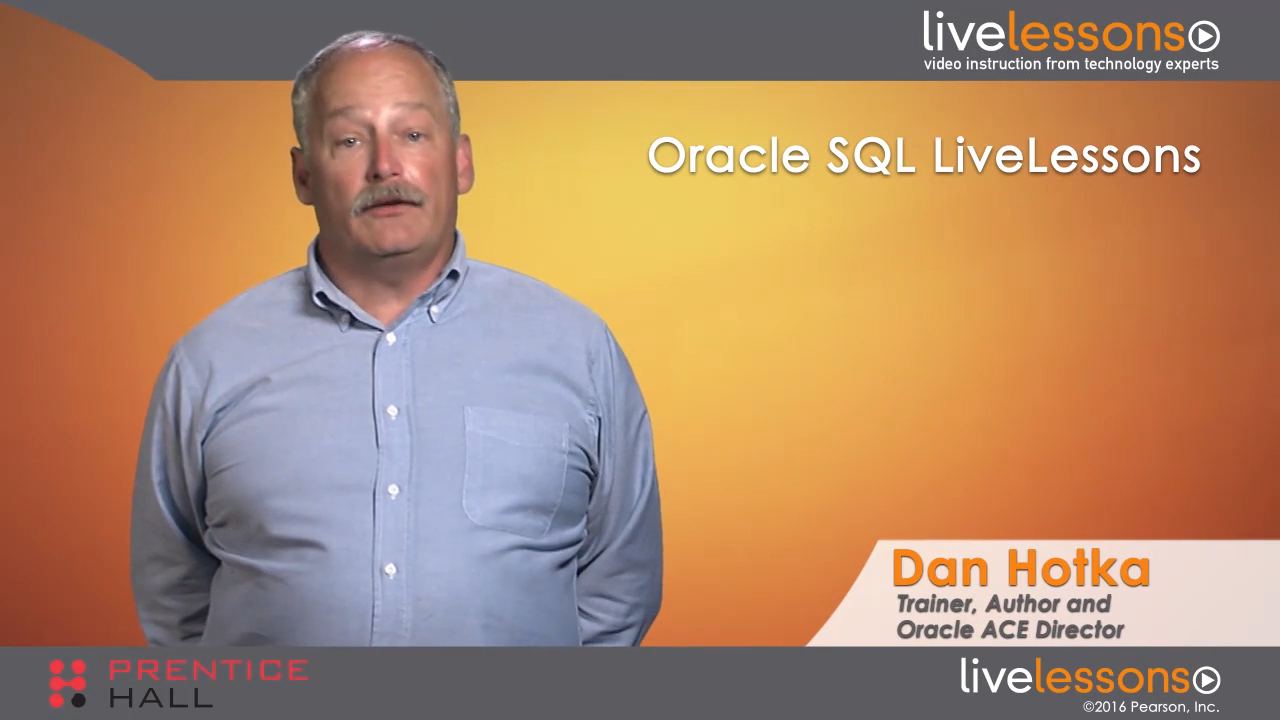
Downloadable Video
- Sorry, this book is no longer in print.
- About this video
Accessible from your Account page after purchase. Requires the free QuickTime Player software.
Videos can be viewed on: Windows 8, Windows XP, Vista, 7, and all versions of Macintosh OS X including the iPad, and other platforms that support the industry standard h.264 video codec.
Register your product to gain access to bonus material or receive a coupon.
Description
- Copyright 2016
- Edition: 1st
- Downloadable Video
- ISBN-10: 0-13-427574-8
- ISBN-13: 978-0-13-427574-1
6+ Hours of Video Instruction
Overview
Oracle SQL LiveLessons Video Training covers the basics of the Oracle SQL programming language. This course covers both Oracle standard SQL and the ANSI approved SQL that Oracle supports. The focus of the course is to give students working knowledge of the Oracle SQL language and at the conclusion of this course, students should be able to query the Oracle database.
Description
In this LiveLessons video course, Oracle ACE Director Dan Hotka will teach you how to use the SQL query language, interpret business questions into SQL code, and how to use Where clauses sub-queries, complex table join conditions, and how to create table objects and populate tables with data. Students will also learn how to access Oracle from Microsoft products such as Excel. In addition, they will learn how analytical SQL can be used for business analysis. This course will use both Toad and SQL Developer for SQL examples.
About the Instructor
Dan Hotka is a training specialist and an Oracle ACE director who has more than 37 years in the computer industry and more than 31 years of experience with Oracle products. His experience with the Oracle RDBMS dates back to the Oracle V4.0 days. Dan enjoys sharing his knowledge of the Oracle RDBMS. Dan is well published with 12 Oracle books and well over 200 published articles. He is also the video author for Oracle SQL Performance Tuning for Developers LiveLessons and Oracle PL/SQL Programming Fundamentals. He is frequently published in Oracle trade journals, regularly blogs, and speaks at Oracle conferences and user groups around the world. Visit his website at www.DanHotka.com.
Skill Level
- Beginner
Learn How To
- Use the SQL query language
- Interpret business questions into SQL code
- Understand Oracle standard SQL and ANSI SQL
- Work with Where clauses, sub-queries, and complex table join conditions
- Create table objects and populate these tables with data
- Access Oracle from Microsoft products such as Excel
- Use analytical SQL, useful for business analysts
Who Should Take This Course
- Students who are new to SQL and want to learn Oracle SQL
Course Requirements
- Basic knowledge of what is a database, especially RDBMS and what is a computer programming language
Table of Contents
Introduction
Lesson 1: Oracle SQL Course Overview
Lesson 1 starts with a review of the course prerequisites and data objects used throughout the lessons.
Lesson 2: Introduction to the Course Tools
Lesson 2 illustrates the 3 tools that will be used as well. You can use any tool that works with the Oracle database but I will alternate between using Dell Software Solutions Toad tool and the free Oracle Corp SQL*Developer graphical tools. If you happen to be using one of these tools at your shop, you certainly learn more about that tool during these lessons.
Lesson 3: Introduction to SQL
Lesson 3 covers the basic SQL syntax, table joins, and use of functions.
Lesson 4: Table Joins
Lesson 4 builds on this knowledge with table joins, using both the Oracle and ANSI syntax methods and concludes with data sorting options.
Lesson 5: Functions and Pseudocolumns
Lesson 5 illustrates functions and pseudocolumns and useful coding tips and techniques involving mixing these functions to solve complex business requirements.
Lesson 6: Advanced Queries Using Sub-Queries
Lesson 6 adds to the SQL course with sub-queries and in-line views along with a variety of useful SQL coding tips and techniques.
Lesson 7: Oracle Data Manipulation and Definition Language
Lesson 7 works with creating table and modifying the data using a variety of techniques provided by the SQL language and the tool wizards.
Lesson 8: Database Management
Lesson 8 introduces a variety of related objects found in Oracle applications such as sequences, identity columns, views, and permissions. This lesson also introduces you to SQL performance tuning.
Lesson 9: Data Relationships
Lesson 9 dives into the business rules applied to the tables and data called referential integrity. This lesson covers how to view the objects and related data as well as how to save the related data for reporting and testing needs.
Lesson 10: Analytical SQL
Lesson 10 is for the business analyst working with data warehouses perhaps. This lesson introduces analytical SQL and includes a variety of analytical SQL code and useful reports. The remainder of this course focuses on reporting, scripting, and saving data into a variety of formats including popular Microsoft Office products. This course then covers some basic and advanced Oracle SQL scripting techniques. Cross-reference and pivot tables are covered in Lesson 11.
Lesson 11: Simple Reports Using SQL*Plus
Lesson 11 covers building Simple character-mode reports using SQL*Plus and illustrates how to convert these reports to web pages. This lesson also covers basic and advanced scripting topics such as SQL creating SQL, script error handling, and useful tips for building scripts for your test and application environments.
Lesson 12: Toad and SQL Developer Reports
Lesson 12 focuses on building reports using Toad and SQL*Developer.
Lesson 13: Spreadsheets and Saving the Data Using the Tools
Lesson 13 illustrates how to save the data into a variety of formats using all three course tools.
Lesson 14: Microsoft Office Programs with Oracle SQL
Lesson 14 wraps up the LiveLessons with working with Oracle SQL directly from Microsoft Office products using the ODBC environment.
Summary
These lessons cover a variety real-world examples and tips. The hands-on labs reinforce the learning environment with useful examples from real-life applications and business requirements.
About LiveLessons Video Training
The LiveLessons Video Training series publishes hundreds of hands-on, expert-led video tutorials covering a wide selection of technology topics designed to teach you the skills you need to succeed. This professional and personal technology video series features world-leading author instructors published by your trusted technology brands: Addison-Wesley, Cisco Press, IBM Press, Pearson IT Certification, Prentice Hall, Sams, and Que. Topics include: IT Certification, Programming, Web Development, Mobile Development, Home and Office Technologies, Business and Management, and more. View all LiveLessons on InformIT at: http://www.informit.com/livelessons
More Information
