Oracle PL/SQL Advanced Programming LiveLessons (Video Training), Downloadable Version
- By Dan Hotka
- Published Sep 21, 2015 by Pearson.
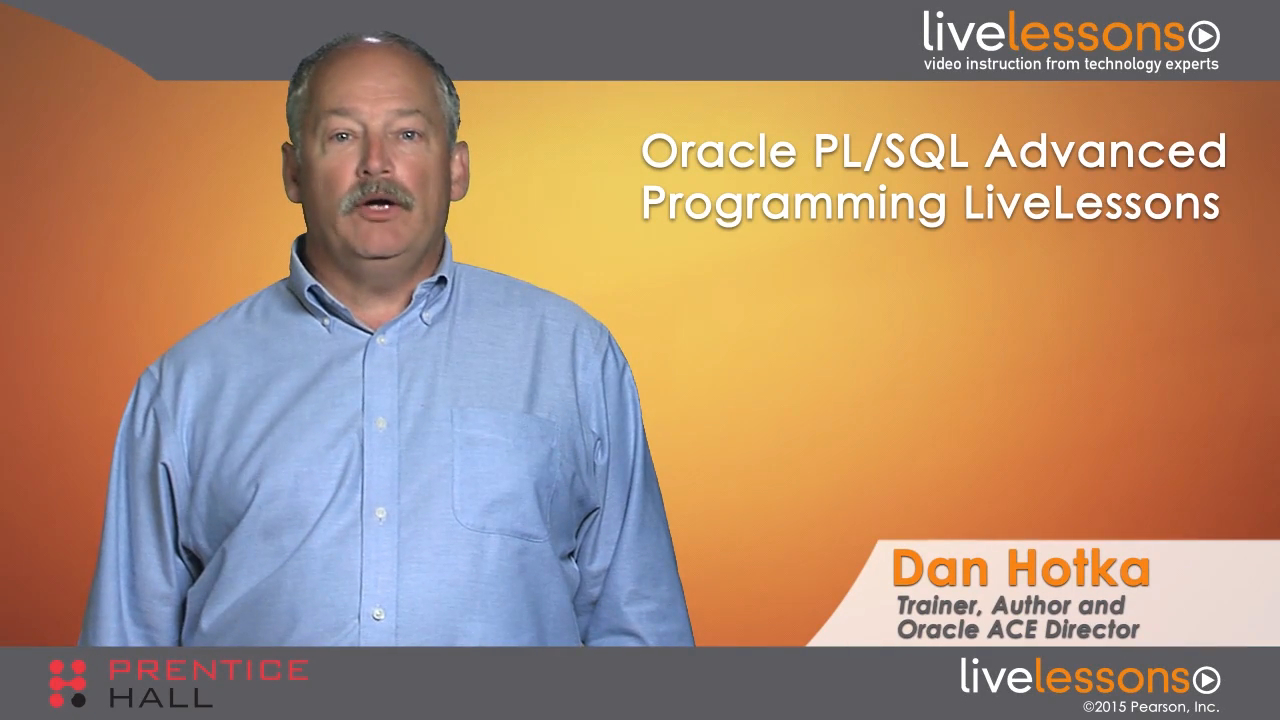
Downloadable Video
- Sorry, this book is no longer in print.
- About this video
Accessible from your Account page after purchase. Requires the free QuickTime Player software.
Videos can be viewed on: Windows 8, Windows XP, Vista, 7, and all versions of Macintosh OS X including the iPad, and other platforms that support the industry standard h.264 video codec.
Register your product to gain access to bonus material or receive a coupon.
Description
- Copyright 2016
- Edition: 1st
- Downloadable Video
- ISBN-10: 0-13-438410-5
- ISBN-13: 978-0-13-438410-8
6+ Hours of Video Instruction
Oracle PL/SQL Advanced Programming LiveLessons teaches developers with PL/SQL experience the new and advanced features of the PL/SQL language along with performance tuning techniques.
Description
In this LiveLessons course, Oracle ACE Director Dan Hotka teaches developers how to take advantage of better options for performance, gain knowledge about the newer features of the language, as well as actually work with these same features in hands-on lab exercises. The students will learn the latest features of PL/SQL collections, triggers, and a variety of compiler features such as conditional compilation, result_cache/deterministic features for functions, autonomous transactions, optimizing compiler features, and more. Dan covers additional exception processing useful for collections. This course includes useful extensions to the error processing part with a clever use of database triggers. This course covers a variety of PL/SQL performance tips and the tuning and debugging tools for the PL/SQL programming environment.
This course contains hands-on lab exercises throughout, and three common tools are used for demonstration, including SQL*Plus, Toad, and SQL*Developer. Students can use the Oracle PL/SQL development tool of their choice to do the hands-on labs with these lessons. All examples work with Oracle10, Oracle11, and Oracle12 databases, but the concepts and most of the tips apply to any Oracle database.
For developers new to the PL/SQL programming language, we recommend that you first take the Oracle PL/SQL Programming Fundamentals LiveLessons course.
Skill Level
• Intermediate to Advanced
Learn How To
• Learn and review the newer and more advanced features of PL/SQL
• Utilize the advanced compiler features of PL/SQL
• Use the available database trigger code, complete with advanced topics and with useful real-life examples
• Understand advanced error handling and error processing
• Work with collections, the gas pedal for row processing
• Use dynamic SQL and prevent SQL injection attacks
• Understand useful PL/SQL tools: PL/SQL Debugger and the PL/SQL profilers
• Understand PL/SQL performance tips, including PL/SQL table functions
Who Should Take This Course
• Oracle programmers
• Oracle programmers who have not attended PL/SQL training in a while (this course could easily be named "New Features for PL/SQL Developers”)
• Project Managers who need to know more about PL/SQL
• Business Analysts who need to know more about PL/SQL
Course Requirements
• Working knowledge of the SQL query language
• Working knowledge of PL/SQL programming fundamentals
Table of Contents
Introduction
Lesson 1: Oracle PL/SQL Advanced Course Overview
Learning objectives
1.1 Review LiveLessons course objectives and pre-requisites
1.2 Understand the course database objects and the course download
1.3 Introduce the course tools
1.4 Review the Oracle Architecture
1.5 Explore the PL/SQL Architecture
Put it all together
Lesson 2: PL/SQL Compiler Options: Part I
Learning objectives
2.1 Introduce function/procedure/package advanced syntax
2.2 Review Oracle11 result cache
2.3 Explore PL/SQL limits including Oracle12 new limits
2.4 Hands-on Lab
2.5 Work with identity columns
2.6 Utilize sequences
2.7 Understand date fields
2.8 Utilize definer rights
2.9 Discover Oracle12 select lists
2.10 Explore Oracle12 new privilege features
2.11 Work with Autonomous Transactions
2.12 Explore compiling with Purity features
2.13 Hands-on Lab
Put it all together
Lesson 3: PL/SQL Compiler Options: Part II
Learning objectives
3.1 Invoke the PL/SQL compiler
3.2 Utilize compiler warnings
3.3 Work with inlining
3.4 Use the conditional compilation
3.5 Review Oracle12 compiler directives
3.6 Introduce native compilation
3.7 Hands-on Lab
Put it all together
Lesson 4: PL/SQL Compiler Options and Packages
Learning objectives
4.1 Review PL/SQL packages syntax
4.2 Work with PL/SQL packages Pragma declarations
4.3 Introduce PL/SQL packages optional block
4.4 Discover PL/SQL packages forward declaration
4.5 Hands-on Lab
Put it all together
Lesson 5: PL/SQL Coding Style and New Features
Learning objectives
5.1 View PL/SQL source code
5.2 Work with data dictionary information
5.3 Use source code encryption
5.4 Work with overloading
5.5 Review bodiless package
5.6 Discover code dependencies
5.7 Explore new PL/SQL syntax
5.8 Hands-on Lab
Put it all together
Lesson 6: Oracle Database Triggers
Learning objectives
6.1 Introduce Oracle triggers
6.2 Explore trigger types and syntax
6.3 Review trigger restrictions
6.4 Work with trigger management
6.5 Understand trigger new features: updateable views
6.6 Hands-on Lab
6.7 Review triggers that audit
6.8 Explore event triggers
6.9 Hands-on Lab
Put it all together
Lesson 7: Cursors
Learning objectives
7.1 Introduce reference cursors (ref cursors)
7.2 Explore ref cursor syntax
7.3 Work with implementation of ref cursors
7.4 Review working examples
7.5 Discover cursor sharing
7.6 Utilize cursor parameters
7.7 Hands-on Lab
Put it all together
Lesson 8: PL/SQL Collections
Learning objectives
8.1 Introduce user-defined types
8.2 Understand collection types and methods
8.3 Explore Associative Arrays description and syntax
8.4 Discover Nested Tables description and syntax
8.5 Work with Varrays description and syntax
8.6 Hands-on Lab
8.7 Introduce bulk binding
8.8 Use BULK COLLECT
8.9 Work with FORALL
8.10 Explore collection exception processing
8.11 Hands-on Lab
8.12 Review array timings and comparisons
8.13 Discover collections tips and techniques
8.14 Hands-on Lab
Put it all together
Lesson 9: Oracle Built-in Packages
Learning objectives
9.1 Discover built-in packages
9.2 Understand DBMS_OUTPUT package
9.3 Work with UTL_FILE package
9.4 Use the DBMS_UTILITY package
9.5 Utilize DBMS_APPLICATION_INFO package
9.6 Review Oracle12 new features
9.7 Hands-on Lab
9.8 Discover DBMS_ALERT package
9.9 Utilize DBMS_PIPE technology
9.10 Review UTL_MAIL
9.11 Hands-on Lab
9.12 Discover DBMS_JOB and DBMS_SCHEDULER
9.13 Explore DBMS_LOCK package
9.14 Utilize DBMS_RANDOM number generators
9.15 Hands-on Lab
9.16 Review DBMS_STATS package with collections
Put it all together
Lesson 10: Dynamic SQL
Learning objectives
10.1 Introduce dynamic SQL in the Oracle RDBMS
10.2 Explore DBMS_SQL package
10.3 Hands-on Lab
10.4 Work with Native Dynamic SQL (Execute Immediate)
10.5 Review SQL injection and other malicious attacks
10.6 Discover SQL creating SQL tips and techniques
10.7 Hands-on Lab
Put it all together
Lesson 11: PL/SQL Performance
Learning objectives
11.1 Introduce PL/SQL table functions
11.2 Work with Pipelined Table functions
11.3 Explore Cursors and Pipelined Table functions
11.4 Discover Chaining Pipelined Table functions
11.5 Review Compilers Options (function performance perspective)
11.6 Hands-on Lab
11.7 Introduce updating large tables in parallel
11.8 Utilize Parallel Execute Chunk Processing
11.9 Explore Parallel Execute Chunk Management Code Examples
Put it all together
Lesson 12: Large Objects
Learning objectives
12.1 Understand large object processing
12.2 Review syntax and working examples
12.3 Hands-on Lab
12.4 Work with clobs and BFILES
12.5 Explore additional code resources
12.6 Utilize code examples
12.7 Hands-on Lab
Put it all together
Lesson 13: PL/SQL Debugger, PL/SQL Profiler, PL/SQL Tuning Tips
Learning objectives
13.1 Introduce PL/SQL debugging, PL/SQL profiling, PL/SQL coding tips
13.2 Work with the PL/SQL Trace
13.3 Explore the Toad debugger with live demonstration
13.4 Explore the SQL Developer debugger with live demonstration
13.5 Use the PL/SQL profiler with SQL*Plus
13.6 Use the Toad PL/SQL profiler
13.7 Review the Hierarchical profiler
13.8 Watch the live profiling demonstration
13.9 Review PL/SQL coding tips
Put it all together
Summary
About LiveLessons Video Training
The LiveLessons Video Training series publishes hundreds of hands-on, expert-led video tutorials covering a wide selection of technology topics designed to teach you the skills you need to succeed. This professional and personal technology video series features world-leading author instructors published by your trusted technology brands: Addison-Wesley, Cisco Press, IBM Press, Pearson IT Certification, Prentice Hall, Sams, and Que. Topics include: IT Certification, Programming, Web Development, Mobile Development, Home and Office Technologies, Business and Management, and more. View all LiveLessons on InformIT at: http://www.informit.com/livelessons
More Information
