Office 365 Home User's Guide (Que Video)
- By Katherine Murray
- Published Sep 19, 2014 by Que.
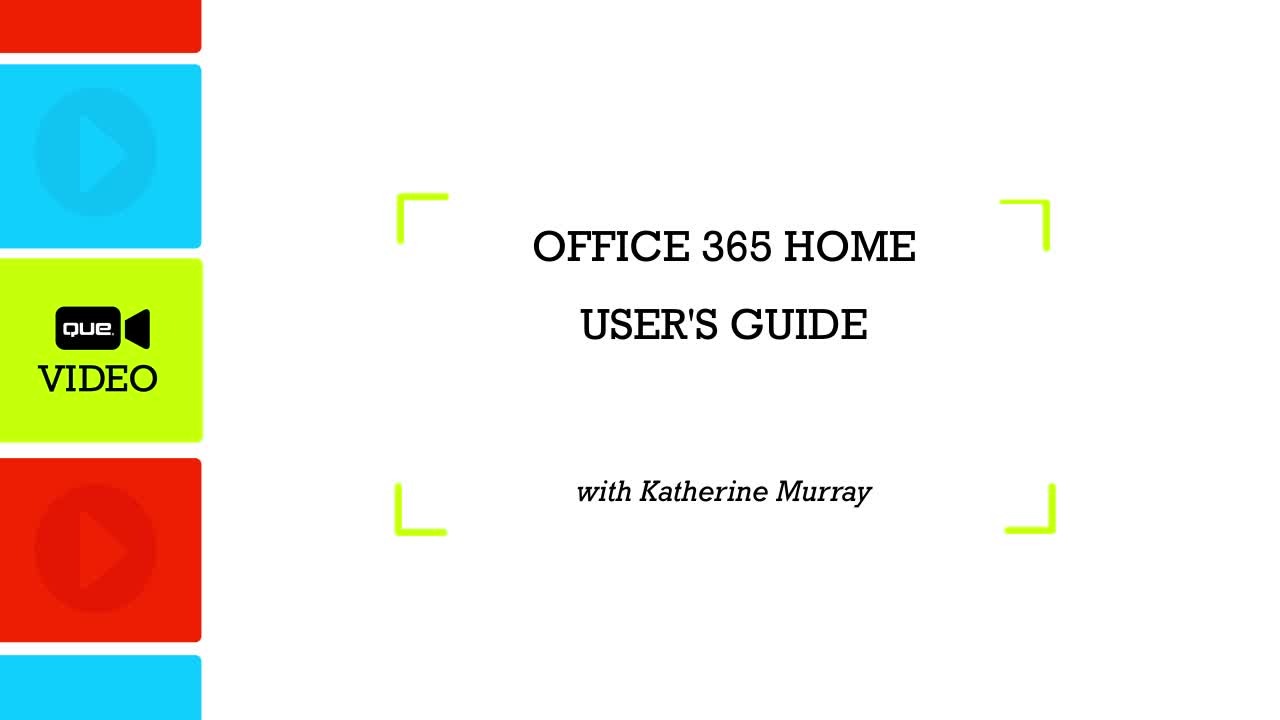
Downloadable Video
- Sorry, this book is no longer in print.
- About this video
Accessible from your Account page after purchase. Requires the free QuickTime Player software.
Videos can be viewed on: Windows 8, Windows XP, Vista, 7, and all versions of Macintosh OS X including the iPad, and other platforms that support the industry standard h.264 video codec.
Register your product to gain access to bonus material or receive a coupon.
Description
- Copyright 2015
- Edition: 1st
- Downloadable Video
- ISBN-10: 0-7897-5376-6
- ISBN-13: 978-0-7897-5376-2
1+ Hours of Video Instruction
Easy video tutorials help you make the most of Microsoft Office 365: Word, Excel, PowerPoint, OneNote, OneDrive, Skype, and more!
Description
Master Microsoft Office 365 through quick, easy videos designed specifically for home users! In just over an hour, you'll learn how to make the most of the powerful productivity tools built into Office 365 Personal or Premium. Office 365 Home User's Guide shows how to create and share documents with Word Online, spreadsheets with Excel Online, presentations with PowerPoint Online, and much more. Top Office expert Katherine Murray walks through setting up Office 365, installing Office apps, managing accounts, taking notes with OneNote, storing content on OneDrive, sharing and collaborating with others, even using Skype to connect with friends and family. Murray's realistic home and personal examples cut through confusion, and help you make the most of the Office subscription you're paying for!
About the Instructor
Katherine Murray has been writing about technology for 25 years, and specializes in Microsoft products, especially Windows and Office, including Office 365 since its earliest betas. She has written extensively about web products, and wrote a tutorial on SkyDrive (OneDrive's predecessor product) for Microsoft. Her recent books include My Windows 8.1, Microsoft Office Professional 2013 Plain and Simple, and Microsoft Word 2010 Inside Out.
Skill Level
- All Levels
What You Will Learn
- How to quickly set up your Office 365 account and get started
- How to create and share documents with the online versions of Word, Excel, and PowerPoint
- How to take notes with Office 365 OneNote
- How to store and share content with OneDrive
- How to stay connected with Office 365's built-in Skype tools
Who Should Take This Course
Any user who wants to make the most of their paid subscription to Microsoft Office 365 Personal or Office 365 Home Premium; viewers might be freelancers or small business people, students, seniors, hobbyists, volunteers—anyone who can use Office.
Course Requirements
No experience required (basic familiarity with Windows and web browsers helpful)Table of Contents
Lesson 1: Getting Started with Office 365
Lesson 2: Sharing Your Account and Going Mobile
Lesson 3: Creating a New Word Document
Lesson 4: Opening and Working with an Excel Worksheet
Lesson 5: Tweaking a Presentation in PowerPoint
Lesson 6: Capturing Ideas with OneNote
Lesson 7: Using OneDrive with Office 365
Lesson 8: Sharing and Collaborating in Office 365
Lesson 9: Staying in Touch with Skype in Office 365
Lesson 10: Using the Office 365 Tools Together
About Que Video
Que Video helps you learn technology efficiently with easy-to-follow video tutorials covering popular software apps, online games, and more. Each Que videos are professionally produced and feature the highest quality step-by-step instruction designed by trusted authors and trainers from Que Publishing, an imprint of Pearson - the world's leading learning company. View Que Videos at: http://www.quepublishing.com/quevideo.
More Information
