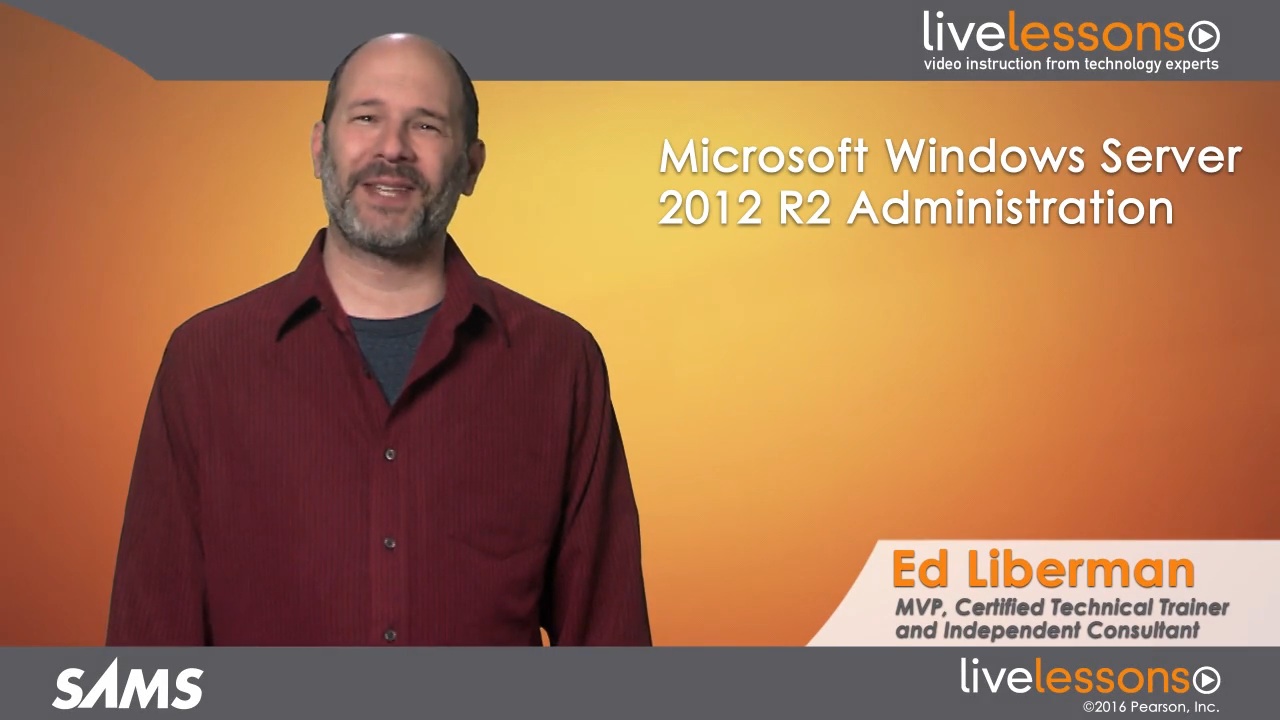Microsoft Windows Server 2012 R2 Administration LiveLessons (Video Training), Downloadable Video
- By Ed Liberman
- Published Sep 3, 2015 by Sams. Part of the LiveLessons series.
Downloadable Video
- Sorry, this book is no longer in print.
- About this video
Accessible from your Account page after purchase. Requires the free QuickTime Player software.
Videos can be viewed on: Windows 8, Windows XP, Vista, 7, and all versions of Macintosh OS X including the iPad, and other platforms that support the industry standard h.264 video codec.
Register your product to gain access to bonus material or receive a coupon.
Description
- Copyright 2016
- Edition: 1st
- Downloadable Video
- ISBN-10: 0-672-33844-0
- ISBN-13: 978-0-672-33844-1
7+ Hours of Video Instruction
Overview
Your complete video course in Microsoft Windows Server 2012 R2 administration: hands-on skills for real-world success, plus expert prep for your MCSA 70-411 exam!
Description
In this unique video package, top IT instructor/consultant Ed Liberman helps you master the core skills you need to administer Microsoft Windows Server 2012 R2, and prepare for your MCSA 70-411 certification exam. Drawing on his experience helping thousands of people supercharge their IT careers, Liberman helps you develop real world skills for success with Windows Server—and even have fun while you learn. Step by step, you'll build and deepen your knowledge of Windows Server 2012 R2 installation, upgrades, and migration; Server Manager and Server Core; roles and features; Active Directory Domain Services; DHCP, DNS, permissions, printing, local storage, Hyper-V, and more. Everything's organized into bite-sized, self-contained sessions, so you can learn key Windows Server 2012 administration skills in as little as five minutes!
About the Instructor
Ed Liberman (MCP, MCSA, MCSE, MCDST, MCT, MCTS, MCITP, A+, Network+, Server+, CWTS, CWNA, CWNT) has worked in technology for more than 20 years. He has been certified in and instructing IT topics since 1998, and has helped thousands of people get started in IT or advance their IT careers. When not teaching, he consults independently with corporations seeking to improve their network infrastructure.
Skill Level
- Beginner
- Intermediate
What You Will Learn
- How to choose and perform the right Windows Server 2012 R2 installation or upgrade for your environment
- How to configure Windows Server after installation and use the new Server Manager
- How to work with Windows Server roles, features, and permissions
- How to install and manage Active Directory Domain Services, including user accounts, groups, computer accounts, and OUs
- How to set up and manage DNS, DHCP, and print services
- How to manage local storage, including storage spaces
- How to implement Hyper-V, administer virtual machine storage, and manage virtual networks
Who Should Take This Course
- Everyone who wants to manage Windows Server 2012 R2 in production environments, especially those preparing for Microsoft's MCSA 70-411 Administering Windows Server 2012 certification exam
Course Requirements
- Basic experience with Windows Server system administration
Table of Contents
Introduction
Lesson 1: Installing Windows Server 2012 R2
1.1 Methods of installation
1.2 Installation types
1.3 Upgrade vs migration
1.4 Hardware requirements
Lesson 2: Getting to Know the New Interface
2.1 Using the new Server Manager
2.2 Post installation configuration
2.3 Understanding Server Core
2.4 Where’s the Start Menu?
Lesson 3: Working with Roles and Features
3.1 What are roles and features?
3.2 Installing roles and features
3.3 Managing roles and features
3.4 Removing roles and features
Lesson 4: Introduction to Active Directory Domain Services
4.1 Components of AD DS
4.2 Understanding Domain Controllers
4.3 FSMOs
4.4 Installing AD DS
Lesson 5: Managing Active Directory Domain Services
5.1 Managing User Accounts
5.2 Managing Groups
5.3 Managing Computer Accounts
5.4 Managing OUs
Lesson 6: Introduction to DHCP
6.1 Installing a DHCP server
6.2 Configuring DHCP
6.3 Managing the DHCP database
Lesson 7: Introduction to DNS
7.1 Name resolution in Windows Server
7.2 Installing a DNS server
7.3 Managing DNS zones
Lesson 8: Configuring File and Sharing Permissions
8.1 NTFS permissions
8.2 Shared folders
8.3 Sharing permissions
8.4 Working with offline files
8.5 Working with shadow copies
Lesson 9: Configuring Printing
9.1 Network printing
9.2 Printer permissions
9.3 Printer pooling and priorities
Lesson 10: Working with Local Storage
10.1 Storage overview
10.2 Managing disks and volumes
10.3 Implementing storage spaces
Lesson 11: Introduction to Hyper-V
11.1 Virtualization overview
11.2 Implementing Hyper-V
11.3 Managing virtual machine storage
11.4 Managing virtual networks
Summary
About LiveLessons Video Training
LiveLessons Video Training series publishes hundreds of hands-on, expert-led video tutorials covering a wide selection of technology topics designed to teach you the skills you need to succeed. This professional and personal technology video series features world-leading author instructors published by your trusted technology brands: Addison-Wesley, Cisco Press, IBM Press, Pearson IT Certification, Prentice Hall, Sams, and Que. Topics include: IT Certification, Programming, Web Development, Mobile Development, Home and Office Technologies, Business and Management, and more. View all LiveLessons on InformIT at: http://www.informit.com/livelessons
Sample Content
Table of Contents
Introduction
Lesson 1: Installing Windows Server 2012 R2
1.1 Methods of installation
1.2 Installation types
1.3 Upgrade vs migration
1.4 Hardware requirements
Lesson 2: Getting to Know the New Interface
2.1 Using the new Server Manager
2.2 Post installation configuration
2.3 Understanding Server Core
2.4 Where’s the Start Menu?
Lesson 3: Working with Roles and Features
3.1 What are roles and features?
3.2 Installing roles and features
3.3 Managing roles and features
3.4 Removing roles and features
Lesson 4: Introduction to Active Directory Domain Services
4.1 Components of AD DS
4.2 Understanding Domain Controllers
4.3 FSMOs
4.4 Installing AD DS
Lesson 5: Managing Active Directory Domain Services
5.1 Managing User Accounts
5.2 Managing Groups
5.3 Managing Computer Accounts
5.4 Managing OUs
Lesson 6: Introduction to DHCP
6.1 Installing a DHCP server
6.2 Configuring DHCP
6.3 Managing the DHCP database
Lesson 7: Introduction to DNS
7.1 Name resolution in Windows Server
7.2 Installing a DNS server
7.3 Managing DNS zones
Lesson 8: Configuring File and Sharing Permissions
8.1 NTFS permissions
8.2 Shared folders
8.3 Sharing permissions
8.4 Working with offline files
8.5 Working with shadow copies
Lesson 9: Configuring Printing
9.1 Network printing
9.2 Printer permissions
9.3 Printer pooling and priorities
Lesson 10: Working with Local Storage
10.1 Storage overview
10.2 Managing disks and volumes
10.3 Implementing storage spaces
Lesson 11: Introduction to Hyper-V
11.1 Virtualization overview
11.2 Implementing Hyper-V
11.3 Managing virtual machine storage
11.4 Managing virtual networks
Summary
More Information