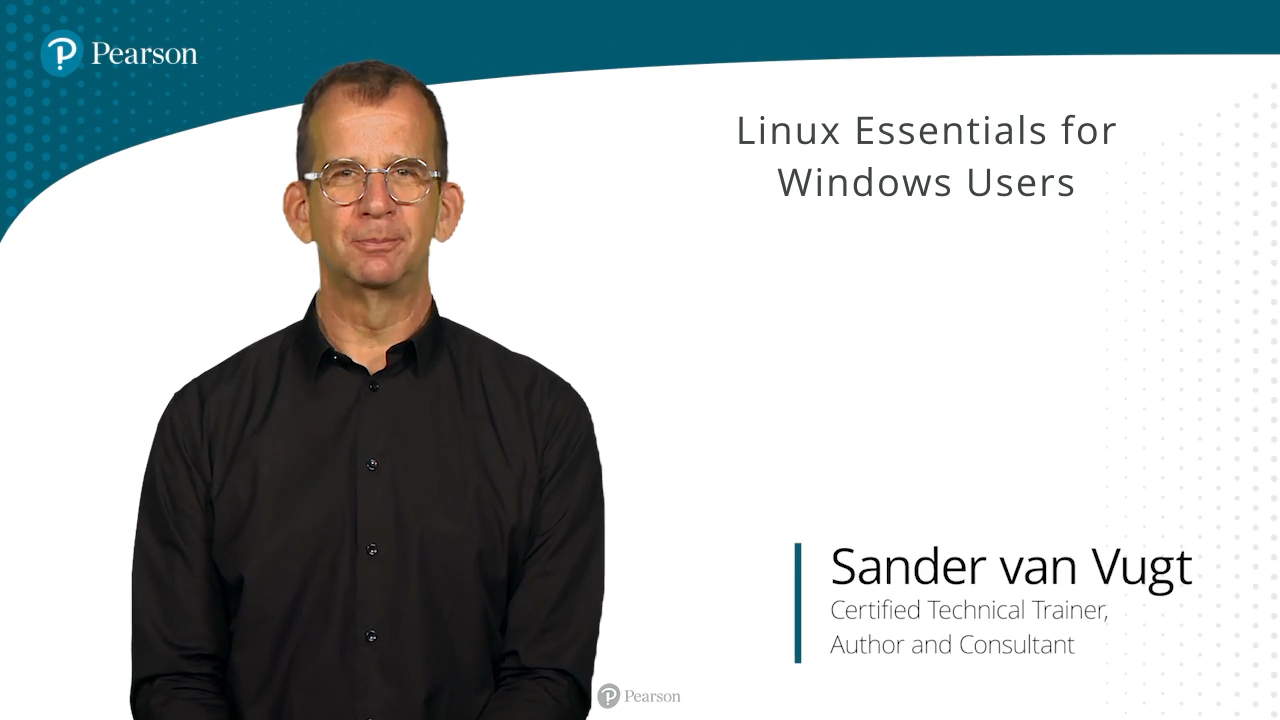Linux Essentials for Windows Users LiveLessons (Video Training)
- By Sander van Vugt
- Published Jun 15, 2022 by Addison-Wesley Professional.
Online Video
- Your Price: $79.99
- List Price: $99.99
- About this video
Video accessible from your Account page after purchase.
Register your product to gain access to bonus material or receive a coupon.
Description
- Copyright 2022
- Edition: 1st
- Online Video
- ISBN-10: 0-13-793566-8
- ISBN-13: 978-0-13-793566-6
30 Minutes of Video Instruction
Learn the basics for using Windows Subsystem for Linux (WSL)
Overview:
Linux Essentials for Windows Users LiveLessons is a concise video training course covering core topics, so you can start using Windows Subsystem for Linux. Expert author and trainer Sander van Vugt will walk you through the basics for using Windows Subsystem for Linux (WSL). The course is for anyone new to Linux who uses WSL and is meant to supplement the author's larger Linux Fundamentals course, in addition to any other Linux basics training.
Linux Essentials for Windows Users LiveLessons is a short and precise course going over details for Windows users to use Linux commands by covering necessary and important foundational knowledge of working with WSL, using tools like MobaXterm and WinSCP that will allow connection to Linux and link Windows and Linux. The course will also cover Linux command line with a focus on WSL version 2.
The course is a preparation for anyone using Windows to access Linux and designed to enable Windows users to access the power of Linux.
Topics include:
- Getting started with Windows Subsystem for Linux 2 (WSL)
- Exploring the WSL Command Line
- Using root Permissions
- Running a Linux Service on WSL
- MobaXterm
- WinSCP
Skill Level:
- Beginner
Learn How To:
- Get started with Windows Subsystem for Linux 2 (WSL)
- Explore the WSL Command Line
- Use root Permissions
- Run a Linux Service on WSL
- Use tools like MobaXterm and WinSCP
Who Should Take This Course:
- Any Windows user who wants to work with Linux.
Course Requirements:
- Students should have access to Windows 10 or later.
About Pearson Video Training:
Pearson publishes expert-led video tutorials covering a wide selection of technology topics designed to teach you the skills you need to succeed. These professional and personal technology videos feature world-leading author instructors published by your trusted technology brands: Addison-Wesley, Cisco Press, Pearson IT Certification, Sams, and Que. Topics include: IT Certification, Network Security, Cisco Technology, Programming, Web Development, Mobile Development, and more. Learn more about Pearson Video training at http://www.informit.com/video.
Video Lessons are available for download for offline viewing within the streaming format. Look for the green arrow in each lesson.
Sample Content
Table of Contents
Lesson 1: Getting Started with Windows Subsystem for Linux 2 (WSL)Lesson 2: Exploring the WSL Command LineLesson 3: Using root PermissionsLesson 4: Running a Linux Service on WSLLesson 5: Using Windows Tools to Work with Linux: MobaXtermLesson 6: WinSCPLesson 7: Further Learning
More Information