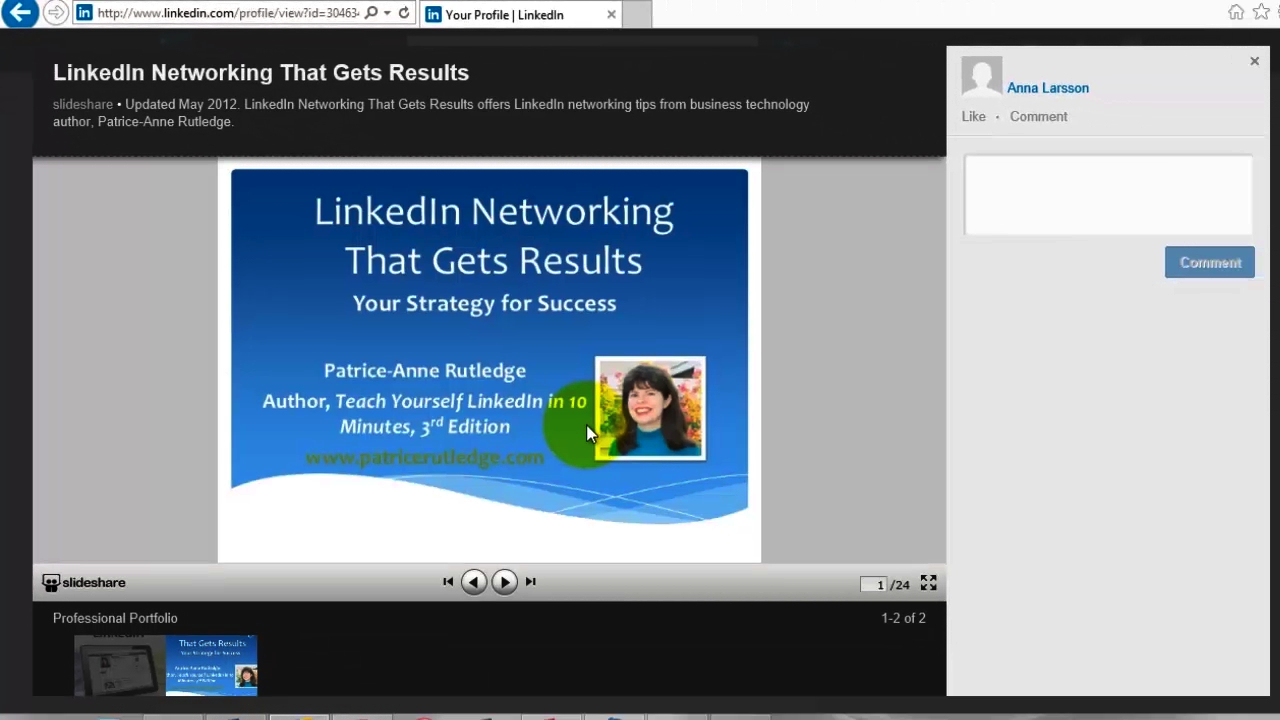LinkedIn Essentials (Que Video)
- By Patrice-Anne Rutledge
- Published Jan 30, 2014 by Que.
Downloadable Video
- Sorry, this book is no longer in print.
- About this video
Accessible from your Account page after purchase. Requires the free QuickTime Player software.
Videos can be viewed on: Windows 8, Windows XP, Vista, 7, and all versions of Macintosh OS X including the iPad, and other platforms that support the industry standard h.264 video codec.
Register your product to gain access to bonus material or receive a coupon.
Description
- Copyright 2014
- Dimensions: 7" x 9-1/4"
- Edition: 1st
- Downloadable Video
- ISBN-10: 0-13-382916-2
- ISBN-13: 978-0-13-382916-7
LinkedIn Essentials
3+ Hours of Video Instruction
LinkedIn Essentials offers professionals a complete guide to using LinkedIn for business that’s presented in a user-friendly, easy-to-follow style. These videos will also offer advice on how to move beyond a basic profile with a few contacts to develop a true online network that generates maximum results in the least time.
In this video training, Patrice starts by introducing basic LinkedIn concepts and networking strategy. She then shows you how to create a stellar, multimedia profile that captures the attention of potential employers, clients, and prospects. From here, you discover how to develop a strategic network of contacts and make the most of LinkedIn’s communication tools such as status updates, messages, introductions, and InMail. If you’re a job seeker, you can discover how to search for jobs, employers, and recruiters as well as maximize the potential of recommendations and endorsements. If you’re using LinkedIn to grow your own business, you can explore the many ways a LinkedIn Company Page can attract potential clients. Finally, you move on to LinkedIn’s other powerful features including LinkedIn groups, LinkedIn Pulse, LinkedIn Ads, and more.
Patrice-Anne Rutledge is a business technology author whose books include My LinkedIn, WordPress on Demand, and Using Facebook, all from Pearson Education. She is a long-time LinkedIn member and social networking advocate who uses LinkedIn to develop her business, find clients, recruit staff, and more. Patrice is also the founder and principal of Pacific Ridge Media, a boutique social media agency that offers consulting and training for clients worldwide. She is frequently quoted in major media outlets around the world, including CNN, Inc., Fox News, ABC News, MSN, AOL, Orange County Register, ZDNet, USAA, CareerBuilder, and more.
Skill Level
· Beginner
- Leverage the vast LinkedIn network, with hundreds of millions of members worldwide
- Create your LinkedIn account, explore the LinkedIn site, and get started fast
- Define your goals and create a profile that helps you achieve them
- Enhance your profile with multimedia content including images, audio, video, and documents
- Connect with people you know–and people you need to know
- Make the most of LinkedIn Messages, InMail™, and Introductions
- Systematically build your professional brand
- Find new jobs, consulting opportunities, and clients
- Optimize and streamline the way you manage contacts
- · Request, provide, manage, and revise professional recommendations
- Use endorsements to demonstrate your expertise
- Customize your LinkedIn home page to view the content that’s most relevant to you
- Use LinkedIn Groups for networking, research, and marketing
- Extend the power of LinkedIn with external tools
- Access LinkedIn from mobile devices
- Use LinkedIn to recruit the world’s best talent
- Decide whether to upgrade to a LinkedIn premium account
- Promote your firm with an outstanding LinkedIn Company Page
- Drive maximum value from LinkedIn Ads and Sponsored Updates
Who Should Take This Course
· Professionals seeking online networking opportunities, including both current LinkedIn members as well as new members. These include job seekers, entrepreneurs, and sales professionals.
Course Requirements
· Basic understanding of the Internet
Table of Contents
Lesson 1 Introducing LinkedIn
Lesson 2 Creating a Basic LinkedIn Profile
Lesson 3 Enhancing Your Profile with Multimedia Content
Lesson 4 Adding Profile Sections
Lesson 5 Developing Your LinkedIn Network
Lesson 6 Customizing Your LinkedIn Experience
Lesson 7 Following Companies, Influencers, and News Channels
Lesson 8 Sharing and Managing LinkedIn Updates
Lesson 9 Sending Messages and Managing Your Inbox
Lesson 10 Searching for People on LinkedIn
Lesson 11 Searching for Jobs
Lesson 12 Recruiting Job Candidates
Lesson 13 Giving and Receiving Recommendations
Lesson 14 Giving and Receiving Endorsements
Lesson 15 Participating in LinkedIn Groups
Lesson 16 Creating and Managing Your Own Group
Lesson 17 Creating a Company Page
Lesson 18 Advertising on LinkedIn
Lesson 19 Saving Time with LinkedIn Tools
Lesson 20 Going Mobile with LinkedIn
About the Essentials Series
Que's Essentials Video Guides provide step-by-step, easy-to-follow, expert-led, educational video instruction covering internet and gadget technologies including iPad, social media platforms such as Facebook, and web software, including the blog publishing tool WordPress. View All Videos: http://www.quepublishing.com/essentials
More Information