Lifecycle Management on OS X Learn by Video
- By Samuel Valencia, Keith Mitnick
- Published Jun 1, 2015 by Peachpit Press.
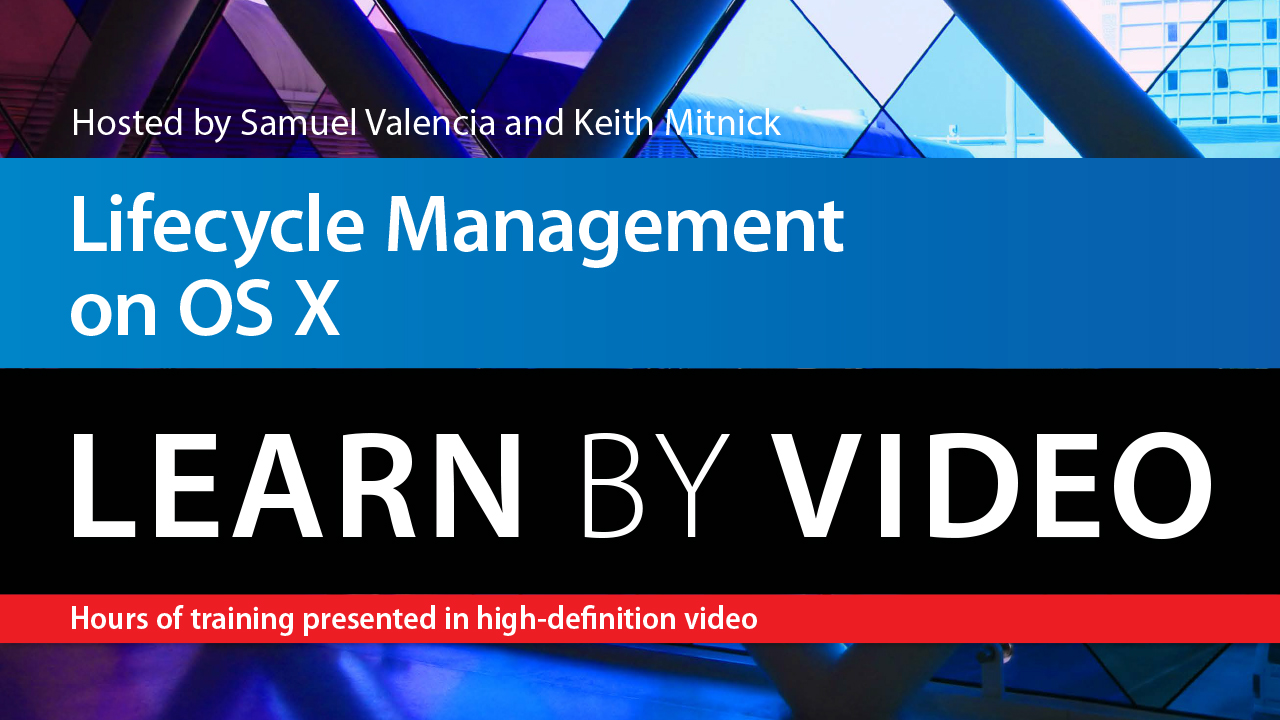
Online Video
- Sorry, this book is no longer in print.
- About this video
Video accessible from your Account page after purchase.
Register your product to gain access to bonus material or receive a coupon.
Description
- Copyright 2015
- Edition: 1st
- Online Video
- ISBN-10: 0-13-418447-5
- ISBN-13: 978-0-13-418447-0
An IT professional's job is to design, test, deploy, and manage clients and servers throughout the organization. In order to best offer technical solutions, it's helpful to treat systems administration as a continuous process of discovery, adaptation, and maintenance. The life cycle for systems management involves evaluating current systems, modifying requirements, testing, deploying new systems, and managing the systems. It can include tasks such as help desk management, asset managements, patches and upgrades, imaging, license management, software distribution, usage management, and data management.
This video will offer a close look at all the levels of this systems management life cycle. Some of the topics that will be covered include installing and configuring lifecycle management tools such as Munki, AutoPkgr, AutoPkg, and MunkiAdmin. installing and managing the software on the client device, and working with the Adobe Creative Cloud Packager.
[This is an online video (streaming only) product and is not available to download.]
The video is wrapped in a unique interface that allows you to jump to any topic and also bookmark individual sections for later review. The unique Watch & Work mode shrinks the video into a small window to allow you to work alongside as you view the video. At the end of every lesson, you can test your knowledge by taking interactive quizzes
Duration: 1 HR
User Level: Beginning/Intermediate
Closed-Captioning in English
System Requirements:
Mac OS X 10.6.3 or greater; Safari 5.1.9+, Firefox 21+, or Chrome 29+
Windows XP or greater; Firefox 21+, Chrome 21+, or IE 8
Please Note:
The course uses pop-ups; please enable them in your browser. For more information on how to enable Pop-ups please see our Learn By Video FAQ page at http://www.peachpit.com/LBVFAQ
More Information
