Learning SQL (Video Training)
- By Ben Forta
- Published Aug 18, 2021 by Addison-Wesley Professional.
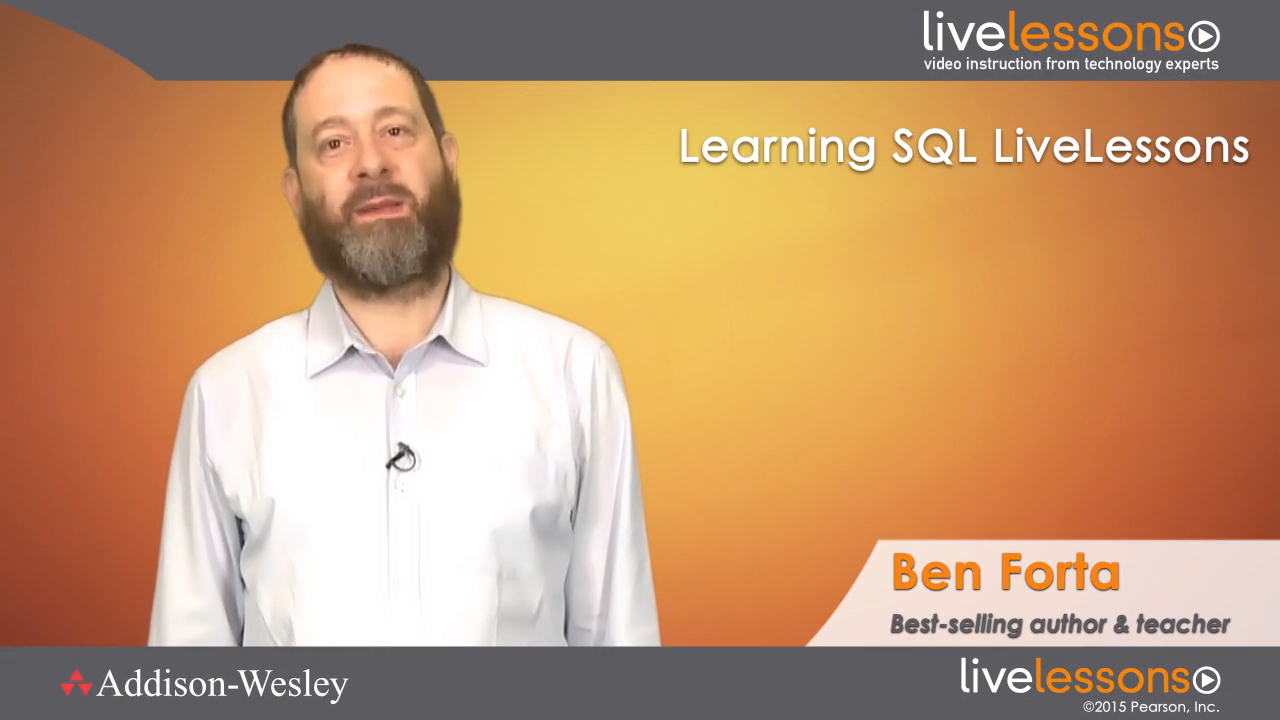
Online Video
- Your Price: $159.99
- List Price: $199.99
- About this video
Video accessible from your Account page after purchase.
Register your product to gain access to bonus material or receive a coupon.
Description
- Copyright 2022
- Edition: 1st
- Online Video
- ISBN-10: 0-13-767832-0
- ISBN-13: 978-0-13-767832-7
Learn the fundamentals of SQL quickly and easily from the world's favorite SQL teacher
In Learning SQL LiveLessons bestselling author Ben Forta teaches you the basic skills you need to succeed with SQL.
Drawing on his experience helping thousands of developers and other IT pros at all levels, Forta guides you, one-on-one, from the absolute basics all the way to queries, joins, and beyond.
One step at a time, you'll learn how to retrieve data with SELECT; sort, filter, group, and summarize data; create calculated fields; manipulate data with string and date functions; build queries and subqueries; create basic and advanced table joins; combine queries with UNION; sort your queries; insert, update, and delete data; and even discover what you can do with triggers and stored procedures.
Based on Forta's bestselling book, Sams Teach Yourself SQL in 10 Minutes, everything's organized into bite-sized, self-contained lessons, so you can learn key SQL skills quickly and easily.
Skill Level
- Beginner
- Intermediate
What You Will Learn
- Retrieve data using the SQL SELECT statement
- Sort, filter, and manipulate data
- Create calculated fields
- Group and summarize data
- Work with subqueries and WHERE statements
- Use basic and advanced table joins
- Combine queries with UNION statements
- Insert, update, and delete data
- Get started with advanced SQL features
Who Should Take This Course
- Everyone who wants to master SQL to manage data, write queries, and/or build database applications with any modern relational database
- Professional and casual developers at all levels
Course Requirements
- Basic experience using databases; no SQL experience necessary
Length
- Almost three hours of video training
Lesson 1: Introducing SQL
Review database basics such as tables, rows, columns, and keys; understand what relational databases are; choose a DBMS; and learn what SQL is and what it does.Lesson 2: Retrieving Data
Work with SELECT, the most used SQL statement. Retrieve individual, multiple, or all columns; retrieve specific rows; and limit the data you retrieve. Master and refine some important SQL skills and best practices.Lesson 3: Sorting Retrieved Data
Use SELECT ORDER BY, sort by one or multiple columns, and specify the direction of your sort.Lesson 4: Filtering Data
Use SELECT WHERE and its clause operators, use BETWEEN to filter for a range of values, and use NULL to filter for no value.Lesson 5: Advanced Data Filtering
Combine WHERE filters using AND and OR; correctly manage order of evaluation; use IN to filter by a defined set of matches; and negate clauses with NOT.Lesson 6: Using Wildcard Filtering
Create wildcard filters with the LIKE keyword, and learn three wildcards you can use to search for any character combinations.Lesson 7: Creating Calculated Fields
Use concatenation and aliases, and perform on-the-fly mathematical calculations using calculate fields and mathematical operators.Lesson 8: Using Data Manipulation Functions
Manipulate data with string and date functions.Lesson 9: Summarizing Data
Use the aggregate functions AVG, COUNT, MAX, MIN, and SUM to summarize data, totals, averages, and more.Lesson 10: Grouping Data
Group data with the GROUP BY clause, and use the HAVING clause to filter by group rather than row.Lesson 11: Working with Subqueries
Create powerful subqueries (queries passed to other queries) to filter rows in conjunction with WHERE and to return values to calculated fields.Lesson 12: Joining Tables
Master and compare two ways to create simple joins with keys. Then, learn how to join multiple tables.Lesson 13: Creating Advanced Joins
Use table aliases, self-joins, and outer joins, and combine joins with aggregate functions.Lesson 14: Combining Queries
Use UNION to combine query result sets from multiple SELECT statements, include or exclude duplicate rows, and use ORDER BY to sort the queries you've combined.Lesson 15: Inserting Data
Insert rows or retrieved data, avoid unsafe ways to use the INSERT statement, master best practices to prevent accidental data changes or deletion, and copy data to another table.Lesson 16: Updating and Deleting Data
Update and delete table rows. Master UPDATE and DELETE best practices to make sure you don't inadvertently change or delete data that should remain intact.Lesson 17: Where to Go from Here
Discover what can be done with advanced features such as views, stored procedures, triggers, constraints, and transactions.
About LiveLessons Video Training
LiveLessons Video Training series publishes hundreds of hands-on, expert-led video tutorials covering a wide selection of technology topics designed to teach you the skills you need to succeed. This professional and personal technology video series features world-leading author instructors published by your trusted technology brands: Addison-Wesley, Cisco Press, IBM Press, Pearson IT Certification, Sams, and Que. Topics include IT Certification, Programming, Web Development, Mobile Development, Home and Office Technologies, Business and Management, and more. View all LiveLessons on InformIT at http://www.informit.com/livelessons.
More Information
