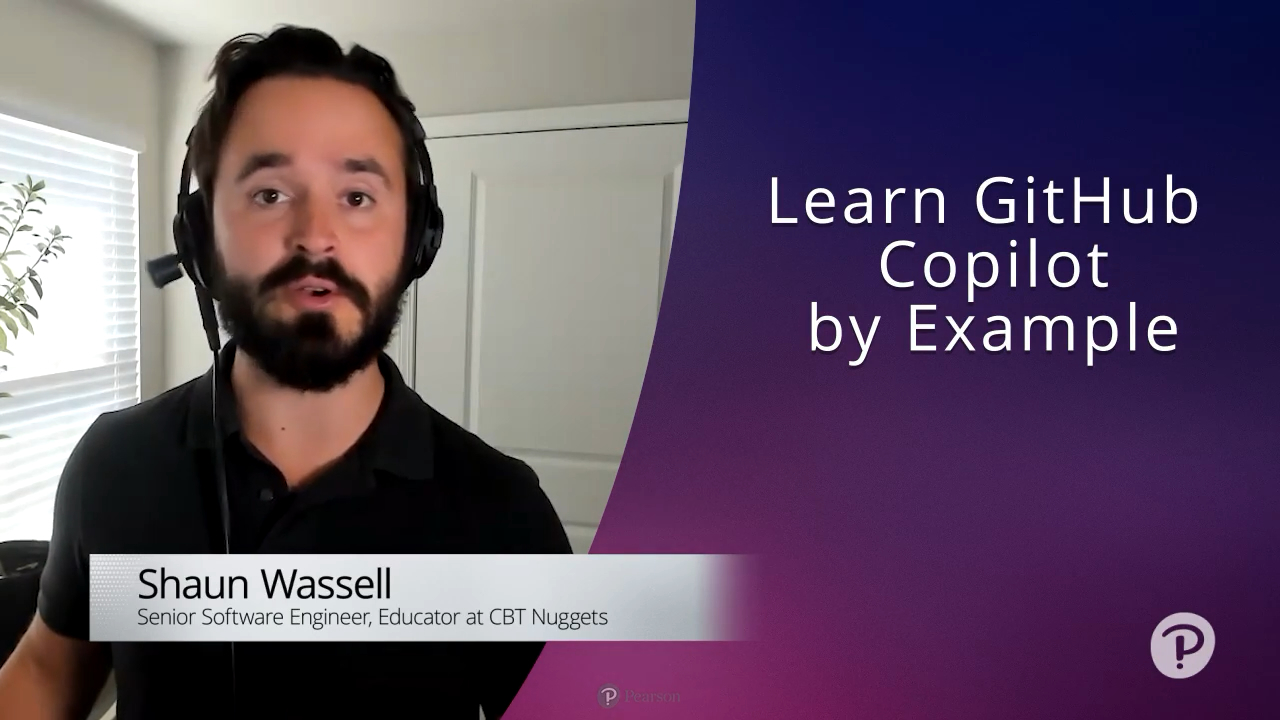Learn GitHub Copilot by Example (Video Course)
- By Shaun Wassell
- Published May 15, 2024 by Addison-Wesley Professional.
Online Video
- Your Price: $239.99
- List Price: $299.99
- About this video
Video accessible from your Account page after purchase.
Register your product to gain access to bonus material or receive a coupon.
Description
- Copyright 2024
- Edition: 1st
- Online Video
- ISBN-10: 0-13-531561-1
- ISBN-13: 978-0-13-531561-3
Drastically improve your productivity as a programmer by learning how to use Generative AI techniques effectively.
GitHub Copilot is the tool that software developers have long dreamed ofand dreaded. Put simply, it's AI that can write code. Of course, this doesn't mean that developers will go away, but rather that their jobs will change dramatically in the same way that weavers' or farmers' jobs changed dramatically during the industrial revolution. For developers to remain relevant, they must now focus their attention not on simply writing code but leveraging these new technologies to dramatically improve their efficiency.
Expert author and trainer Shaun Wassell shows how to use GitHub Copilot for code-writing, including several real-world examples to show it in action.
Skill Level:
- Beginner to Intermediate
Learn How To:
- Increase your productivity: Boost productivity with auto-suggestion codes and maximize efficiency in time-sensitive projects.
- Adopt AI in development: Understand how to integrate AI tools into one's development workflow and delve into best practices for collaborating with AI in coding.
- Navigate potential pitfalls: Get guidance on when to trust Copilot's suggestions, how to identify potential pitfalls, and ensure that they're writing high-quality, efficient code.
- Onboard rapidly and augment your skill set: Beginner learners will learn how to use Copilot as a learning tool and quickly onboard projects or pick up new languages and frameworks.
Course requirement:
- Prerequisite: A basic knowledge of programming and how code works, i.e., program structure, writing and running a program, experience with GitHub.
Who Should Take This Course:
- Job titles: Software Developer, Data Analyst/Scientist, Machine Learning Engineer, Web Developer, DevOps Engineer
About Pearson Video Training:
Pearson publishes expert-led video tutorials covering a wide selection of technology topics designed to teach you the skills you need to succeed. These professional and personal technology videos feature world-leading author instructors published by your trusted technology brands: Addison-Wesley, Cisco Press, Pearson IT Certification, Prentice Hall, Sams, and Que. Topics include: IT Certification, Network Security, Cisco Technology, Programming, Web Development, Mobile Development, and more. Learn more about Pearson Video training at http://www.informit.com/video.
Video Lessons are available for download for offline viewing within the streaming format. Look for the green arrow in each lesson.
Sample Content
Table of Contents
Introduction
Lesson 1: Get Started with GitHub Copilot
1.1 Understand what GitHub Copilot is
1.2 Learn the benefits and drawbacks of Copilot
1.3 Set up GitHub Copilot
1.4 Navigate the Copilot interface
Lesson 2: Write Basic Code with Copilot
2.1 Learn Copilot's Autocompletion features and capabilities
2.2 Work with different languages and frameworks
2.3 Customize suggestions and feedback loops
Lesson 3: Real-World Project: Build a Weather Application
3.1 Learn about the Project
3.2 Set up the Project
3.3 Plan out the components
3.4 Write the app
Lesson 4: Real-World Project: Build a Chat Application
4.1 Learn about the project
4.2 Set up the project
4.3 Create the chat server
4.4 Create the chat client
Lesson 5: Real-World Project: Build an Ecommerce Site
5.1 Learn about the project
5.2 Set up the project
5.3 Plan out the components
5.4 Load and display application data
5.5 Add a shopping cart
Lesson 6: Advanced Features and Best Practices
6.1 Use Copilot for code documentation
6.2 Avoid pitfalls and vulnerabilities
6.3 Learn GitHub Copilot best practices
Summary
More Information