Introduction to Silverlight 4 LiveLessons (Video Training), Downloadable Video
- By Dan Wahlin
- Published Mar 10, 2011 by Sams. Part of the LiveLessons series.
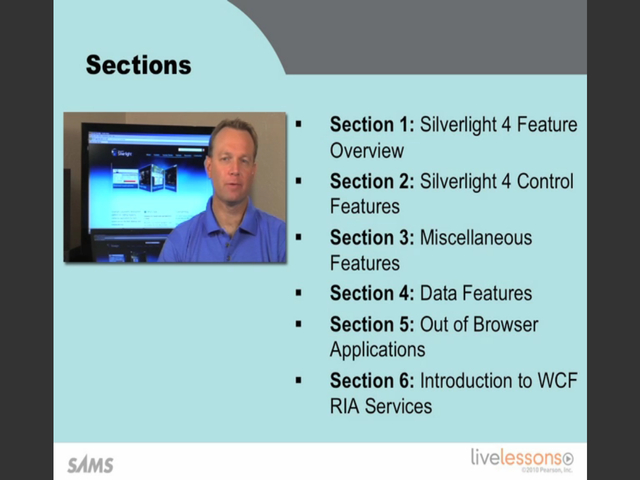
Downloadable Video
- Sorry, this book is no longer in print.
- About this video
Accessible from your Account page after purchase. Requires the free QuickTime Player software.
Videos can be viewed on: Windows 8, Windows XP, Vista, 7, and all versions of Macintosh OS X including the iPad, and other platforms that support the industry standard h.264 video codec.
Register your product to gain access to bonus material or receive a coupon.
Audio & Video
Video

You need to upgrade your Flash Player. You need version 9 or above to view this video. You may download it here. You may also see this message if you have JavaScript turned off. If this is the case, please enable JavaScript and reload the page.
Description
- Copyright 2011
- Edition: 1st
- Downloadable Video
- ISBN-10: 0-13-210335-4
- ISBN-13: 978-0-13-210335-0
6+ Hours of Video Instruction
In Silverlight 4 Development LiveLessons online video training,MVP Dan Wahlin helps you quickly master Silverlight 4’s hottest improvements! Click, watch, and discover Silverlight’s improved controls, styles, printing, authentication, webcam support, data binding, new Managed Extensibility Framework, out-of-browser application support, WCF RIA Services, and more! Learn at your pace through realistic examples…and get productive fast!
Dan Wahlin founded The Wahlin Group (http://www.TheWahlinGroup.com) which specializes in .NET, Silverlight, jQuery and SharePoint consulting as well as onsite and online training solutions. He has been awarded Microsoft's MVP award for ASP.NET, Connected Systems and Silverlight. Dan speaks at conferences and user groups around the world and has written several books on .NET such as Professional Silverlight Development, Professional ASP.NET 3.5 AJAX, ASP.NET MVP Hacks and Tips and XML for ASP.NET Developers. Dan blogs at http://weblogs.asp.net/dwahlin and writes regular columns for various print and online technical publications.
Section 1: What’s New in Silverlight 4
Learning Objectives
Lesson 1.1 Silverlight 4 Feature Overview
Lesson 1.2 Visual Studio 2010 Features
Section 2: Silverlight Control Features
Learning Objectives
Lesson 2.1 Using the ViewBox control
Lesson 2.2 Using the RichTextBox Control
Lesson 2.3 Trimming Text in a TextBlock
Lesson 2.4 ItemsControl Visual State Features
Section 3: Miscellaneous Features
Learning Objectives
Lesson 3.1 Implicit Style support
Lesson 3.2 Printing Screens
Lesson 3.3 Right Click and Clipboard support
Lesson 3.4 Authentication Support
Lesson 3.5 Using Drop Target
Lesson 3.6 Webcam and Microphone Features
Lesson 3.7 MEF Overview
Section 4: Data Features
Learning Objectives
Lesson 4.1 Using StringFormat, etc
Lesson 4.2 Features for Selector Controls
Lesson 4.3 Binding Commands
Lesson 4.4 CollectionViewSource Grouping
Lesson 4.5 Validating Data
Section 5: Out of Browser Apps
Learning Objectives
Lesson 5.1 Enabling elevated trust
Lesson 5.2 Accessing the file system
Lesson 5.3 Hosting HTML content
Lesson 5.4 Showing Notifications
Lesson 5.5 Using COM Interop
Section 6: Introduction to WCF RIA Services
Learning Objectives
Lesson 6.1 Getting started
Lesson 6.2 Creating a Domain Service
Lesson 6.3 Accessing a Domain Service
Lesson 6.4 Validating Data
LiveLessons Video Training series publishes hundreds of hands-on, expert-led video tutorials covering a wide selection of technology topics designed to teach you the skills you need to succeed. This professional and personal technology video series features world-leading author instructors published by your trusted technology brands: Addison-Wesley, Cisco Press, IBM Press, Pearson IT Certification, Prentice Hall, Sams, and Que. Topics include: IT Certification, Programming, Web Development, Mobile Development, Home & Office Technologies, Business & Management, and more. View All LiveLessons at http://www.quepublishing.com/imprint/series_detail.aspx?st=87397
Sample Content
Table of Contents
Section 1: What’s New in Silverlight 4
Learning Objectives
Lesson 1.1 Silverlight 4 Feature Overview
Lesson 1.2 Visual Studio 2010 Features
Section 2: Silverlight Control Features
Learning Objectives
Lesson 2.1 Using the ViewBox control
Lesson 2.2 Using the RichTextBox Control
Lesson 2.3 Trimming Text in a TextBlock
Lesson 2.4 ItemsControl Visual State Features
Section 3: Miscellaneous Features
Learning Objectives
Lesson 3.1 Implicit Style support
Lesson 3.2 Printing Screens
Lesson 3.3 Right Click and Clipboard support
Lesson 3.4 Authentication Support
Lesson 3.5 Using Drop Target
Lesson 3.6 Webcam and Microphone Features
Lesson 3.7 MEF Overview
Section 4: Data Features
Learning Objectives
Lesson 4.1 Using StringFormat, etc
Lesson 4.2 Features for Selector Controls
Lesson 4.3 Binding Commands
Lesson 4.4 CollectionViewSource Grouping
Lesson 4.5 Validating Data
Section 5: Out of Browser Apps
Learning Objectives
Lesson 5.1 Enabling elevated trust
Lesson 5.2 Accessing the file system
Lesson 5.3 Hosting HTML content
Lesson 5.4 Showing Notifications
Lesson 5.5 Using COM Interop
Section 6: Introduction to WCF RIA Services
Learning Objectives
Lesson 6.1 Getting started
Lesson 6.2 Creating a Domain Service
Lesson 6.3 Accessing a Domain Service
Lesson 6.4 Validating Data
More Information
