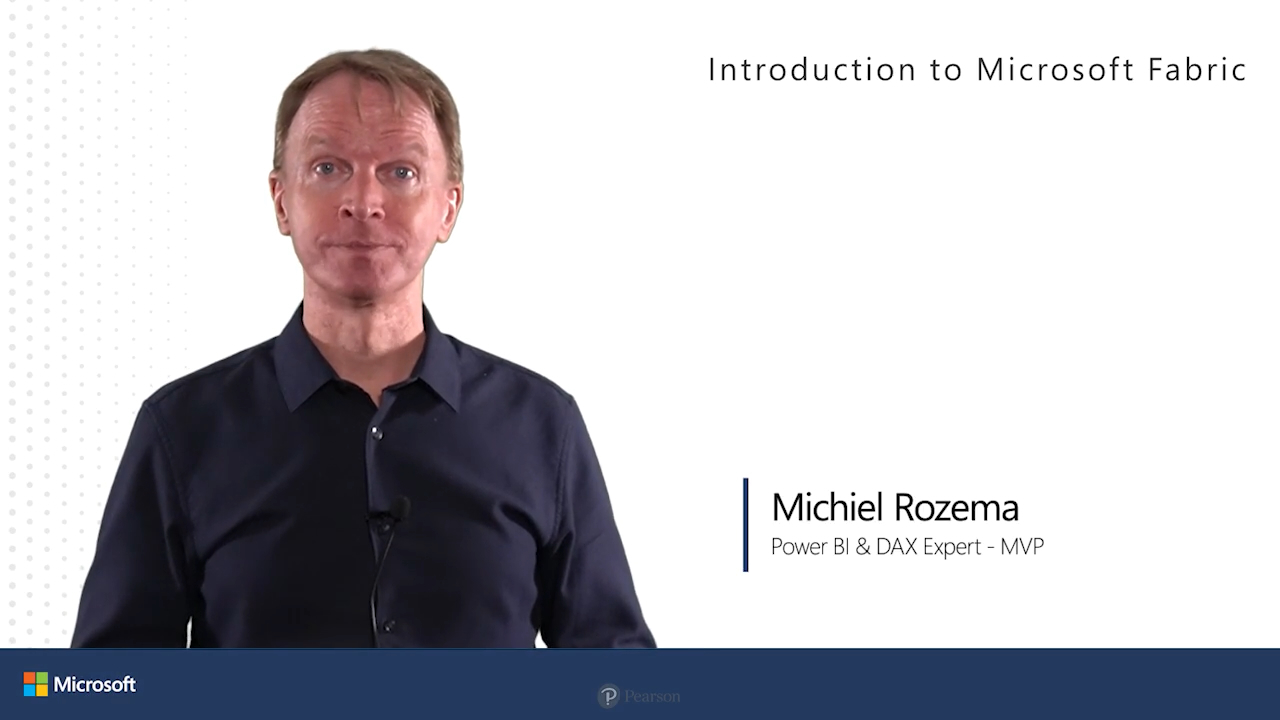Introduction to Microsoft Fabric (Video)
- By Michiel Rozema
- Published Jun 7, 2024 by Microsoft Press.
Online Video
- Your Price: $111.99
- List Price: $139.99
- About this video
Video accessible from your Account page after purchase.
Register your product to gain access to bonus material or receive a coupon.
Description
- Copyright 2024
- Edition: 1st
- Online Video
- ISBN-10: 0-13-831653-8
- ISBN-13: 978-0-13-831653-2
If youre a data analyst or you aspire to get insights from increasingly large volumes of data, Microsoft Fabric is your one-stop solution for everything related to data. In this course, Michiel Rozema gives you an overview of the Microsoft Fabric platform, its main components, and how to get started.
Microsoft Fabric is one of the most disruptive innovations in the field of data and analytics in a decade or more. It is an all-in-one analytics solution for enterprises that covers everything from data movement to data science, Real-Time Analytics, and business intelligence. It unifies the leading Power BI platform with not only traditional IT-oriented technologies, but also with modern data science concepts. It offers a comprehensive suite of services, including data lake, data engineering, and data integration, all in one place. Microsoft Fabric is changing the game and is something not to be missed if you work in the data analytics field.
Skill Level:
- Beginner
Learn How To:
- Prepare, load, and transform data in Fabric
- Build a Fabric Lakehouse
- Create Power BI datasets in Fabric
Course requirement:
- Prerequisite: This is an introductory course in Microsoft Fabric. No prior knowledge is assumed, although general familiarity with terms and concepts in data analytics will help.
Who Should Take This Course:
- Job titles: Data analysts, data architects, data scientists, developers
About Pearson Video Training:
Pearson publishes expert-led video tutorials covering a wide selection of technology topics designed to teach you the skills you need to succeed. These professional and personal technology videos feature world-leading author instructors published by your trusted technology brands: Addison-Wesley, Cisco Press, Pearson IT Certification, Prentice Hall, Sams, and Que Topics include: IT Certification, Network Security, Cisco Technology, Programming, Web Development, Mobile Development, and more. Learn more about Pearson Video training at http://www.informit.com/video.
Video Lessons are available for download for offline viewing within the streaming format. Look for the green arrow in each lesson.
Sample Content
Table of Contents
Introduction
Lesson 1: Get started with Microsoft Fabric
Learning objectives
1.1 Understand challenges in data analytics
1.2 Appreciate the Microsoft Fabric vision
1.3 Enable Microsoft Fabric on an existing Power BI tenant
1.4 Set up a new Microsoft Fabric tenant
1.5 Choose the right Fabric license
Lesson 2: Explore the Microsoft Fabric platform
Learning objectives
2.1 Understand OneLake
2.2 Organize data in a Data Warehouse
2.3 Organize data in a Lakehouse
2.4 Load and transform data through Pipelines and Dataflows
2.5 Analyze data with Semantic Models and Reports
2.6 Work with data through Notebooks
2.7 Apply advanced Data Science
2.8 Implement real-time analytics
2.9 Act on your data with Data Activator
2.10 Monitor and manage with Purview
2.11 Choose roles in Fabric
Lesson 3: Load data into Fabric
Learning objectives
3.1 Create a pipeline to load data
3.2 Configure shortcuts
3.3 Synchronize data with the OneLake Explorer
3.4 Use a notebook to turn files into tables
Lesson 4: Load and transform data with dataflows
Learning objectives
4.1 Create a dataflow to load data
4.2 Use a dataflow to turn files into tables
4.3 Transform data with dataflows
Lesson 5: Manage data with Fabric Warehouse
Learning objectives
5.1 Apply T-SQL to set up a warehouse
5.2 Query data
5.3 Create reports with the default semantic model
Lesson 6: Manage data with Fabric Lakehouse
Learning objectives
6.1 Set up a lakehouse
6.2 Query the SQL Endpoint
6.3 Create reports with the default semantic model
6.4 Create a custom semantic model on lakehouse data
Lesson 7: Analyze data through semantic models
Learning objectives
7.1 Understand Direct Lake
7.2 Create DAX measures
7.3 Create visual reports
7.4 Create paginated reports
Lesson 8: Apply real-time analytics
Learning objectives
8.1 Ingest streaming data in Fabric
8.2 Configure a KQL database
8.3 Set up a streaming semantic model
8.4 Build real-time reports
Lesson 9: Take action through Data Activator
Learning objectives
9.1 Understand Data Activator
9.2 Set up triggers
Lesson 10: Apply Data Science
Learning objectives
10.1 Run ML experiments in Fabric
10.2 Predict outcomes using ML models
10.3 Apply other AI capabilities in Fabri
Lesson 11: Manage Fabric usage
Learning objectives
11.1 Get insights through the Purview hub
11.2 Access Admin monitoring
Summary
More Information