Introduction to Jenkins for DevOps LiveLessons (Video Training)
- By Alfredo Deza, Noah Gift
- Published Dec 19, 2019 by Addison-Wesley Professional.
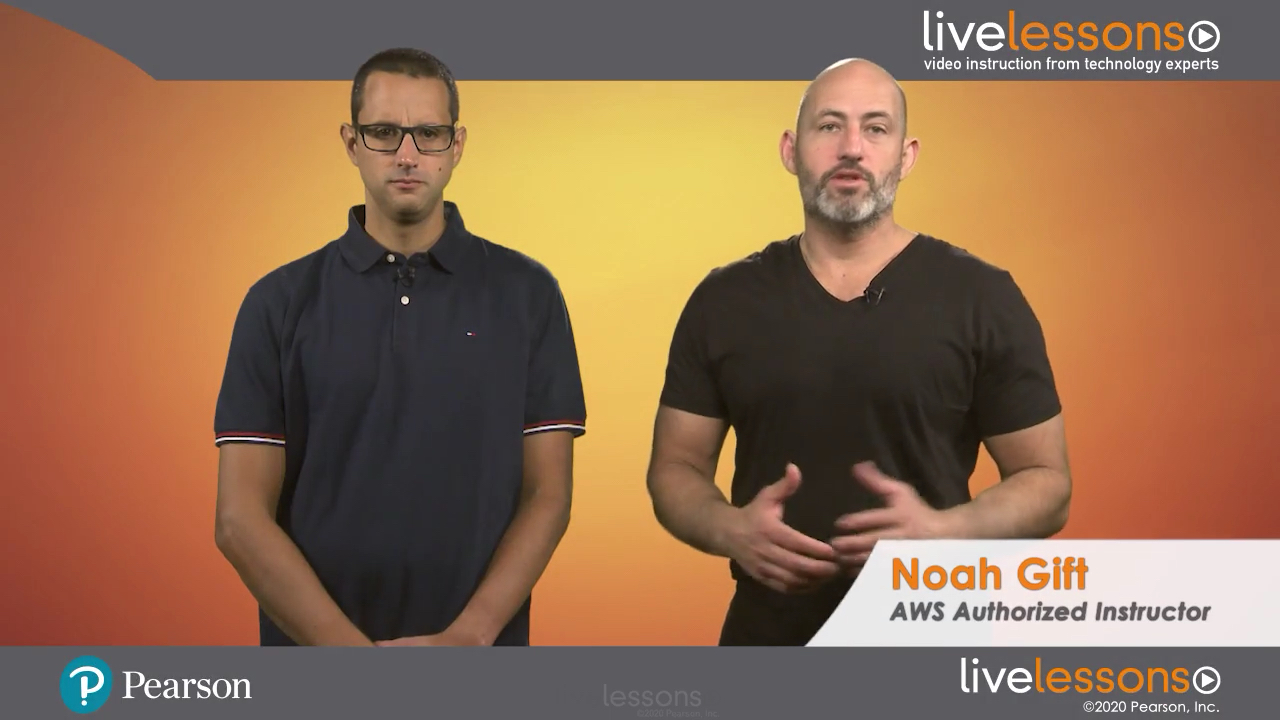
Online Video
- Sorry, this book is no longer in print.
- About this video
Video accessible from your Account page after purchase.
Register your product to gain access to bonus material or receive a coupon.
Description
- Copyright 2020
- Edition: 1st
- Online Video
- ISBN-10: 0-13-658417-9
- ISBN-13: 978-0-13-658417-9
5+ Hours of Video Instruction
As all companies become software companies, the reliability of software becomes an integral part of a business’ success. Continuous testing is critical for delivering robust software and increasing reliability and confidence when software is released. Without constant validation, failure is imminent.
Continuous integration allows developers to automate the debugging of new code as it is integrated and identify problems early in the release process. Jenkins is a widely used CI/CD platform, but the lack of a thorough understanding of best practices and scalability is pervasive. It is easy to install Jenkins, but it is difficult to get it right. This course walks you through industry standard best practices to deploy and maintain continuous testing with Jenkins.
In this course, you learn how to deploy and configure a Jenkins instance with a real-world use case scenario.
Description
Cloud technology advancement has changed the face of the tech world, with more emphasis on continuous integration and delivery. Learn how to deploy, configure, and take advantage of Jenkins for Continuous Integration and Continuous Delivery (CI/CD) and pipeline-like workflows.
This LiveLesson walks you through the industry standard best practices of deploying Jenkins in a continuous testing environment. Learn to create fully functional Jenkins servers based on Infrastructure as Code (IaC) as well as deploy Jenkins in both AWS and Google Cloud. Learn the advanced features of Jenkins, including the Jenkins Job Builder. Finally, learn several real-world Jenkins deployment case studies.
Skill Level
- Beginner to Intermediate
What You Will Learn
- Operate Jenkins and its core concepts: what it is, how it works, how to scale
- Produce repeatable deployments and configuration as code for a production-grade environment
- Automate job creation and maintenance through Jenkins Job Builder and Git
- Deploy Jenkins in various cloud providers like AWS, Google Cloud, and Azure
- Install, update, and manage Jenkins plugins
- Automate further with systemd and other CLI tools to simplify adding nodes
- Properly manage Jenkins with current best practices
- Scale the platform to meet demands
- Understand pipeline workflows to streamline testing and deployments
- Learn best practices to deploy and run Jenkins for a CI/CD workflow
- Configure a Jenkins instance with configuration as code
Who Should Take This Course
- DevOps Engineer (mix of developer and engineer), Software Engineer, Operations (Ops) Engineer
Course Requirements
- Basic understanding of Linux Operating Systems (package installation and configuration), Git
About Pearson Video Training
Pearson publishes expert-led video tutorials covering a wide selection of technology topics designed to teach you the skills you need to succeed. These professional and personal technology videos feature world-leading author instructors published by your trusted technology brands: Addison-Wesley, Cisco Press, Pearson IT Certification, Prentice Hall, Sams, and Que Topics include: IT Certification, Network Security, Cisco Technology, Programming, Web Development, Mobile Development, and more. Learn more about Pearson Video training at http://www.informit.com/video.
Video Lessons are available for download for offline viewing within the streaming format. Look for the green arrow in each lesson.
Sample Content
Table of Contents
Introduction
Lesson 1: Create a Fully Functional Jenkins Server Based on Configuration as Code
Learning objectives
1.1 Set up Jenkins without automation
1.2 Configure Jenkins Blue Ocean for a pipeline workflow, part 1
1.3 Configure Jenkins Blue Ocean for a pipeline workflow, part 2
Lesson 2: Create and Manage Jobs with Jenkins Job Builder
Learning objectives
2.1 Define a layout for scripts, steps, and job configuration
2.2 Source helper scripts from other locations into a job
2.3 Automate job creation for GitHub pull requests
2.4 Create multiple jobs at the same time with job templates
2.5 Validate syntax problems in job definitions
Lesson 3: Automate Job Updates with Jenkins Job Builder
Learning objectives
3.1 Create a base job as a trigger to JJB repository changes
3.2 Bootstrap a new Jenkins instance with a base JJB job to rebuild everything
3.3 Remove jobs when they are deleted from a repository
Lesson 4: Deploy Jenkins in AWS
Learning objectives
4.1 Set up prerequisites: AWS Account, IAM username and password, EC2 key pair
4.2 Create a security group on EC2
4.3 Install Jenkins
4.4 Configure and install Jenkins Blue Ocean
4.5 Run Jenkins on AWS Spot Instances
4.6 Configure Jenkins Using AWS Cloud9
Lesson 5: Deploy Jenkins in Google Cloud
Learning objectives
5.1 Set up prerequisites
5.2 Create a Jenkins agent image
5.3 Start and configure Jenkins
5.4 Install and configure Jenkins Blue Ocean
Lesson 6: Further Automation and Management
Learning objectives
6.1 Install and manage plugins
6.2 Install plugins via jenkins-cli.jar
6.3 Configure SSH-based job nodes
6.4 Set up JNLP-based nodes
6.5 Access the Jenkins API access via the Python Jenkins library
Lesson 7: Case Studies
Learning objectives
7.1 Build containers with Jenkins and Cloud9
7.2 Deploy to EFS (Elastic File System) on AWS
7.3 Lint, test, and build a Python project
7.4 Deploy a static website with AWS static website
7.5 Create a data pipeline with Jenkins
7.6 Build Machine Learning models with Jenkins
7.7 Use Jenkins with AWS Lambda
7.8 Distributed Jenkins
7.9 Backups
Summary
More Information
