Introduction to Information Security LiveLessons (Video Training), Downloadable
- By Scott Aurnou
- Published Feb 26, 2015 by Addison-Wesley Professional. Part of the LiveLessons series.
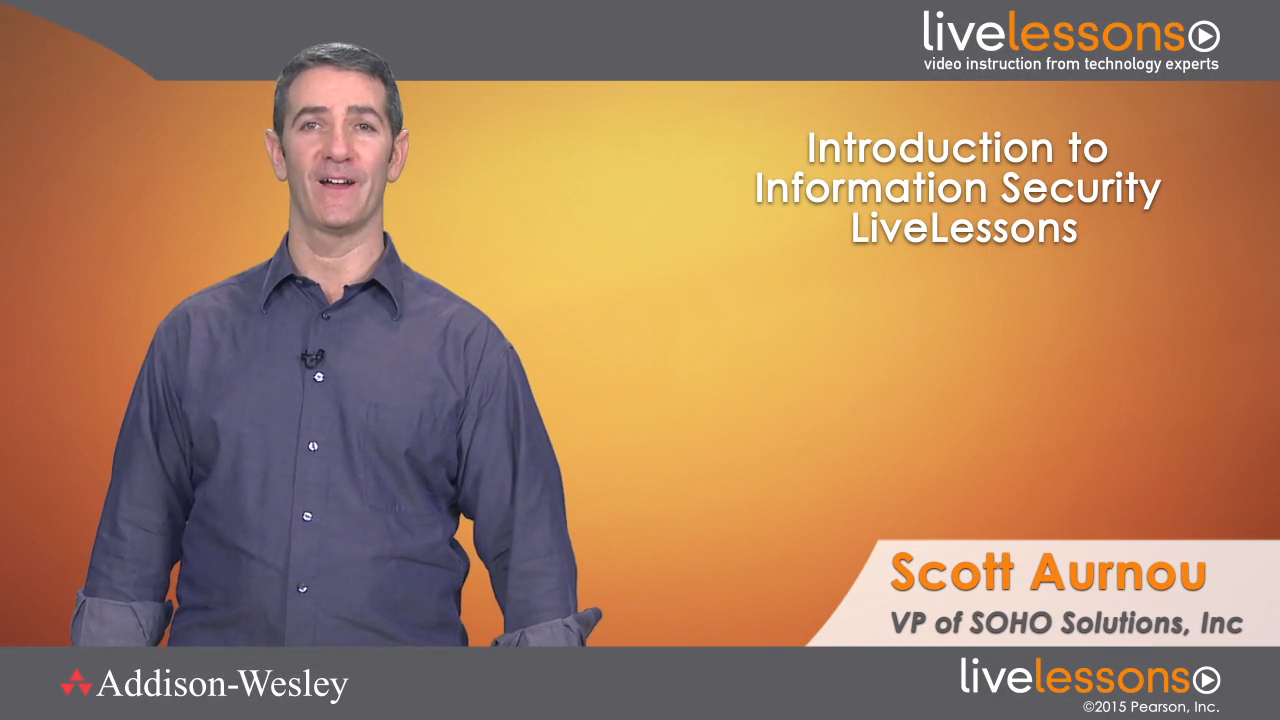
Downloadable Video
- Sorry, this book is no longer in print.
- About this video
Accessible from your Account page after purchase. Requires the free QuickTime Player software.
Videos can be viewed on: Windows 8, Windows XP, Vista, 7, and all versions of Macintosh OS X including the iPad, and other platforms that support the industry standard h.264 video codec.
Register your product to gain access to bonus material or receive a coupon.
Description
- Copyright 2015
- Edition: 1st
- Downloadable Video
- ISBN-10: 0-13-413731-0
- ISBN-13: 978-0-13-413731-5
5+ Hours of Video Instruction
Introduction to Information Security LiveLessons provides technical professionals with a relatively brief, high-level overview of information security concepts, including the fundamental steps needed to secure a system, the types of threats and vulnerabilities they may encounter, and what steps can and should be taken to mitigate those threats and vulnerabilities.
Description
Information security directly impacts virtually every type of business. While related issues appear in the media more and more, it’s typically in a fragmented fashion that really doesn’t help give the people tasked with protecting organizational data and other assets a “big picture” view of what the real threats and vulnerabilities are, or what steps should be taken to mitigate them. In this video training, Scott offers a relatively brief, coherent high-level overview of the various types of threats and what steps can and should be taken in response.
Skill Level
* Beginner
* Intermediate
What You Will Learn
* A fundamental understanding of information security threats and vulnerabilities
* The basic steps taken to protect a network
* Mistakes people make and how to counter them
* A fundamental understanding of the non-technical aspects of securing a network
* The basics of reacting to a security incident
Who Should Take This Course
* Technical professionals with non-security backgrounds who have been assigned security responsibilities.
* Any professionals, executives, etc. with fundamental technical knowledge who wish to get a basic, high-level overview of security issues in a relatively brief format
Course Requirements
* Basic understanding of computers, mobile devices, and related technological concepts
* Familiarity with basic networking and server technology
Table of Contents
Lesson 1: Understanding Basic Security
1.1 Understand security basics
1.2 Comprehend why all tech personnel need a basic understanding of security
1.3 Appreciate the importance of explaining security to non-tech personnel
Lesson 2: Creating a Secure Environment: First Steps
2.1 Appreciate the essential need for leadership buy-in
2.2 Understand risk assessments
2.3 Understand policies and plans
2.4 Understand the importance of cyber liability insurance
2.5 Appreciate the necessity of security awareness training
2.6 Indentify information security best practices
Lesson 3: Securing Your Firm’s Network
3.1 Recognize primary threats to the network
3.2 Identify the basic steps to mitigate network threats
3.3 Understand perimeter defenses
3.4 Understand network monitoring and related issues
3.5 Understand encryption
3.6 Physically secure network assets
3.7 Use the cloud securely
3.8 Understand vulnerability assessments and pentesting
3.9 Securely dispose of network data and resources
Lesson 4: Consider an Easier Way to Gain a Foothold on a Network–Hacking the Humans Who Use It
4.1 Understand social engineering and its effects
4.2 Utilize strong passwords and authentication methods
4.3 Understand the risks that come with using the Web
4.4 Recognize insider threats
Lesson 5: Mitigating Client-Side Threats (Desktops and Laptops)
5.1 Address endpoint security
5.2 Recognize and mitigate threats related to remote access
5.3 Identify and address client-side physical security issues
Lesson 6: Protecting Mobile Devices
6.1 Identify threats specific to mobile devices
6.2 Recognize the risks associated with BYOD programs
6.3 Properly dispose of mobile devices and data
Lesson 7: Reacting When Something Goes Wrong
7.1 Determine what happened
7.2 Institute business continuity/disaster recovery plans
7.3 Respond to a successful attack
About LiveLessons Video Training
The LiveLessons Video Training series publishes hundreds of hands-on, expert-led video tutorials covering a wide selection of technology topics designed to teach you the skills you need to succeed. This professional and personal technology video series features world-leading author instructors published by your trusted technology brands: Addison-Wesley, Cisco Press, IBM Press, Pearson IT Certification, Prentice Hall, Sams, and Que. Topics include: IT Certification, Programming, Web Development, Mobile Development, Home and Office Technologies, Business and Management, and more. View all LiveLessons on InformIT at: http://www.informit.com/livelessons
More Information
