HTML & CSS JumpStart LiveLessons (Video Training)
- By Andy Olsen
- Published Mar 19, 2021 by Pearson.
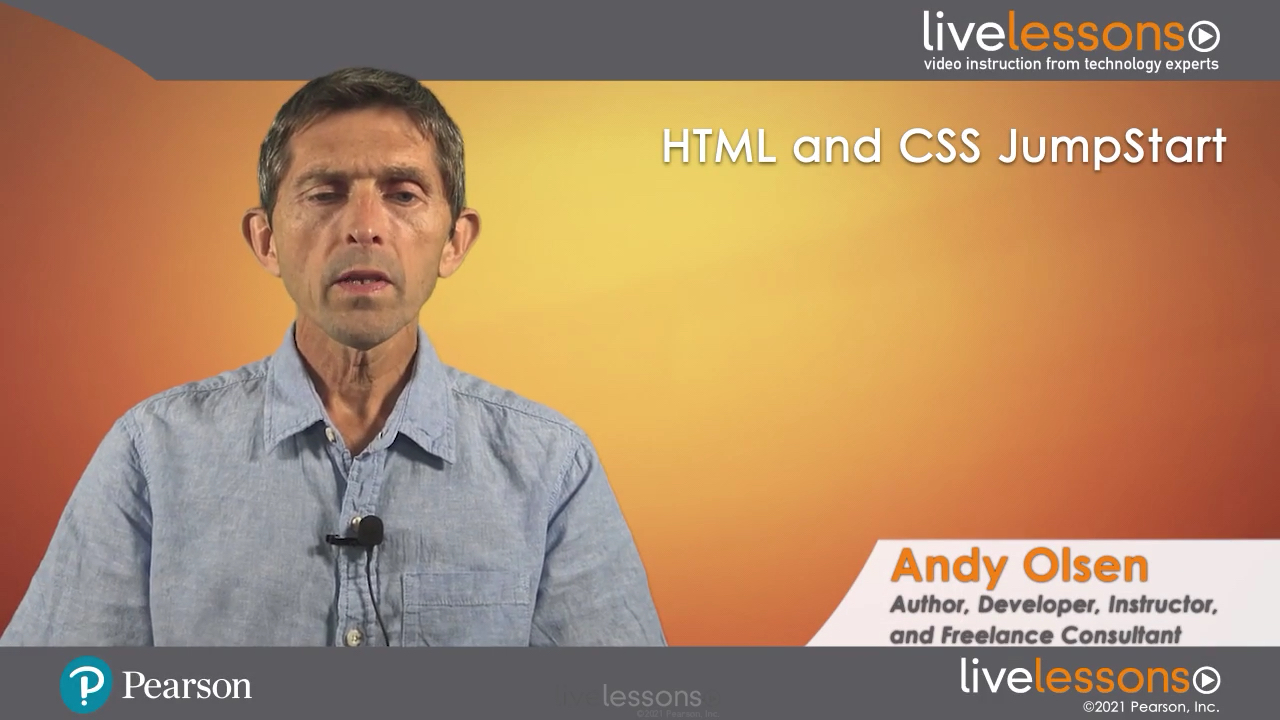
Online Video
- Your Price: $159.99
- List Price: $199.99
- About this video
Video accessible from your Account page after purchase.
Register your product to gain access to bonus material or receive a coupon.
Description
- Copyright 2021
- Edition: 1st
- Online Video
- ISBN-10: 0-13-731971-1
- ISBN-13: 978-0-13-731971-8
8+ Hours of Video Instruction
More than 8 hours of video instruction for people interested in learning how to create and maintain web pages with HTML and CSS through theory and practical examples, including the latest features of HTML5 and CSS3.
Overview
HTML & CSS JumpStart LiveLessons strives to provide what is rapidly becoming an essential skillset. HTML and CSS are the basis for creating web applications and pages and are the perfect place to start if you want to launch your web development career.
There are five lessons in the course covering the basics. The first two lessons focus on HTML, and the last three lessons cover CSS. The course is geared very much toward working examples, including detailed demos that illustrate all the syntax and techniques. The course is designed for people who are getting started with HTML or CSS; as such, the course goes through each topic in a detailed, methodical way.
The course provides a solid baseline introduction to HTML and CSS that shows how to create and style web content using the contemporary HTML/CSS standards and techniques, including some of the latest features available in HTML5 and CSS3. Descriptions of the underlying theory so you understand how it all works are provided, as well as practical examples of how to achieve common UI effects.
Skill Level
Beginner
Learn How To
* Create web pages using HTML
* Use the latest web content features available in HTML5
* Style web content using CSS
* Use styling features available in CSS3
Who Should Take This Course
Individuals interested in building or maintaining web pages
Course Requirements
* Familiarity with using web applications
* No prior web or development experience is necessary
Lesson Descriptions
Lesson 1, "HTML Essentials," starts by covering the core syntax in HTML, beginning with how to create and edit HTML documents in a simple text editor and then how to view HTML documents in a browser. The lesson progresses by showing how to create text content and images, as well as creating hyperlinks to other documents. The lesson wraps up by showing how to display content in lists and tables.
Lesson 2, "HTML Techniques," digs into some more advanced areas, such as defining HTML forms that can post data up to a web server. It then dives into some of the great new features available in HTML5, which is the latest version of HTML. This includes how to play audio and video natively in a web page without the need for plug-ins, how to define input fields for complex data types such as dates and times, and how to create accessible web apps using Aria.
Lesson 3, "CSS Essentials," introduces the fundamental concepts of Cascading Style Sheets (CSS). CSS is used to make web pages look beautiful by defining fonts, colors, element placements, and so on. This lesson concentrates on core concepts, common terminology, and essential syntax and will set up the next two lessons, where all the details are covered.
Lesson 4, "CSS Techniques," dives into the details of how to style common types of content in a web page, including how to style backgrounds, foregrounds, fonts, lists, and tables. This lesson also takes a closer look at how to control how elements are positioned on the page by defining borders, margins, and padding. The lesson wraps up by showing how to simplify CSS by using preprocessors such as Sass and SCSS.
Lesson 5, "CSS3 Features," digs into the many advanced features introduced in CSS3, including how to use adaptive rendering to make your site look good on mobile devices, how to define transitions to fade in effects over a period of time, and how to define transformations such as rotations and scaling for your elements.
About Pearson Video Training
Pearson publishes expert-led video tutorials covering a wide selection of technology topics designed to teach you the skills you need to succeed. These professional and personal technology videos feature world-leading author instructors published by your trusted technology brands: Addison-Wesley, Cisco Press, Pearson IT Certification, Sams, and Que. Topics include IT Certification, Network Security, Cisco Technology, Programming, Web Development, Mobile Development, and more.
Learn more about Pearson Video training at http://www.informit.com/video.
Sample Content
Table of Contents
Lesson 1: HTML Essentials
Lesson 2: HTML Techniques
Lesson 3: CSS Essentials
Lesson 4: CSS Techniques
Lesson 5: CSS3 Features
More Information
