How to Use Snapchat (Que Video)
- By Michael Miller
- Published May 21, 2014 by Que.
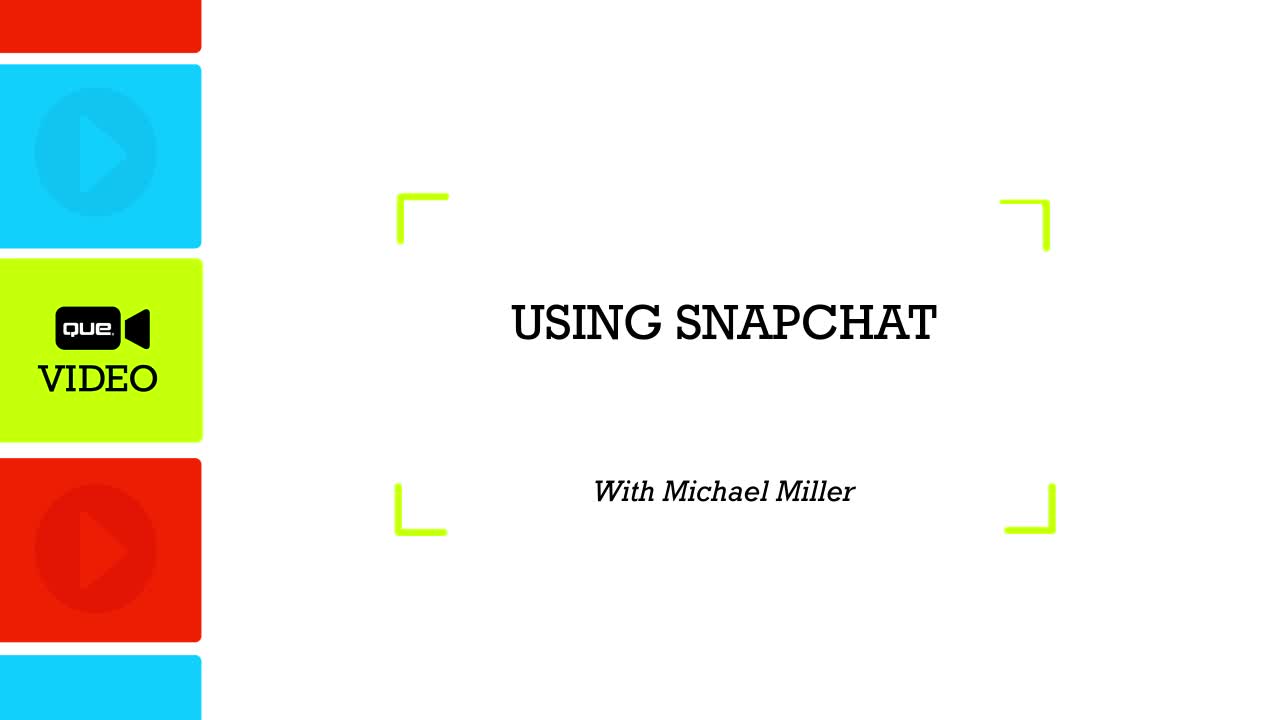
Downloadable Video
- Sorry, this book is no longer in print.
- About this video
Accessible from your Account page after purchase. Requires the free QuickTime Player software.
Videos can be viewed on: Windows 8, Windows XP, Vista, 7, and all versions of Macintosh OS X including the iPad, and other platforms that support the industry standard h.264 video codec.
Register your product to gain access to bonus material or receive a coupon.
Description
- Copyright 2014
- Edition: 1st
- Downloadable Video
- ISBN-10: 0-7897-5488-6
- ISBN-13: 978-0-7897-5488-2
| How to Use Snapchat (Que Video) |
| 60 minutes of Video Instruction |
| Learn all the basics of THE hottest new mobile application that lets you create and share photos and super short videos - and then have those photos and videos disappear! |
| How to Use Snapchat teaches you how-to share digital photos and videos with friends – and then have those photos and videos disappear. These photos and videos – collectively called "Snaps" – can be sent to specific users, or to the sender's "Story." Old Snaps disappear from a Story after 24 hours and new Snaps are added to the end of the continuing Story. Stories can be viewed repeatedly for up to 24 hours after the first viewing. |
| Michael Miller is a best-selling writer of more than 100 non-fiction books and numerous print and online articles. Collectively, his books have sold more than 1 million copies worldwide. He has also produced a number of instructional videos and presentations for Que Publishing, Alpha Books, America Online, MarketingProfs, and other companies. |
| Skill Level |
| · Beginner |
| You Learn How To |
| · Get to know, navigate and personalize the Snapchat app |
| · Create, save and write interesting descriptions of your Snap photos and videos |
| · Capture your Story |
| · Create even more sophisticated Snaps |
| Who Should Take This Course |
| · Anybody who wants to learn how to use Snapchat and make their photos and videos stand out without them being stored¿permanently on the Web. |
| Course Requirements |
| · Basic understanding of how to use a mobile device and its camera. |
| Part 1: Getting to Know Snapchat Part 2: Navigating and Personalizing the Snapchat App Part 3: Making Friends with Other Snapchatters ¿ Part 4: Viewing Snaps and Stories Part 5: Saving Snaps Part 6: Shooting Snap Photos Part 7: Shooting Snap Videos Part 8: Describing and Sharing Your Snaps Part 9: Capturing Your Story Part 10: Creating More Sophisticated Snaps |
More Information
