How to Use OneNote to Manage Your Information (Que Video)
- By Jason R. Rich
- Published Oct 7, 2015 by Que.
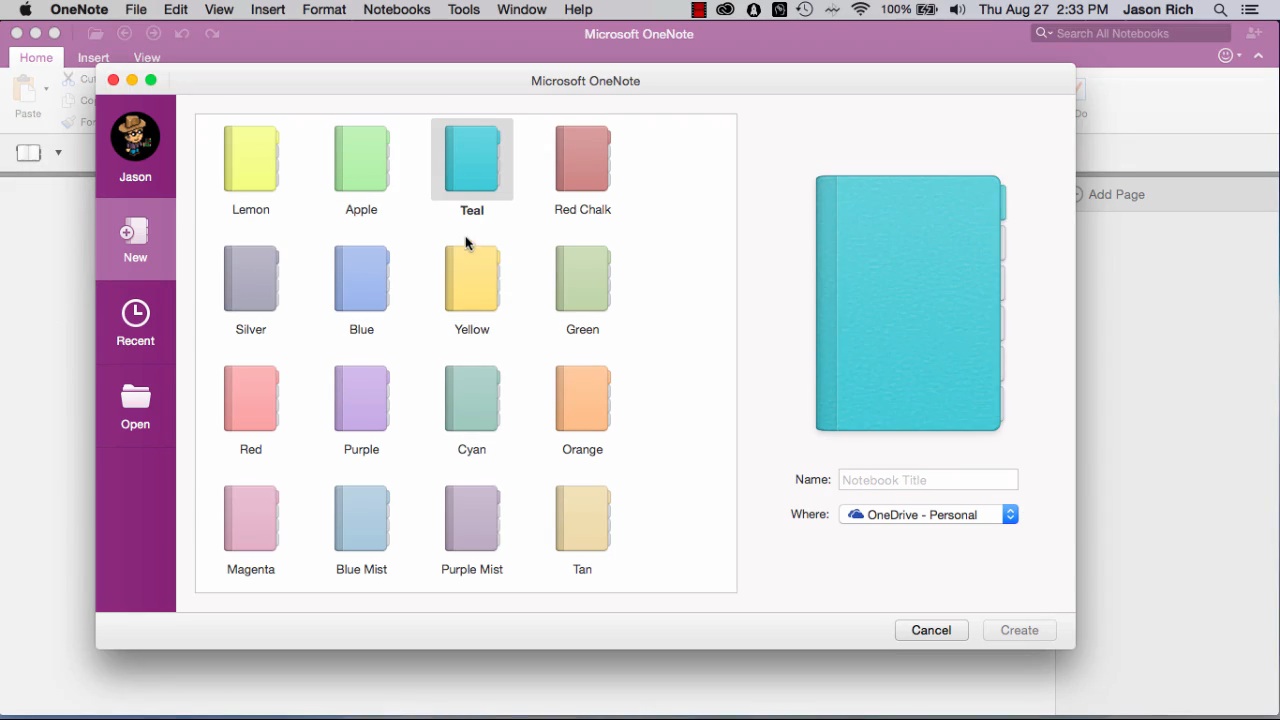
Downloadable Video
- Sorry, this book is no longer in print.
- About this video
Accessible from your Account page after purchase. Requires the free QuickTime Player software.
Videos can be viewed on: Windows 8, Windows XP, Vista, 7, and all versions of Macintosh OS X including the iPad, and other platforms that support the industry standard h.264 video codec.
Register your product to gain access to bonus material or receive a coupon.
Description
- Copyright 2016
- Edition: 1st
- Downloadable Video
- ISBN-10: 0-7897-5661-7
- ISBN-13: 978-0-7897-5661-9
4+ Hours of Video Instruction
How to Use OneNote® to Manage Your Information is an easy-to-understand yet comprehensive video course that introduces viewers to OneNote, and then explains exactly how to use this popular application to create, collect, organize, manage, share, and archive information using their computer and/or mobile device. Different methods for efficiently creating and managing various types of content are also covered within this video course.
Description
This course includes a strong emphasis on demonstrating how to use OneNote in order to create and import content in a variety of different ways, and on how to organize that content so it’s readily accessible anytime and anywhere, from any computer or mobile device that’s linked to the same OneDrive account. From this course, OneNote users also discover how to use the software and mobile app’s collaboration tools.
This course uses narrated screencasts, animated slides, and other types of visual content in order to provide easy-to-follow, compressive, informative, and entertaining lessons that allow the viewer to become fully-proficient using OneNote.
Skill Level
- Beginner to Intermediate
What You Will Learn
- How to use OneNote on all hardware platforms, including mobile devices
- How to use the tools needed to create, compose, and edit each type of content
- How to create, manage, and work with virtual Notebooks within all versions of OneNote
- How to import paper-based content directly into OneNote using any scanner or the optional Office Lens app on your smartphone or tablet
- How to use OneNote's Audio Recording tool and other sources to add audio to Pages
- How to quickly find, organize, and manage content that you have stored within OneNote by incorporating Tags or using OneNote's Search tool
- How to use OneNote's Print tool, as well as how to share OneNote Page content via email
- How to use OneNote's Collaboration tools
Who Should Take this Course
- Anyone who wants to start using OneNote to manage and organize their content. Current OneNote users who are interested in learning how to utilize more advanced features or to find more ways OneNote can help them stay organized will also benefit from this course.
Course Requirements
- None, however access to OneNote 2016 or Office 365 would be helpful.
Table of Contents
Part 1: Getting Started with OneNote
Lesson 1.1 Introduction to Microsoft OneNote and What It Can Do
Lesson 1.2 What's New in the Latest Versions of OneNote
Lesson 1.3 Download and Install OneNote on a PC or Mac
Lesson 1.4 Download and Install OneNote onto a Mobile Device
Lesson 1.5 Overview of OneNote on a PC and Mac
Lesson 1.6 Overview of OneNote on the iPhone and iPad
Lesson 1.7 Overview of OneNote on Android and Windows Mobile Devices
Lesson 1.8 Create Your Free Microsoft Account to Use with OneNote and OneDrive
Lesson 1.9 How to Retrieve Your Microsoft Account Username and Password
Part 2: Gathering Information and Content with Microsoft OneNote
Lesson 2.1 Discover How Content Is Organized Using Notebooks, Notebook Sections and Pages
Lesson 2.2 Set Up and Organize Virtual Notebooks
Lesson 2.3 Create Sections within OneNote Notebook
Lesson 2.4 Create, Edit and Format Typed Notes within OneNote on a PC and Mac
Lesson 2.5 Create, Edit and Format Typed Notes Using a Smartphone or Tablet
Lesson 2.6 How to Attach or Embed Content into OneNote Pages
Lesson 2.7 Create and Manage Interactive Checklists
Lesson 2.8 Create Tables within OneNote Pages
Lesson 2.9 Create OneNote Page Content via Email
Lesson 2.10 Import Content into OneNote Using OneNote Clipper
Lesson 2.11 Import Content into OneNote with a Scanner or the Office Lens Mobile App
Lesson 2.12 Import Digital Photos into OneNote
Lesson 2.13 Create and Manage Handwritten Content within OneNote
Lesson 2.14 Dictating Notes and Recording Audio Content with OneNote
Lesson 2.15 Dictate and Compose Notes Using Apple Watch
Lesson 2.16 Use a Smartpen or Smart Notebook with OneNote
Lesson 2.17 Work with the Equation Feature of OneNote
Part 3: Organizing OneNote Content
Lesson 3.1 How to Effectively Use Tags within OneNote Pages
Lesson 3.2 Find Your Content Quickly within OneNote Using the Search Feature
Lesson 3.3 How to Delete Content, Plus Restore Accidently Deleted Content, From within OneNote
Lesson 3.4 Password Protect and Secure Your OneNote Content
Part 4: Discovering Specific OneNote Versions
Lesson 4.1 Overview of the Windows PC Versions of OneNote
Lesson 4.2 OneNote Mobile App Productivity Tips
Lesson 4.3 Overview of OneNote Online
Part 5: Printing and Sharing OneNote Content
Lesson 5.1 Printing OneNote Content and Creating PDF Files
Lesson 5.2 Sharing OneNote Content via Email
Lesson 5.3 Using OneNote’s Collaboration Tools
Part 6: Using OneNote in the Real World
Lesson 6.1 Additional OneNote Productivity Tips
Lesson 6.2 Wrapping Up Your OneNote Education
About Que Video
Que Video helps you learn technology efficiently with easy-to-follow video tutorials covering popular software apps, online games, and more. All Que videos are professionally produced and feature the highest quality step-by-step instruction designed by trusted authors and trainers from Que Publishing, an imprint of Pearson—the world’s leading learning company. View Que Videos at http://www.quepublishing.com/quevideo.
More Information
