How to Create and Deliver Great Presentations LiveLessons (Video Training): Six Lessons that Revolutionize How You Speak to Any Audience
- By Joel Comm, Felicia Slattery
- Published Aug 3, 2015 by Que. Part of the LiveLessons series.
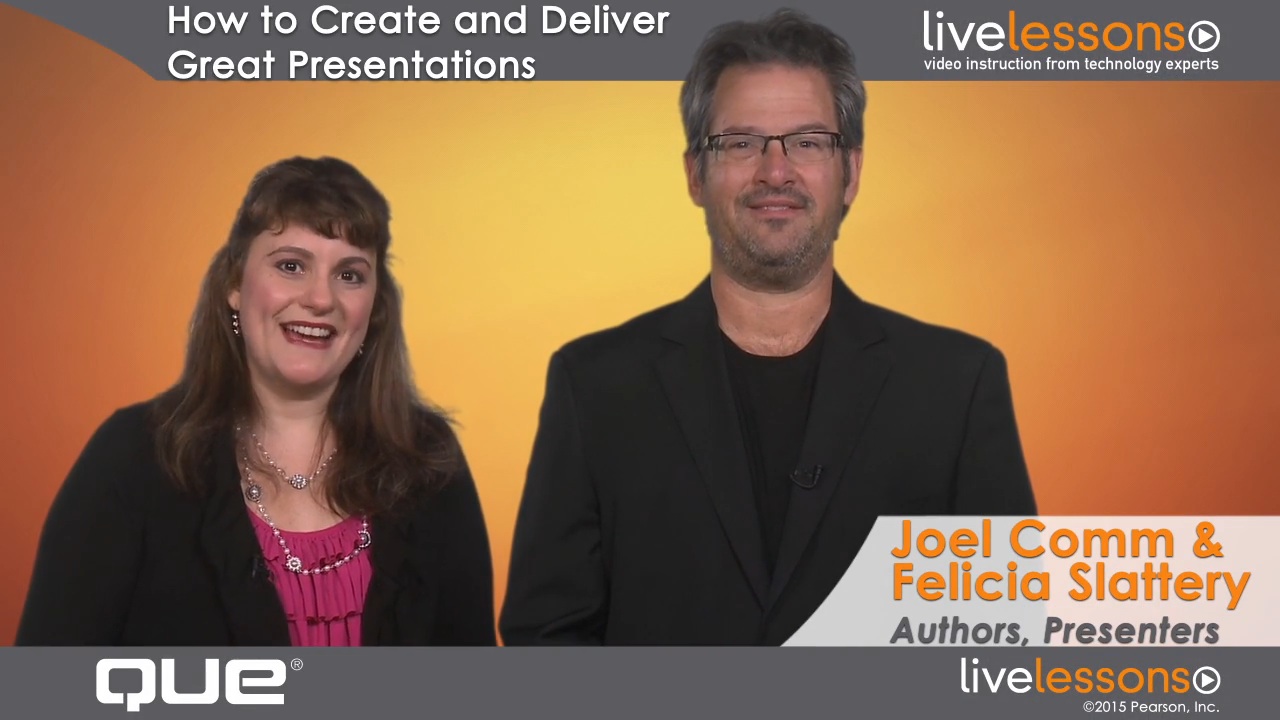
Downloadable Video
- Sorry, this book is no longer in print.
- About this video
Accessible from your Account page after purchase. Requires the free QuickTime Player software.
Videos can be viewed on: Windows 8, Windows XP, Vista, 7, and all versions of Macintosh OS X including the iPad, and other platforms that support the industry standard h.264 video codec.
Register your product to gain access to bonus material or receive a coupon.
Description
- Copyright 2016
- Edition: 1st
- Downloadable Video
- ISBN-10: 0-7897-5522-X
- ISBN-13: 978-0-7897-5522-3
6 Hours of Video Instruction
The easy hands-on video guide to preparing outstanding presentations: personal training from two of the world’s top presentation experts!
Description
How to Deliver Great Presentations LiveLessons gives you all the skills you’ll need to inform, persuade, motivate, entertain... and get outstanding results!These easy video tutorials will show you how to deliver powerfully compelling presentations, whatever your audience, goal, or environment! In just six hours, top presentation experts Joel Comm and Felicia Slattery help you focus on providing real value and service, based on a deep understanding of what your audience wants and cares about. Next, they show how to structure your presentation so it’s easy to guide your audience to the decision you want. Learn how to craft outstanding introductions and conclusions, use visuals and storytelling to engage your audience, build PowerPoints people actually like, make the most of your voice and body, present via webinars and online video, practice, prepare, overcome the fear, and excel!
Skill Level
- Beginner
- Intermediate
- Advanced
What You Will Learn
- How to choose a speaking topic and create a “sexy” title that attracts audiences and meeting planners
- How to create content that audiences will love–without overwhelming them with too much information!
- Stage delivery tips and techniques that will help you powerfully engage your audience
- How to master storytelling on stage
- Proven persuasion techniques from world-class presenters
Who Should Take This Course
- Everyone who needs to present in any setting–business, school, civic, technical, or anywhere else
- Project leaders, technical professionals, and others who find themselves required to speak in public in order to achieve their goals
- Anyone seeking to become a more confident and effective speaker, especially participants in organizations such as Toastmasters® or the National Speakers Association
Course Requirements
- No requirements at all: absolutely no speaking, training, or teaching experience needed!
Lesson 1: Introduction: Selecting a Topic and Knowing Your Audience
Discover the true purpose of presenting: providing value to your audience through effective communication. Next, seriously consider your audience, their values, and their needs, to set the stage for preparing your content.
Lesson 2: Organizing Your Content to Effortlessly Guide Your Audience Through Your Presentation
Use proven persuasive organization patterns to organize and structure your professional and business speeches for maximum effectiveness. Learn to stand out from the crowd whether your goal is to inform, persuade, or entertain.
Lesson 3: Introductions, Conclusions, and Supporting Elements
Begin and end your presentations in style, with the greatest persuasiveness. Use visuals and stories to maximize your impact and powerfully reinforce your message. Systematically guide your audience where you want them to go.
Lesson 4: Building a Better PowerPoint
Know when to use PowerPoint or other slide software and know when not to use them. Learn how to avoid “death by PowerPoint.”
Lesson 5: Delivery Techniques that Make You Look Like a Natural
Master effective delivery techniques that combine information with entertainment value. Learn to use your voice, move your body, and interact with your audience. Discover how to practice, prepare, and overcome the fear!
Lesson 6: Speaking, Connecting, and Technology
Connect with your audience through social media, webinars, video, and other technologies.
About LiveLessons Video Training
LiveLessons Video Training series publishes hundreds of hands-on, expert-led video tutorials covering a wide selection of technology topics designed to teach you the skills you need to succeed. This professional and personal technology video series features world-leading author instructors published by your trusted technology brands: Addison-Wesley, Cisco Press, IBM Press, Pearson IT Certification, Prentice Hall, Sams, and Que. Topics include IT Certification, Programming, Web Development, Mobile Development, Home and Office Technologies, Business and Management, and more. View all LiveLessons on InformIT at http://www.informit/livelessons.
More Information
