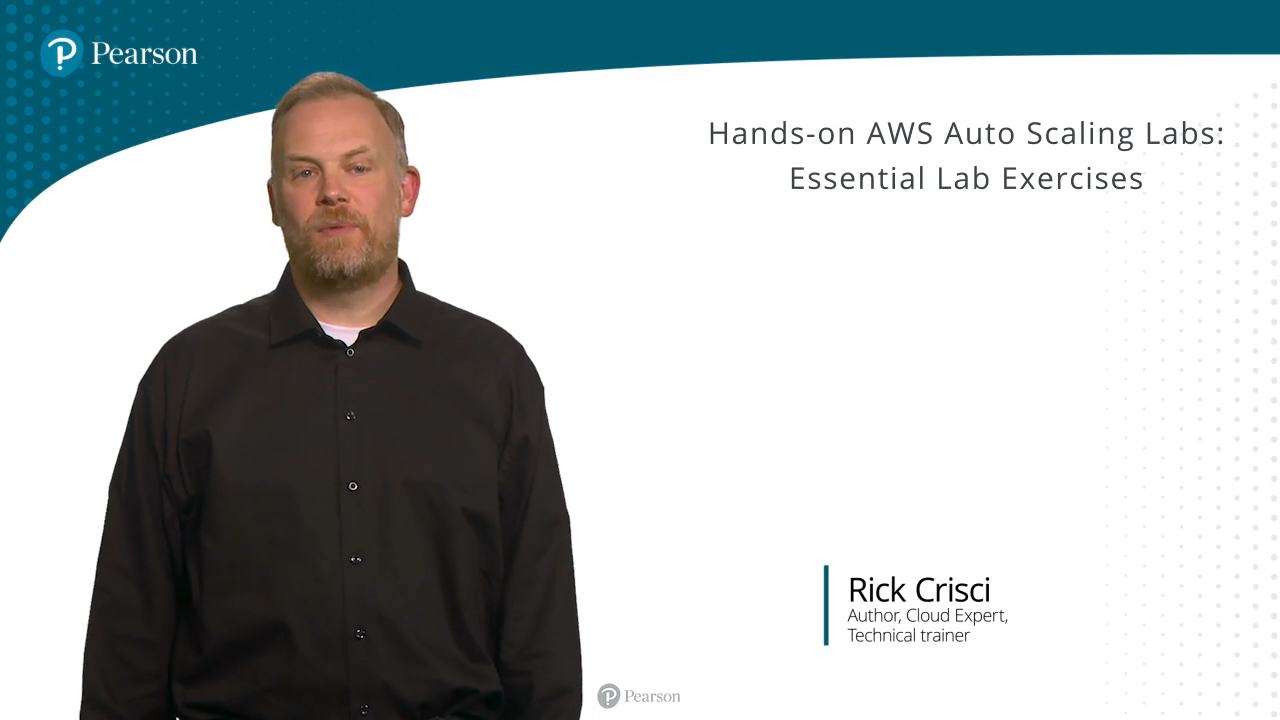Hands-on AWS Auto Scaling Labs: Essential Lab Exercises (Video Course)
- By Rick Crisci
- Published Jun 28, 2024 by Addison-Wesley Professional.
Online Video
- Your Price: $239.99
- List Price: $299.99
- About this video
Video accessible from your Account page after purchase.
Register your product to gain access to bonus material or receive a coupon.
Description
- Copyright 2024
- Edition: 1st
- Online Video
- ISBN-10: 0-13-535694-6
- ISBN-13: 978-0-13-535694-4
2.5+ Hours of Video Instruction
Master AWS Auto Scaling with immersive hands-on labs to dynamically adjust compute resources, optimize application performance, and excel in scalable, resilient cloud solutions.
Develop your AWS Auto Scaling skills with Hands-on AWS Auto Scaling Labs: Essential Lab Exercises Video Course. Designed for cloud professionals, this course is essential for optimizing application performance, availability, and cost-effectiveness in cloud environments. AWS Auto Scaling enables the automatic adjustment of compute resources based on demand, ensuring that applications can efficiently handle varying workloads. Understanding Auto Scaling is also essential for designing resilient and dynamically scalable architectures.
Hands-on Lab exercises are integral to this course, providing practical experience in configuring, testing, and fine-tuning Auto Scaling policies. Detailed lab manuals and video demonstrations lead you through dynamic labs, empowering you to confidently implement and optimize AWS Auto Scaling solutions.
The course begins with foundational concepts as you create a launch template and set up an auto scaling group. Hands-on Lab 1 guides you through creating a simple auto scaling group, ensuring you grasp core configuration steps for dynamic resource management. Lesson 2 expands your skills by exploring scaling policies such as target tracking, simple scaling, step scaling, and predictive scaling. Hands-on Labs 2 and 3 provide practical exercises tailored to different workload demands. In Lab 4, you will integrate Spot Instances into Auto Scaling Groups to demonstrate cost-effective scaling strategies.
Lesson 3 introduces the integration of Load Balancers with Auto Scaling to enhance application availability and scalability. You will create Target Groups, configure Load Balancers, and set up Launch Templates and Auto Scaling Groups in Hands-on Lab 5.
In Lesson 4, you will learn essential monitoring and maintenance practices for Auto Scaling Groups. Hands-on Lab 6 explores effective monitoring techniques to track and manage Auto Scaling operations. Lab 7 emphasizes updating Launch Templates and performing instance refreshes to maintain optimized configurations.
The course concludes with guidance on responsibly cleaning up AWS resources to avoid unnecessary charges, reinforcing best practices in cloud resource management. By completing these labs, you will deepen your understanding of AWS Auto Scaling and gain practical proficiency in configuring, monitoring, and optimizing scalable architectures.
Learn How To:
- Create a Launch Template for configuring Auto Scaling groups.
- Set up an Auto Scaling Group to manage compute resources dynamically.
- Practice creating a simple Auto Scaling Group to understand core configuration steps.
- Configure Target Tracking and Simple Scaling policies for efficient resource management.
- Implement Simple Scaling policies to dynamically adjust resource capacity.
- Configure Step Scaling policies to handle workload increases in predefined steps.
- Configure Predictive Scaling to anticipate resource needs based on historical data.
- Apply Step and Predictive Scaling policies to optimize resource allocation.
- Integrate Spot Instances into Auto Scaling Groups for cost-effective scaling strategies.
- Demonstrate cost-effective scaling using Spot Instances.
- Create Target Groups and Load Balancers to enhance application availability and scalability.
- Set up Network Load Balancer integration with Auto Scaling Groups.
Who Should Take This Course:
This course is designed for AWS beginners, intermediate students, AWS Solutions Architects, and AWS SysOps Administrators. It is also beneficial for cloud professionals working towards AWS certifications like AWS Certified Solutions Architect and AWS Certified SysOps Administrator.
About Pearson Video Training:
Pearson publishes expert-led video tutorials covering a wide selection of technology topics designed to teach you the skills you need to succeed. These professional and personal technology videos feature world-leading author instructors published by your trusted technology brands: Addison-Wesley, Cisco Press, Pearson IT Certification, Prentice Hall, Sams, and Que Topics include: IT Certification, Network Security, Cisco Technology, Programming, Web Development, Mobile Development, and more. Learn more about Pearson Video training at http://www.informit.com/video.
Video Lessons are available for download for offline viewing within the streaming format. Look for the green arrow in each lesson.
Sample Content
Table of Contents
Course Introduction
Lesson 1: Create an Auto Scaling Group
Create a Launch Template
Create an Auto Scaling Group
Hands-on Lab 1: Create a Simple Auto Scaling Group
Lesson 2: Configuring Scaling Policies
Configure Target Tracking and Simple Scaling
Hands-on Lab 2: Configure Simple Scaling
Configure Step Scaling
Configure Predictive Scaling
Hands-on Lab 3: Configure Step and Predictive Scaling
Create an Auto Scaling Group with Spot Instances
Hands-On Lab 4: Auto Scaling Group with Spot Instances
Lesson 3: Load Balancers and Auto Scaling
Create Target Group and Load Balancer
Create Launch Template
Create Auto Scaling Group
Verify Load Balancer
Hands-on Lab 5: Network Load Balancer and Auto Scaling
Simulate an Instance Failure
Lesson 4: Monitoring and Updating Auto Scaling Groups
Monitor Auto Scaling Groups
Hands-on Lab 6: Monitoring Auto Scaling Groups
Update the Launch Template
Perform an Instance Refresh
Hands-on Lab 7: Updating Auto Scaling Groups
Clean up your AWS Account to Avoid Charges
Summary
Next steps
More Information