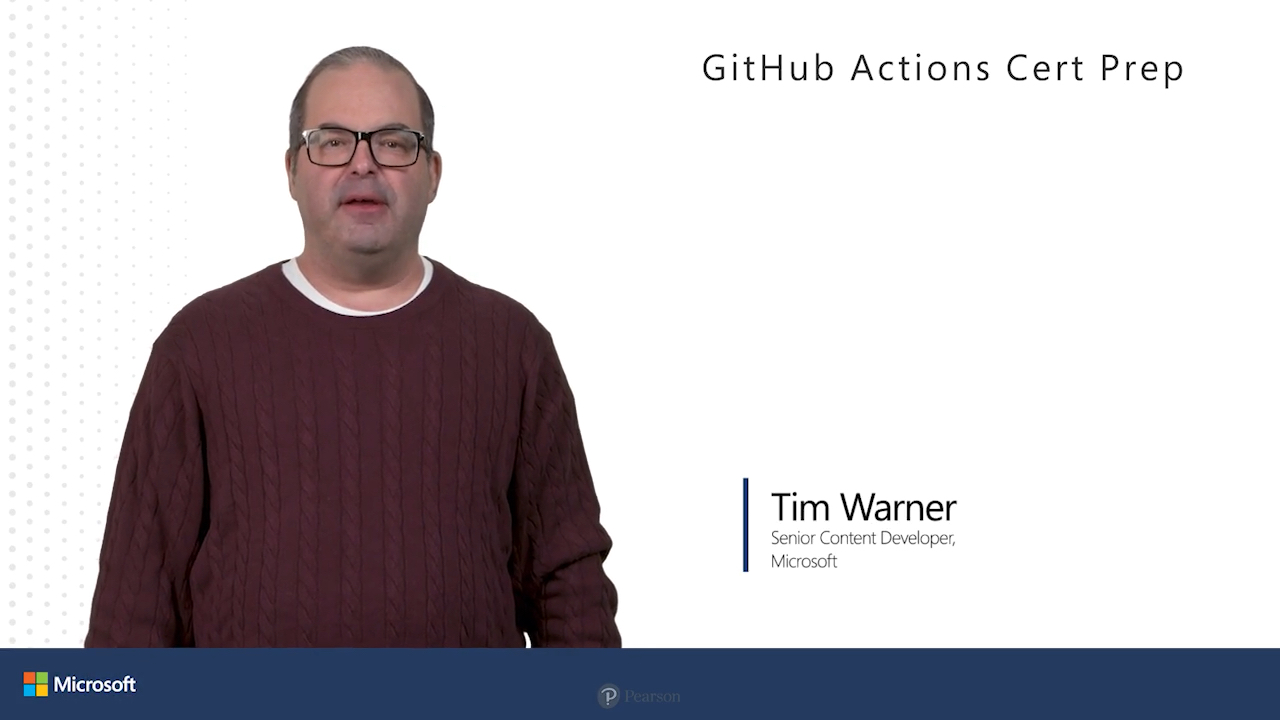GitHub Actions Cert Prep (Video)
- By Tim Warner
- Published Feb 23, 2024 by Microsoft Press.
Online Video
- Your Price: $159.99
- List Price: $199.99
- About this video
Video accessible from your Account page after purchase.
Register your product to gain access to bonus material or receive a coupon.
Description
- Copyright 2024
- Edition: 1st
- Online Video
- ISBN-10: 0-13-836004-9
- ISBN-13: 978-0-13-836004-7
Over 5 Hours of Video Instruction
Unlock your DevOps potential and ace the GitHub Actions certification exam with our laser-focused training course--where real-world expertise meets exam mastery.
Overview:
GitHub Actions is a game-changing automation platform that revolutionizes DevOps and CI/CD pipelines by allowing seamless automation of code builds, tests, and deployments right within your GitHub repository. With its event-driven architecture, you can trigger workflows on almost any GitHub event, streamlining the development process and fostering a culture of collaboration. Its versatility extends from a marketplace of pre-built actions to the ability to write custom actions, making it an indispensable tool for modern DevOps teams. As organizations shift toward microservices and cloud-native architectures, GitHub Actions emerges as a pivotal technology for automating, customizing, and scaling workflows, thereby accelerating development cycles and achieving operational excellence.
The course is hands-on, diving deep into real-world scenarios that go beyond mere exam prep covering the specific knowledge, skills, and topics of the certification exam. We cover all four essential domains, ensuring you're not just exam-ready but also industry-ready. The course is led by seasoned DevOps professionals who bring years of practical experience to the table, adding invaluable insights that you won't find in standard study guides.
Skill Level:
- Intermediate
Learn How To:
- Set up GitHub Actions workflow
- Build and test jobs within GitHub Actions
- Manage exploration of GitHub Actions
- Configure actions to deploy applications into various environments
- Optimize resource usages, handle secrets securely, and implement conditional logic
Course Requirement:
Some prior experience in the following areas: automation, CI/CD, software development, docker and virtualization.
Who Should Take This Course:
DevOps Engineers, Software Developers, Sys Admins, Cloud Engineers
About Pearson Video Training:
Pearson publishes expert-led video tutorials covering a wide selection of technology topics designed to teach you the skills you need to succeed. These professional and personal technology videos feature world-leading author instructors published by your trusted technology brands: Addison-Wesley, Cisco Press, Pearson IT Certification, Sams, and Que Topics include: IT Certification, Network Security, Cisco Technology, Programming, Web Development, Mobile Development, and more. Learn more about Pearson Video training at http://www.informit.com/video.
Video Lessons are available for download for offline viewing within the streaming format. Look for the green arrow in each lesson.
Downloads
Downloads
Download the code files from the author's GitHub site: https://timw.info/actions
Sample Content
Table of Contents
Introduction
Lesson 1: Trigger Custom Workflows
1.1 Configure workflows to run for one or more events
1.2 Configure workflows to run for scheduled events
1.3 Configure workflows to run for manual events
1.4 Configure workflows to run for webhook events
1.5 Demonstrate a GitHub event to trigger a workflow based on a practical use case
Lesson 2: Utilize Workflow Components
2.1 Identify the correct syntax for workflow jobs
2.2 Use job steps for actions and shell commands
2.3 Use conditional keywords for steps
2.4 Describe how actions, workflows, jobs, steps, runs, and the marketplace work together
2.5 Identify scenarios suited for using GitHub-hosted and self-hosted runners
2.6 Implement workflow commands as a run step to communicate with the runner
2.7 Demonstrate the use of dependent jobs
Lesson 3: Secure Workflow Data
3.1 Use encrypted secrets to store sensitive information
3.2 Identify the available default environment variables during the construction of the workflow
3.3 Identify the location to set custom environment variables in a workflow
3.4 Identify when to use the GITHUB_TOKEN secret
3.5 Demonstrate how to use workflow commands to set environment variables
Lesson 4: Craft Purposeful Workflows
4.1 Add a script to a workflow
4.2 Demonstrate how to publish to GitHub Packages using a workflow
4.3 Demonstrate how to publish to GitHub Container Registry using a workflow
4.4 Use database and service containers in a GitHub Actions workflow
4.5 Use labels to route workflows to specific runners
4.6 Use CodeQL as a step in a workflow
4.7 Demonstrate how to publish a component as a GitHub release using GitHub Actions
4.8 Deploy a release to a cloud provider using a GitHub Actions workflow
Lesson 5: Optimize Workflow Runs
5.1 Configure caching of workflow dependencies
5.2 Identify steps to pass data between jobs in a workflow
5.3 Remove workflow artifacts from GitHub
5.4 Add a workflow status badge
5.5 Add environment protections
5.6 Define a matrix of different job configurations
5.7 Implement workflow approval gates
Lesson 6: Analyze Workflow Effects
6.1 Identify the event that triggered a workflow from its effects in a repository, issue or pull request
6.2 Describe a workflows effects from reading its configuration file
6.3 Diagnose a failed workflow run
6.4 Identify ways to access the workflow logs from the user interface
6.5 Identify ways to access the workflow logs from GitHubs REST API
6.6 Enable step debug logging in a workflow
6.7 Demonstrate how to use default environment variables in a workflow
6.8 Demonstrate the correct syntax for passing custom environment variables in a workflow step
Lesson 7: Navigate Workflow Assets
7.1 Describe where to locate a workflow in a repository
7.2 Explain the difference between disabling and deleting of workflows
7.3 Demonstrate how to download workflow artifacts from the user interface
7.4 Describe how to use an organizations templated workflow
Lesson 8: Employ Trustworthy Actions
8.1 Define the indicators of what makes a trustworthy action
8.2 Identify an actions type, inputs, and outputs
8.3 Demonstrate how to use the specific version of an action in a workflow
Lesson 9: Select Action Types
9.1 Identify the type of action required for a given problem
9.2 Demonstrate how to troubleshoot JavaScript actions
9.3 Demonstrate how to troubleshoot Docker container actions
Lesson 10: Detail Action Components
10.1 Identify the files and directory structure needed to create an action
10.2 Identify the metadata and syntax needed to create an action
10.3 Implement workflow commands within an action to communicate with the runner, including exit codes
Lesson 11: Distribute Custom Actions
11.1 Identify how to select an appropriate distribution model for an action
11.2 Identify the best practices for distributing custom actions
11.3 Demonstrate how to create a release strategy for an action
11.4 Demonstrate how to publish an action to the GitHub marketplace
Lesson 12: Propagate Enterprise Actions
12.1 Explain reuse templates for actions and workflows
12.2 Define an approach for managing and leveraging reusable components
12.3 Define how to distribute actions for an enterprise
12.4 Define how to control access to actions within the enterprise
12.5 Configure organizational use policies for GitHub Actions
Lesson 13: Administer Enterprise Runners
13.1 Describe the effects of configuring IP allow lists on GitHub-hosted and self-hosted runners
13.2 Describe how to select appropriate runners to support workloads
13.3 Explain the difference between GitHub-hosted and self-hosted runners
13.4 Configure self-hosted runners for enterprise use
13.5 Demonstrate how to manage self-hosted runners using groups
13.6 Demonstrate how to monitor, troubleshoot, and update self-hosted runners
Lesson 14: Guard Enterprise Secrets
14.1 Identify the scope of encrypted secrets
14.2 Demonstrate how to access encrypted secrets within actions and workflows
14.3 Explain how to manage organization-level encrypted secrets
14.4 Explain how to manage repository-level encrypted secrets
Summary
More Information