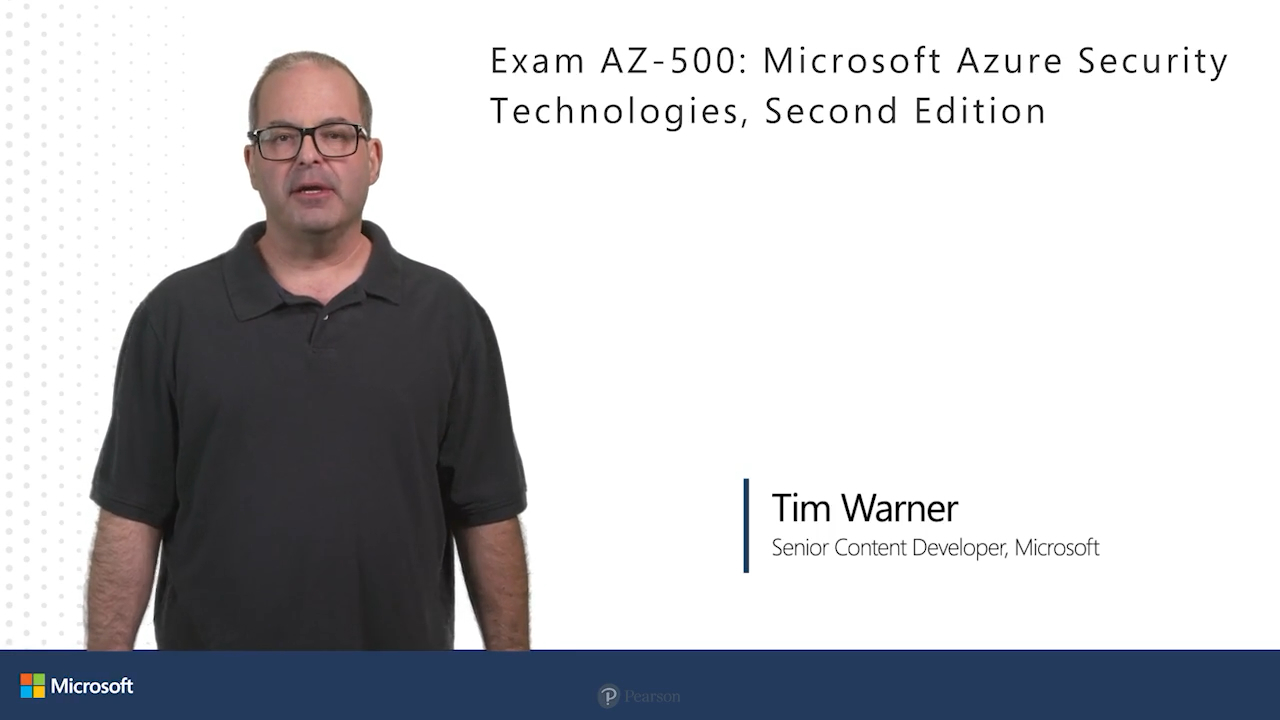Exam AZ-500: Microsoft Azure Security Technologies, 2nd Ed. (Video), 2nd Edition
- By Tim Warner
- Published Jul 2, 2024 by Microsoft Press.
Online Video
- Your Price: $199.99
- List Price: $249.99
- About this video
Video accessible from your Account page after purchase.
Register your product to gain access to bonus material or receive a coupon.
Description
- Copyright 2025
- Edition: 2nd
- Online Video
- ISBN-10: 0-13-535875-2
- ISBN-13: 978-0-13-535875-7
Learn everything you need to pass the Microsoft AZ-500 Microsoft Azure Security Technologies certification exam.
Overview
The AZ-500 certification is important in the cloud technology industry. It shows that a professional can implement security controls, manage identity and access, and protect data in Microsoft Azure. This certification is a part of Azure certification paths and helps in career development, and employers highly value it. Microsoft MVP and Microsoft Certified Azure Security Engineer Tim Warner walks you through what to expect on the AZ-500 Microsoft Azure Security Technologies exam. The new Azure certifications are aligned to industry job roles; earning Azure certification both validates your specific Azure skill set and increases your value in todays crowded IT job market.
The course covers every objective in Microsoft Exam AZ-500, Microsoft Azure Security Technologies. The content coverage ensures that learners will pass the exam and also provides valuable Microsoft certification tips, tricks, and strategies for success. There is a balance of PowerPoint slide-based theory and demo-based practice.
Skill Level:
Intermediate to advanced
Learn How To
- Complete your AZ-500 exam preparation with confidence
- Manage identity and access to Azure enforcing least-privilege security
- Implement Azure platform protection
- Manage security operations in your Azure environment
- Secure data and applications
Course Requirement
Prerequisites:
- Candidates for this exam should have practical experience in administration of Azure and hybrid environments.
- Candidates should have experience with infrastructure as code, security operations processes, cloud capabilities, and Azure services.
Who Should Take This Course
- The primary audience is AZ-500 certification exam candidates.
- The secondary audience is any Microsoft certification candidate interested in learning the Azure Security Engineer skill set.
Job titles:
- Azure security engineer
- Cloud security architect
- Security analyst
- Network admin
- Sys admin
- IT admin
About Pearson Video Training
Pearson publishes expert-led video tutorials covering a wide selection of technology topics designed to teach you the skills you need to succeed. These professional and personal technology videos feature world-leading author instructors published by your trusted technology brands: Addison-Wesley, Cisco Press, Pearson IT Certification, and Que. Topics include IT Certification, Network Security, Cisco Technology, Programming, Web Development, Mobile Development, and more. Learn more about Pearson Video training at http://www.informit.com/video.
Video Lessons are available for download for offline viewing within the streaming format. Look for the green arrow in each lesson.
Sample Content
Table of Contents
Lesson 1: Manage Microsoft Entra Identities
1.1 Secure Microsoft Entra users
1.2 Secure Microsoft Entra groups
1.3 Recommend when to use external identities
1.4 Secure external identities
1.5 Implement Microsoft Entra ID Protection
Lesson 2: Manage Microsoft Entra Authentication
2.1 Configure Microsoft Entra Verified ID
2.2 Implement multi-factor authentication (MFA)
2.3 Implement passwordless authentication
2.4 Implement password protection
2.5 Implement single sign-on (SSO)
2.6 Integrate single sign-on (SSO) and identity providers
2.7 Recommend and enforce modern authentication protocols
Lesson 3: Manage Microsoft Entra Authorization
3.1 Configure Azure role permissions for management groups, subscriptions, resource groups, and resources
3.2 Assign Microsoft Entra built-in roles
3.3 Assign Azure built-in roles
3.4 Create and assign custom roles, including Azure roles and Microsoft Entra roles
3.5 Implement and manage Microsoft Entra Permissions Management
3.6 Configure Microsoft Entra Privileged Identity Management
3.7 Configure role management and access reviews in Microsoft Entra
3.8 Implement Conditional Access policies
Lesson 4: Manage Microsoft Entra Application Access
4.1 Manage access to enterprise applications in Microsoft Entra ID, including OAuth permission grants
4.2 Manage Microsoft Entra app registrations
4.3 Configure app registration permission scopes
4.4 Manage app registration permission consent
4.5 Manage and use service principals
4.6 Manage managed identities for Azure resources
4.7 Recommend when to use and configure a Microsoft Entra Application Proxy, including authentication
Lesson 5: Plan and Implement Security for Virtual Networks
5.1 Plan and implement Network Security Groups (NSGs) and Application Security Groups (ASGs)
5.2 Plan and implement user-defined routes (UDRs)
5.3 Pan and implement Virtual Network peering or VPN gateway
5.4 Plan and implement Virtual WAN, including secured virtual hub
5.5 Secure VPN connectivity, including point-to-site and site-to-site
5.6 Implement encryption over ExpressRoute
5.7 Configure firewall settings on PaaS resources
5.8 Monitor network security by using Network Watcher, including NSG flow logging
Lesson 6: Plan and Implement Security for Private Access to Azure Resources
6.1 Plan and implement virtual network Service Endpoints
6.2 Plan and implement Private Endpoints
6.3 Plan and implement Private Link services
6.4 Plan and implement network integration for Azure App Service and Azure Functions
6.5 Plan and implement network security configurations for an App Service Environment (ASE)
6.6 Plan and implement network security configurations for an Azure SQL Managed Instance
Lesson 7: Plan and Implement Security for Public Access to Azure Resources
7.1 Plan and implement Transport Layer Security (TLS) to applications, including Azure App Service and API Management
7.2 Plan, implement, and manage an Azure Firewall, including Azure Firewall Manager and firewall policies
7.3 Plan and implement an Azure Application Gateway
7.4 Plan and implement an Azure Front Door, including Content Delivery Network (CDN)
7.5 Plan and implement a Web Application Firewall (WAF)
7.6 Recommend when to use Azure DDoS Protection Standard
Lesson 8: Plan and Implement Advanced Security for Compute
8.1 Plan and implement remote access to public endpoints, including Azure Bastion and JIT VM access
8.2 Configure network isolation for Azure Kubernetes Service (AKS)
8.3 Secure and monitor AKS
8.4 Configure authentication for AKS
8.5 Configure security monitoring for Azure Container Instances (ACIs)
8.6 Configure security monitoring for Azure Container Apps (ACAs)
8.7 Manage access to Azure Container Registry (ACR)
8.8 Configure disk encryption, including Azure Disk Encryption (ADE), encryption as host, and confidential disk encryption
8.9 Recommend security configurations for Azure API Management
Lesson 9: Plan and Implement Security for Storage
9.1 Configure access control for storage accounts
9.2 Manage life cycle for storage account access keys
9.3 Select and configure an appropriate method for access to Azure Files
9.4 Select and configure an appropriate method for access to Azure Blob Storage
9.5 Select and configure an appropriate method for access to Azure Tables
9.6 Select and configure an appropriate method for access to Azure Queues
9.7 Select and configure appropriate methods for protecting against data security threats
9.8 Configure Bring your own Key (BYOK)
9.9 Enable double encryption at the Azure Storage infrastructure level
Lesson 10: Plan and Implement Security for Azure SQL Database and Azure SQL Managed Instance
10.1 Enable Microsoft Entra database authentication
10.2 Enable database auditing
10.3 Identify use cases for the Microsoft Purview governance portal
10.4 Implement data classification of sensitive information by using the Microsoft Purview governance portal
10.5 Plan and implement dynamic masking
10.6 Implement Transparent Database Encryption (TDE)
10.7 Recommend when to use Azure SQL Database Always Encrypted
Lesson 11: Plan, Implement, and Manage Governance for Security
11.1 Create, assign, and interpret security policies and initiatives in Azure Policy
11.2 Configure security settings by using Azure Blueprints
11.3 Deploy secure infrastructures by using a landing zone
11.4 Create and configure an Azure Key Vault
11.5 Recommend when to use a dedicated Hardware Security Module (HSM)
11.6 Configure access to Key Vault, including vault access policies and Azure Role-Based Access Control
11.7 Manage certificates, secrets, and keys
11.8 Configure key rotation
11.9 Configure backup and recovery of certificates, secrets, and keys
Lesson 12: Manage Security Posture by Using Microsoft Defender for Cloud
12.1 Identify and remediate security risks by using the Microsoft Defender for Cloud Secure Score and Inventory
12.2 Assess compliance against security frameworks and Microsoft Defender for Cloud
12.3 Add industry and regulatory standards to Microsoft Defender for Cloud
12.4 Add custom initiatives to Microsoft Defender for Cloud
12.5 Connect hybrid cloud and multi-cloud environments to Microsoft Defender for Cloud
12.6 Identify and monitor external assets by using Microsoft Defender External Attack Surface Management
Lesson 13: Configure and Manage Threat Protection by Using Microsoft Defender for Cloud
13.1 Enable workload protection services in Microsoft Defender for Cloud, including Microsoft Defender for Storage, Databases, Containers, App Service, Key Vault, Resource Manager, and DNS
13.2 Configure Microsoft Defender for Servers
13.3 Configure Microsoft Defender for Azure SQL Database
13.4 Manage and respond to security alerts in Microsoft Defender for Cloud
13.5 Configure workflow automation by using Microsoft Defender for Cloud
13.6 Evaluate vulnerability scans from Microsoft Defender for Server
Lesson 14: Configure and Manage Security Monitoring and Automation Solutions
14.1 Monitor security events by using Azure Monitor
14.2 Configure data connectors in Microsoft Sentinel
14.3 Create and customize analytics rules in Microsoft Sentinel
14.4 Evaluate alerts and incidents in Microsoft Sentinel
14.5 Configure automation in Microsoft Sentinel
More Information