Essentials of Android Application Development LiveLessons (Video Training), Downloadable, The, 2nd Edition
- By Ian G. Clifton
- Published Mar 13, 2015 by Addison-Wesley Professional. Part of the LiveLessons series.
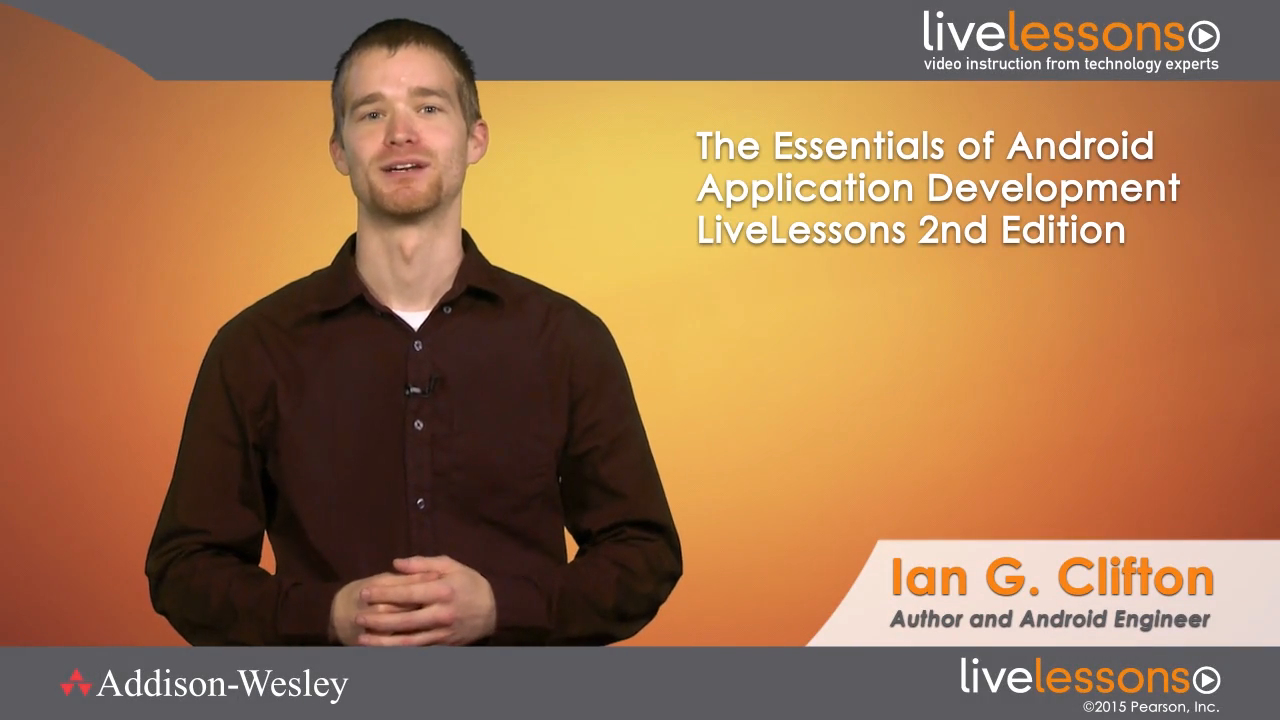
Downloadable Video
- Sorry, this book is no longer in print.
- About this video
Accessible from your Account page after purchase. Requires the free QuickTime Player software.
Videos can be viewed on: Windows 8, Windows XP, Vista, 7, and all versions of Macintosh OS X including the iPad, and other platforms that support the industry standard h.264 video codec.
Register your product to gain access to bonus material or receive a coupon.
Description
- Copyright 2015
- Edition: 2nd
- Downloadable Video
- ISBN-10: 0-13-406814-9
- ISBN-13: 978-0-13-406814-5
6+ Hours of Video Instruction
The Essentials of Android Application Development LiveLessons (Second Edition) provides developers with a hands-on introduction to Android application development, covering the most important classes and techniques.
Description
In this video training, Ian starts with the installation of Android Studio, configuring an emulator, preparing a device for development, and creating a simple “hello world” app. He then systematically covers each of the essential parts of Android application development, starting with views, activities, and fragments. Using an AsyncTask to perform background operations comes next, and then services, BroadcastReceivers, and system notifications are explained. The video continues with saving data via SharedPreferences and the file system and enhancing the UI with themes and animations and finishes with tips for becoming more efficient with Android Studio and how to submit an app to the Play Store. After watching this video series, developers will be able to create Android applications from scratch and dive into advanced Android topics.
Related Video
https://www.informit.com/store/essentials-of-android-application-development-livelessons-9780132996587
Skill Level
- Beginner to intermediate
What You Will Learn
- Install and use Android Studio
- Create an Android application
- Customize the UI with views, themes, and animations
- Run code in the background
- Create and use services, BroadcastReceivers, and system notifications
- Save data to SharedPreferences and the file system
- Become efficient with Android Studio and submit an app to the Play Store
Who Should Take This Course
- Developers who want to quickly learn the core of Android application development
Course Requirements
- Basic understanding of programming and development
- Familiarity with the Java programming language
Table of Contents
Lesson 1: Creating Your First Android App
1.1 Install Android Studio
1.2 Set up an emulator
1.3 Set up a device
1.4 Create a hello world app
Lesson 2: Building the User Interface
2.1 Add simple views to a layout
2.2 Reference Android resources
2.3 Use a ListView quickly
2.4 Use the view holder pattern
Lesson 3: Creating More Screens
3.1 Create and launch Activities
3.2 Transition to Fragments
3.3 Build additional Fragments
3.4 Use the support library and ViewPager
Lesson 4: Running in the Background the Simple Way
4.1 Run an AsyncTask--Part 1
4.2 Run an AsyncTask--Part 2
Lesson 5: Interacting with a Service
5.1 Create and start a service
5.2 Use an IntentService
5.3 Communicate with a BroadcastReceiver--Part 1
5.4 Communicate with a BroadcastReceiver--Part 2
5.5 Display a system notification
Lesson 6: Saving Simple Data
6.1 Store data in SharedPreferences
6.2 Use the file system
Lesson 7: Enhancing Your User Interface
7.1 Extend the application’s theme--Part 1
7.2 Extend the application’s theme--Part 2
7.3 Animate the views
7.4 Animate the transitions
Lesson 8: Rounding Out Your Knowledge
8.1 Become efficient with Android Studio
8.2 Submit to the Google Play Store
About LiveLessons Video Training
The LiveLessons Video Training series publishes hundreds of hands-on, expert-led video tutorials covering a wide selection of technology topics designed to teach you the skills you need to succeed. This professional and personal technology video series features world-leading author instructors published by your trusted technology brands: Addison-Wesley, Cisco Press, IBM Press, Pearson IT Certification, Prentice Hall, Sams, and Que. Topics include: IT Certification, Programming, Web Development, Mobile Development, Home and Office Technologies, Business and Management, and more. View all LiveLessons on InformIT at: http://www.informit.com/livelessons
More Information
