Complete Guide to GitHub Copilot for Developers (Video)
- By Tim Warner
- Published Oct 9, 2024 by Microsoft Press.
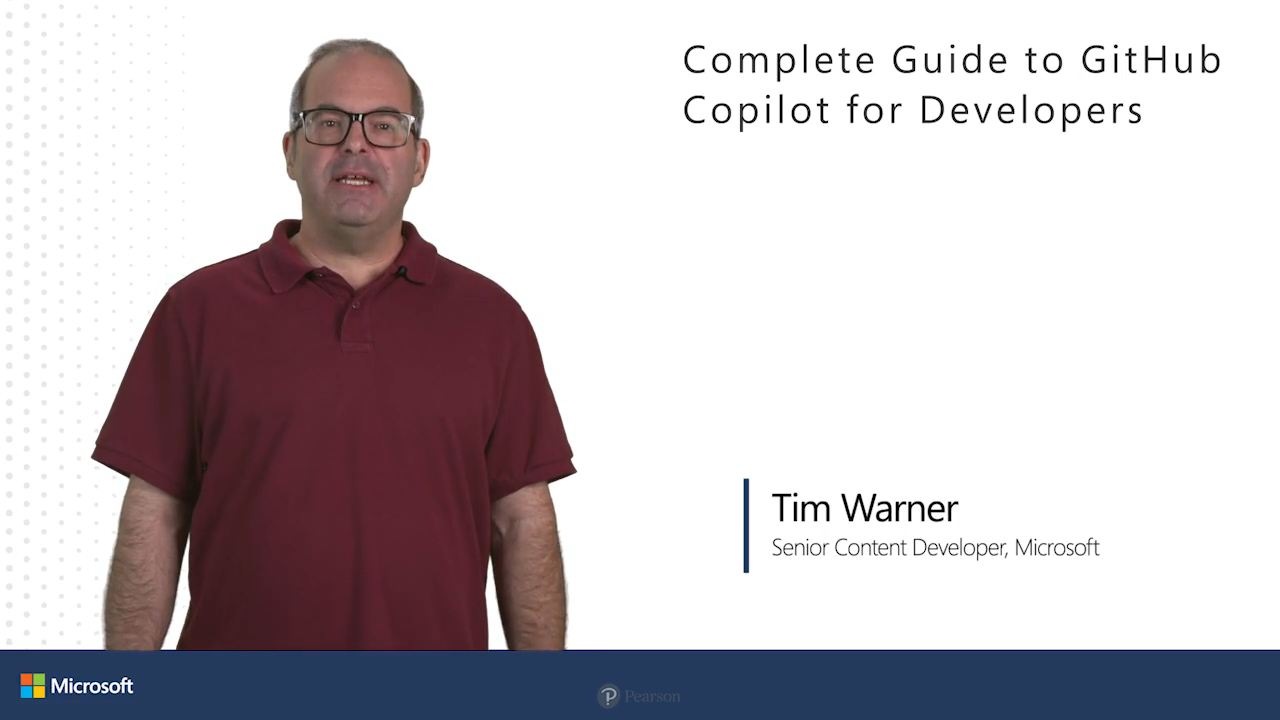
Online Video
- Your Price: $159.99
- List Price: $199.99
- About this video
Video accessible from your Account page after purchase.
Register your product to gain access to bonus material or receive a coupon.
Description
- Copyright 2025
- Edition: 1st
- Online Video
- ISBN-10: 0-13-538233-5
- ISBN-13: 978-0-13-538233-2
Elevate your coding skills and boost productivity with AI
Overview:
- Get focused training on integrating Copilot with widely used development tools such as VS Code and GitHub Codespaces.
- Learn hands-on with practical application through coding exercises, real-world examples, and a capstone project.
- Explore the use of Copilot in various development domains, including web development, data analysis, and DevOps.
GitHub Copilot is like having a genius coding companion by your side, always ready to lend a helping hand. It's as if you've hired a team of expert programmers to collaborate with you in real-time, offering intelligent suggestions and generating code snippets based on your project's context. This AI-powered tool is like a GPS for your coding journey, guiding you towards efficient and effective solutions. The importance of GitHub Copilot lies in its ability to streamline the coding process and boost developer productivity. Imagine having a tool that can autocomplete complex code, generate entire functions based on simple comments, and even assist in debugging and refactoring. Copilot is transforming the way developers work, allowing them to focus on high-level problem-solving while the AI takes care of the tedious and repetitive tasks.
Complete Guide to GitHub Copilot for Developers, led by experienced Microsoft MVP and Certified Trainer Tim Warner, provides a comprehensive deep dive into the revolutionary world of AI-assisted coding with GitHub Copilot. This course is designed for developers of all levels who want to optimize their coding workflow and leverage the cutting-edge capabilities of Copilot. GitHub Copilot's significance lies in its ability to understand context and generate code suggestions, making it an indispensable tool for modern developers.
Skill Level:
- Beginner to intermediate
Learn How To:
- Integrate Copilot into Your Development Workflow
- Leverage AI-Assisted Code Completion
- Generate Code from Natural Language
- Refactor and Debug with Copilot
- Apply Copilot to Specific Development Domains
- Customize Copilot's Behavior
- Collaborate Effectively with Copilot
Course Requirements:
- Familiarity with at least one programming language (e.g., Python, JavaScript, Java)
- Basic understanding of software development concepts and tools
- Experience with code editors or IDEs
Who Should Take This Course:
- The primary audience for this course is developers across all skill levels who are interested in leveraging AI-assisted coding to enhance their productivity and code quality.
About Pearson Video Training:
Pearson publishes expert-led video tutorials covering a wide selection of technology topics designed to teach you the skills you need to succeed. These professional and personal technology videos feature world-leading author instructors published by your trusted technology brands: Addison-Wesley, Cisco Press, Pearson IT Certification, Prentice Hall, Sams, and Que Topics include IT Certification, Network Security, Cisco Technology, Programming, Web Development, Mobile Development, and more. Learn more about Pearson Video training at http://www.informit.com/video.
Video Lessons are available for download for offline viewing within the streaming format. Look for the green arrow in each lesson.
Sample Content
Table of Contents
Introduction
Lesson 1: Learning GitHub Copilot Essentials
1.1 Learn what GitHub Copilot is
1.2 Understand how AI assists in coding
1.3 Grasp the principles of Responsible AI
1.4 Set up GitHub Copilot in your code editor
1.5 Discover GitHub Copilot for non-coders
1.6 Explore GitHub Copilot and accessibility
1.7 Hands-on lab: Configure Copilot in your development environment
Lesson 2: Mastering Code Completion with GitHub Copilot
2.1 Learn intelligent code completion with GitHub Copilot's Completion Extension
2.2 Customize completion settings
2.3 Apply best practices for code completion
2.4 Understand GitHub Copilots limitations
2.5 Troubleshoot common issues
2.6 Hands-on lab: Complete complex code snippets in GitHub Codespaces
Lesson 3: Generating Code with GitHub Copilot
3.1 Generate code from comments
3.2 Create function stubs
3.3 Generate test cases
3.4 Emphasize secure coding principles
3.5 Hands-on lab: Generate a basic application in Visual Studio Code
Lesson 4: Refactoring and Debugging with GitHub Copilot
4.1 Integrate with version control systems
4.2 Refactor code using GitHub Copilot suggestions
4.3 Optimize performance
4.4 Debug code with GitHub Copilot assistance
4.5 Integrate GitHub Copilot with your IDE's debugging tools
4.6 Troubleshoot using the GitHub Copilot log streams
4.7 Hands-on lab: Refactor and debug a sample project
Lesson 5: Learning GitHub Copilot for Web Development
5.1 Generate HTML, CSS, and JavaScript with GitHub Copilot
5.2 Design CSS with GitHub Copilot
5.3 Build web components and templates
5.4 Use Copilot with frontend frameworks (e.g., React, Angular)
5.5 Create accessible web content
5.6 Develop accessibility-focused web content
5.7 Hands-on lab: Build a web application with GitHub Copilot
Lesson 6: Using GitHub Copilot for Data Analysis and Visualization
6.1 Generate code for data manipulation
6.2 Clean and preprocess data with GitHub Copilot
6.3 Create data visualizations with GitHub Copilot
6.4 Include data privacy and compliance in your development
6.5 Apply Copilot with popular data-analysis libraries
6.6 Tell data stories with GitHub Copilot
6.7 Hands-on lab: Analyze and visualize data using GitHub Copilot
Lesson 7: Using GitHub Copilot in DevOps and Automation
7.1 Implement CI/CD processes with GitHub Copilot
7.2 Generate configuration files
7.3 Automate repetitive tasks with GitHub Copilot
7.4 Manage cloud infrastructure with GitHub Copilot
7.5 Apply Infrastructure as Code principles with GitHub Copilot
7.6 Hands-on lab: Automate a DevOps workflow with GitHub Copilot
Lesson 8: Leveraging Prompt Engineering Techniques
8.1 Understand the importance of generative AI prompting
8.2 Apply ethical prompting techniques
8.3 Optimize your prompts for better responses
8.4 Handle errors in prompts
8.5 Sharpen your prompts for improved outcomes
8.6 Use prompt libraries and templates
8.7 Train GitHub Copilot to understand your work style
8.8 Hands-on lab: Use GitHub Copilots chat extension for unit test generation
Lesson 9: Integrating GitHub Copilot in GitHub Enterprise Cloud
9.1 Use GitHub Copilot in pull requests for code review
9.2 Collaborate on code with GitHub Copilot
9.3 Leverage GitHub Copilot in GitHub Codespaces
9.4 Work collaboratively in GitHub repositories with GitHub Copilot
9.5 Hands-on lab: Integrate GitHub Copilot into GitHub workflows
Lesson 10: Learning GitHub Copilot in the CLI
10.1 Set up GitHub Copilot in the CLI
10.2 Improve efficiency with GitHub Copilot in the CLI
10.3 Generate shell scripts with GitHub Copilot
10.4 Perform system administration tasks with GitHub Copilot
10.5 Debug errors in Copilot within the CLI
10.6 Follow security best practices for Copilot in CLI commands
10.7 Configure GitHub Copilot with CLI aliases
10.8 Hands-on lab: Build powerful Git commands with GitHub Copilot in the CLI
Lesson 11: Introducing the Capstone Project
11.1 Introduce the Capstone project
11.2 Foster team collaboration with GitHub Copilot
11.3 Design a full-stack application
11.4 Implement the application using GitHub Copilot
11.5 Deploy and present the GitHub Copilot-powered application
11.6 Hands-on lab: Build a comprehensive application with GitHub Copilot
Lesson 12: Conclusion and Next Steps
12.1 Recap key lessons
12.2 Compare GitHub Copilot with other vendors solutions
12.3 Explore GitHub Copilot community resources
12.4 Investigate AI development trends
12.5 Explore the future of AI-assisted development
12.6 Stay updated on GitHub Copilot's latest features
Summary
More Information
