Color Correction in Final Cut Pro, Online Video
- By Ripple Training
- Published Feb 15, 2007 by Peachpit Press.
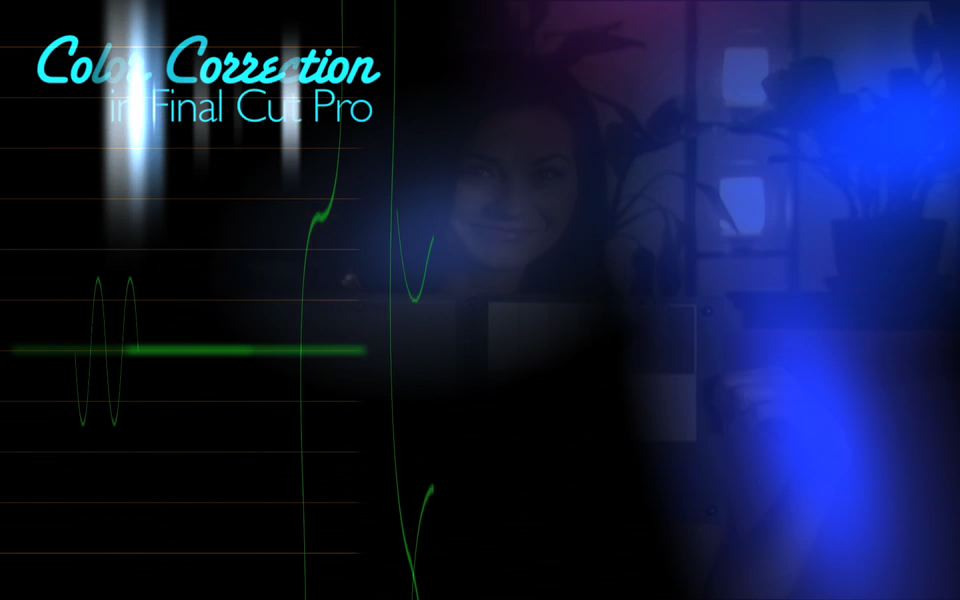
Online Video
- Sorry, this book is no longer in print.
- About this video
Accessible from your Account page after purchase. Requires the free QuickTime Player software.
Videos can be viewed on: Windows 8, Windows XP, Vista, 7, and all versions of Macintosh OS X including the iPad, and other platforms that support the industry standard h.264 video codec.
Register your product to gain access to bonus material or receive a coupon.
Audio & Video
Video
Preview this video now: Sample Clip 1 | Sample Clip 2
This online video is in QuickTime format. View download times.
Online Video Frequently Asked Questions
Description
- Copyright 2007
- Edition: 1st
- Online Video
- ISBN-10: 0-321-49704-X
- ISBN-13: 978-0-321-49704-8
Video duration: 4 hours
The definitive video on Color Correction in Final Cut Pro. Cinematographer and Editor Andrew Balis will help you see your next project through the eyes of a colorist. In a short time you will be confidently evaluating your images, adjusting contrast and color balance and if you've done your job correctly, enhancing the emotional impact of your story.
Color correction is the art and process of enhancing the video image. Sometimes called finishing or color grading, it's the last and arguably the most important step in the post production workflow. Color correction enhances or creates the overall "look" of your film or video. In other cases it is used to fix exposure and lighting problems on the set. In either case, the recipe for success is entirely dependent on the skills of the color correction artist or colorist.
In this streaming video, Cinematographer and Editor Andrew Balis will help you see your next project through the eyes of a colorist. In a short time you will be confidently evaluating your images, adjusting contrast and color balance and if you've done your job correctly, enhancing the emotional impact of your story.
Color Correction in Final Cut Pro is presented in 10 easy-to-follow lessons covering the entire color correction workflow. For full descriptions of each lesson, see the table of contents below.
Andrew Balis is a cinematographer, editor, post production consultant and Apple certified instructor teaching classes in Final Cut Pro to industry professionals at Moviola Education and UCLA. He is co-author and producer of the Final Cut Pro Advanced Techniques DVD-ROM.
Table of Contents
Evaluation
- Using an NTSC monitor for accuracy
- Setting video out
- Setting up a video monitor
- Using a standard TV for color correction
- Creating the right environment
- Final Cut Pro's video scopes
- Display options
- The Waveform monitor
- Broadcast safe levels
- A deeper look at black levels
- Reading contrast
- The Vectorscope
- Broadcast safe limits for color
- Real-Time video scopes
- Analog video scopes
- Setting up for RT playback
- Color correction interfaces
- Using the 3-way color corrector
- Adjusting contrast
- Blacks, mids, and whites
- Contrast control tips
- Updating external video
- Color balancing basics
- Fixing overexposed images
- Vision, photography and color
- More on overexposure
- Fixing underexposed images
- Color Balancing in the Blacks
- Color Balancing in the Mids
- Color Balancing in the Whites
- Working with the flesh tone line
- Rendering skin tones naturally
- Using the Auto-Balance eye-dropper
- Working with a gray card/chip chart
- Color temperature corrections
- Creating high contrast looks
- Leveraging the broadcast safe filter
- High contrast on high contrast
- Black and white
- Perceiving color
- Subtle color tints
- Stylized color tints
- Using desaturate highs/lows filter
- Using multiclips in your workflow
- Before and after
- Setting up your workflow
- Understanding the Frame Viewer
- Multiple edit layouts
- Working with Playhead Sync
- Copy filter controls
- Working with multiple filters
- Pasting and removing attributes
- Using FCP's Find command
- Creating browser favorites
- Color correction button bars
- Matching Hue
- The Color Corrector filter
- Contrast controls
- Using the Balance Wheel
- Using the Hue Wheel
- Copy filter controls
- Additional evaluation controls
- The Histogram
- The RGB Parade
- Using Range Check
- Animating color correction
- Using Keyframes
- Using Transitions
- Enhancing the image
- Creating extreme color changes
- Working with edge controls
- Resetting secondary controls
- Creating one-color looks
- Applying mattes
- Replacing a sky
- Fixing a problem
- Highlight grad
- Vignettes
- Luma/Chroma video systems
- Quality overview
- Analog/Composite video
- NTSC
- Analog/Y/C video
- Analog/Component video
- CAV interconnect standards
- Digital Component video
- Subsampling
- 8 bit and 10 bit video
- Color spaces
- ITU-R 601
- Mixing Analog and Digital video
System Requirements
- MAC G4 800 or better
- MacOS X
- 8x or faster DVD ROM drive
- 256 megabytes or more of RAM
- QuickTime 7.0 or above
- Monitor Depth - Millions
- 1024 x 768 screen size or better
More Information
