Cisco ASA 5500-X Series Next-Generation Firewalls LiveLessons (Workshop) (Download): Deploying and Troubleshooting Techniques
- By Omar Santos
- Published May 6, 2015 by Cisco Press. Part of the LiveLessons series.
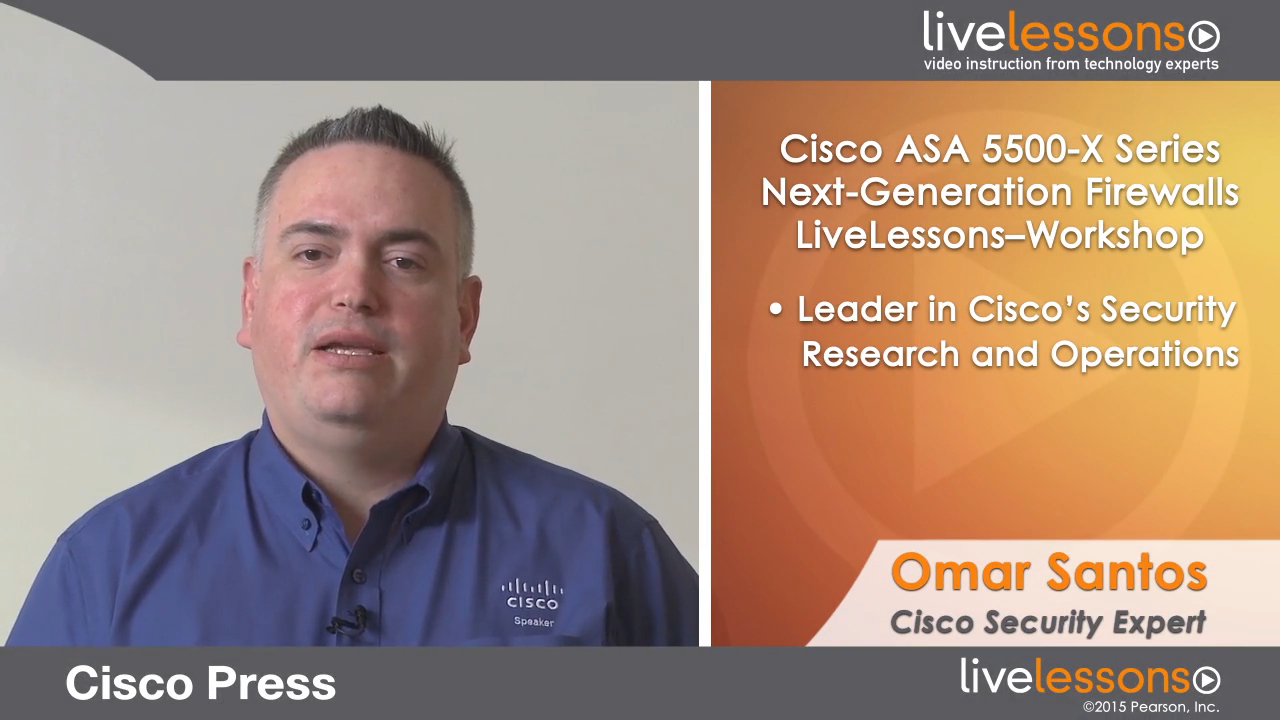
Downloadable Video
- Sorry, this book is no longer in print.
- About this video
Accessible from your Account page after purchase. Requires the free QuickTime Player software.
Videos can be viewed on: Windows 8, Windows XP, Vista, 7, and all versions of Macintosh OS X including the iPad, and other platforms that support the industry standard h.264 video codec.
Register your product to gain access to bonus material or receive a coupon.
Description
- Copyright 2015
- Edition: 1st
- Downloadable Video
- ISBN-10: 1-58720-570-X
- ISBN-13: 978-1-58720-570-5
7 hours of video instruction
7 hours of video training on Cisco ASA 5500-X Series Next-Generation Firewalls. The workshop covers everything from initial design to advanced configuration and troubleshooting.
Description
Cisco ASA 5500-X Series Next-Generation Firewalls LiveLessons (Workshop) is an engaging and unique video course taught in front of a live audience. Omar Santos, senior incident manager and the technical leader of the Cisco Product Security Incident Response Team (PSIRT) and co-author of Cisco ASA: All-in-one Next-Generation Firewall, IPS, and VPN Services, teaches you the skills you need to design, configure, and troubleshoot the firewall features of the Cisco ASA 5500-X Series Next-Generation Firewalls and FirePOWER services with Advanced Malware Protection (AMP).
This workshop, taught in front of a live audience, introduces Cisco ASA solutions to overcoming obstacles by providing complete configuration and troubleshooting guidance. Cisco ASA 5500-X Series Next-Generation Firewalls LiveLessons (Workshop) is the definitive insider's guide to planning, installing, configuring, and maintaining the new Cisco ASA firewall features.
Major topics include
Lesson 1: Introduction to the Cisco ASA
Lesson 2: Firewall Modes
Lesson 3: Multiple Context Mode
Lesson 4: Basic Settings
Lesson 5: Network Address Translation (NAT)
Lesson 6: Controlling Access
Lesson 7: IP Routing
Lesson 8: Authentication, Authorization, Accounting (AAA) Support
Lesson 9: Cisco ASAv
Lesson 10: High Availability
Lesson 11: Application Layer Protocol Inspection
Lesson 12: Logging
Lesson 13: NetFlow Support
Lesson 14: Cisco ASA with FirePOWER Services
Lesson 15: Threat Detection
Question and Answer Session
Skill Level
Beginning to Intermediate: This video title encompasses topics from an introductory level to advanced topics on security and next-generation firewall capabilities.
What You Will Learn
The skills you need to design, configure, and troubleshoot the firewall features of the Cisco ASA 5500-X Series Next-Generation Firewalls.
Who Should Take This Course
Security professions; network professionals who manage network security and install and configure Cisco ASA firewalls.
Course Requirements
Students must be familiar with general networking and security topics, including
* Firewalls
* Intrusion detection and intrusion prevention systems
* LAN switching technologies
* IP addressing (IPv4 and IPv6)
* IP routing technologies (RIP, OSPF, EIGRP, BGP, and so on)
* IP services (DHCP, NAT, ACLs, and so on)
* Basic troubleshooting
Table of Contents
LESSON 1: Introduction to the Cisco ASA
Lesson 1.1 Cisco ASA Product and Solution Overview
Lesson 1.2 Model Comparison
Lesson 1.3 Introduction to Feature Licenses
Lesson 1.4 Shared and Backup License Server
Lesson 1.5 Accessing the Console for Command-Line Interface
Lesson 1.6 Accessing the ASA Services Module Console
Lesson 1.7 Accessing the ASAv Console
Lesson 1.8 Configuring ASDM Access for Appliances and the ASAv
Lesson 1.9 Configuring ASDM Access for the ASA Services Module
LESSON 2: Firewall Modes
Lesson 2.1 Introducing the Routed Firewall Mode
Lesson 2.2 How Data Moves Through the ASA in Routed Firewall Mode
Lesson 2.3 How Data Moves Through the ASA in Transparent Firewall Mode
Lesson 2.4 Guidelines and Limitations
Lesson 2.5 Configuring the Firewall Mode
Lesson 2.6 Configuring ARP Inspection for the Transparent Firewall
LESSON 3: Multiple Context Mode
Lesson 3.1 Introduction to Security Contexts
Lesson 3.2 Common Uses for Security Contexts
Lesson 3.3 How the ASA Classifies Packets
Lesson 3.4 Cascading Security Contexts
Lesson 3.5 Management Access to Security Contexts
Lesson 3.6 Information About Resource Management
Lesson 3.7 Information About MAC Addresses
Lesson 3.8 Licensing Requirements for Multiple Context Mode
Lesson 3.9 Configuring Multiple Contexts
Lesson 3.10 Managing Security Contexts
LESSON 4: Basic Settings
Lesson 4.1 Setting the Hostname, Domain Name, and Passwords
Lesson 4.2 Password Recovery
Lesson 4.3 Setting the Date and Time and Configuring the ASA with an NTP Server
Lesson 4.4 Configuring DHCP Services
Lesson 4.5 Configuring the DHCPv4 Relay Agent
Lesson 4.6 Configuring the DHCPv6 Relay Agent
LESSON 5: Network Address Translation (NAT)
Lesson 5.1 NAT in Routed and Transparent Mode
Lesson 5.2 Static NAT
Lesson 5.3 Dynamic NAT
Lesson 5.4 Dynamic PAT
Lesson 5.5 Identity NAT
Lesson 5.6 Twice NAT
Lesson 5.7 NAT Troubleshooting
LESSON 6: Controlling Network Access
Lesson 6.1 Introduction to Access Control Lists (ACLs)
Lesson 6.2 Basic ACL Configuration and Management Options
Lesson 6.3 Standard ACLs
Lesson 6.4 Webtype ACLs
Lesson 6.5 EtherType ACLs
Lesson 6.6 Time-Based ACLs
Lesson 6.7 Configuring an ACL in ASDM
Lesson 6.8 Monitoring ACLs
LESSON 7: IP Routing
Lesson 7.1 How Routing Behaves Within the ASA
Lesson 7.2 Supported Internet Protocols for Routing
Lesson 7.3 How the Routing Table Is Populated
Lesson 7.4 Dynamic Routing in Failover and Clustering
Lesson 7.5 Dynamic Routing in Multiple Context Mode
Lesson 7.6 Static and Default Routes
Lesson 7.7 OSPF Support
Lesson 7.8 Configuring OSPFv2
Lesson 7.9 Configuring OSPFv3
Lesson 7.10 Monitoring and Troubleshooting OSPF
Lesson 7.11 Configuring EIGRP
Lesson 7.12 Monitoring and Troubleshooting EIGRP
Lesson 7.13 BGP Support
Lesson 7.14 Configuring BGP
Lesson 7.15 Monitoring and Troubleshooting BGP
Lesson 7.16 RIP Support
Lesson 7.17 Configuring RIP
Lesson 7.18 Monitoring and Troubleshooting RIP
LESSON 8: Authentication, Authorization, Accounting (AAA) Support
Lesson 8.1 Supported Authentication Methods
Lesson 8.2 Configuring Local Users
Lesson 8.3 Configuring RADIUS
Lesson 8.4 Monitoring and Troubleshooting RADIUS
Lesson 8.5 Configuring LDAP
Lesson 8.6 Monitoring and Troubleshooting LDAP
Lesson 8.7 Configuring AAA for Management Access
Lesson 8.8 Configuring AAA for Firewall Connections
LESSON 9: Cisco ASAv
Lesson 9.1 Introducing the ASAv
Lesson 9.2 ASAv Interface Configuration
Lesson 9.3 Monitoring the ASAv
Lesson 9.4 Troubleshooting Tips When Deploying the ASAv
LESSON 10: High Availability
Lesson 10.1 Failover Overview and System Requirements
Lesson 10.2 Failover Health Monitoring and Design Details
Lesson 10.3 Configuring Active/Standby Failover
Lesson 10.4 Configuring Active/Active Failover
Lesson 10.5 Troubleshooting Failover Configurations
Lesson 10.6 Introduction to ASA Clustering
Lesson 10.7 Data Interface Modes
Lesson 10.8 Clustering Packet Flow
Lesson 10.9 Configuring Clustering
Lesson 10.10 Inter Data Center ASA Clustering
Lesson 10.11 Monitoring and Troubleshooting the ASA Cluster
LESSON 11: Application Layer Protocol Inspection
Lesson 11.1 How Inspection Engines Work
Lesson 11.2 Using the Modular Policy Framework
Lesson 11.3 Application Inspection Support
Lesson 11.4 Configuring Application Inspection
LESSON 12: Logging
Lesson 12.1 Introduction to Logging
Lesson 12.2 Logging in Multiple Context Mode
Lesson 12.3 Syslog Message Analysis and Severity Levels
Lesson 12.4 Configuring Logging
LESSON 13: NetFlow Support
Lesson 13.1 NetFlow Introduction
Lesson 13.2 Enabling NetFlow Secure Event Logging (NSEL)
Lesson 13.3 Troubleshooting NetFlow
LESSON 14: Cisco ASA with FirePOWER Services
Lesson 14.1 Introduction to FirePOWER Services
Lesson 14.2 Inline Mode vs. Passive Mode
Lesson 14.3 Management Access
Lesson 14.4 Installing/Re-imaging the FirePOWER Module
Lesson 14.5 Configuring the Cisco ASA FirePOWER Module
Lesson 14.6 Adding the ASA FirePOWER to the FireSIGHT Management Center
Lesson 14.7 Redirecting Traffic to the ASA FirePOWER Module
Lesson 14.8 FireSIGHT Management Center
LESSON 15: Threat Detection
Lesson 15.1 Basic Threat Detection Statistics
Lesson 15.2 Configuring Advanced Threat Detection Statistics
Lesson 15.3 Configuring Scanning Threat Detection
Lesson 15.4 Monitoring Threat Detection
The LiveLessons Video Training series publishes hundreds of hands-on, expert-led video tutorials covering a wide selection of technology topics designed to teach you the skills you need to succeed. This professional and personal technology video series features world-leading author instructors published by your trusted technology brands: Addison-Wesley, Cisco Press, IBM Press, Pearson IT Certification, Prentice Hall, Sams, and Que. Topics include IT Certification, Programming, Web Development, Mobile Development, Home and Office Technologies, Business and Management, and more.
View all LiveLessons on InformIT at http://www.informit.com/livelessons
More Information
