CCNP Data Center Core DCCOR 350-601 Complete Video Course
- By Vinit Jain
- Published May 12, 2020 by Pearson IT Certification. Part of the LiveLessons series.
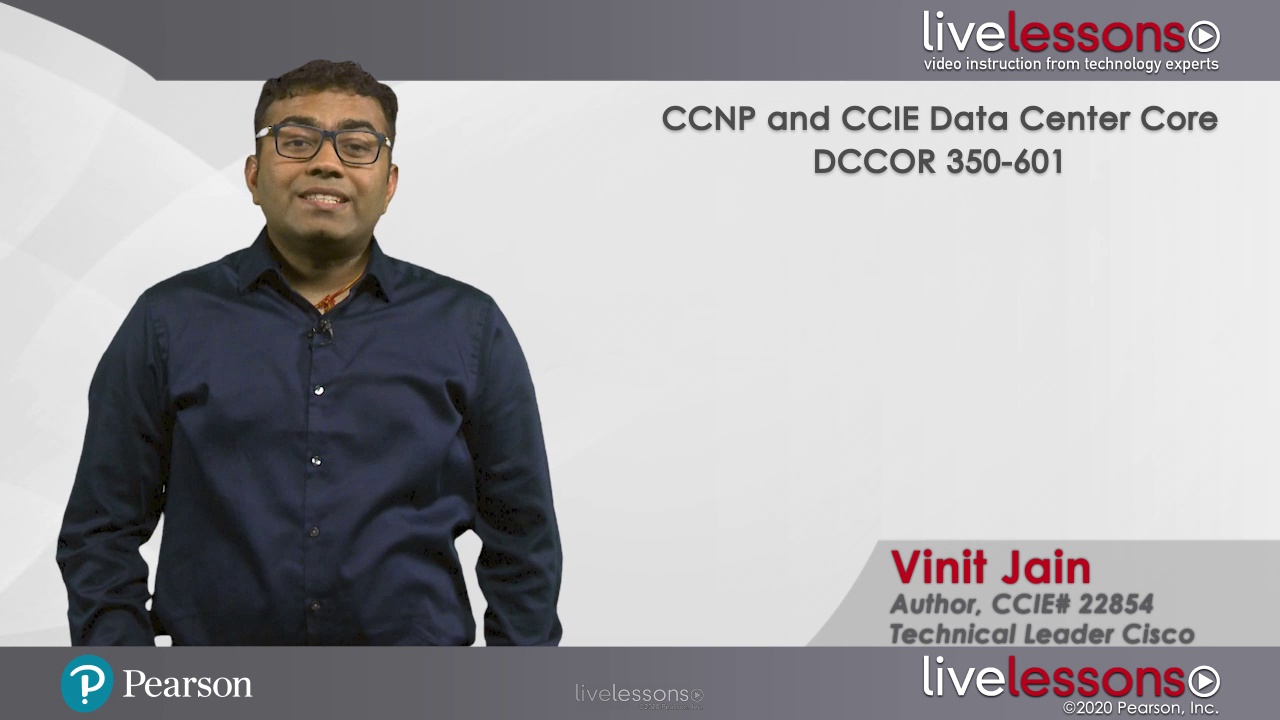
Online Video
- Your Price: $319.99
- List Price: $399.99
- About this video
Video accessible from your Account page after purchase.
Register your product to gain access to bonus material or receive a coupon.
Description
- Copyright 2020
- Edition: 1st
- Online Video
- ISBN-10: 0-13-659023-3
- ISBN-13: 978-0-13-659023-1
20 Hours of Video Instruction
CCNPand CCIE Data Center Core DCCOR 350-601 Complete Video Course isa comprehensive training course that brings Cisco DCCOR exam topics to life,making learning these foundational data center topics easy and fun.
Overview
CCNP and CCIE Data Center Core DCCOR 350-601 Complete Video Course focuses on a blend of the real-world experience and best practices mixed with the requirements for the CCNP and CCIE Data Center Core DCCOR 350-601 exam. The goal of the course is to not only cover the objectives for the CCNP and CCIE Data Center Core exam, but also provide a solid learning resource for mastering key concepts regarding planning and delivering a Cisco Data Center solution.
CCNP and CCIE Data Center Core DCCOR 350-601 Complete Video Course is a unique and a complete video course that provides solid understanding of Core Data Center technologies as well as CCNP Data Center Core exam. This complete video course guides the viewer from an Introduction to the Data Center technologies such as Layer2 and Layer3 features, Overlay technologies such as OTV and VXLAN, Application Data Center Infrastructure, Compute with network and Storage management, Hyperflex, Security and Programmability and Automation. The key topics covered in this course will enable the viewers to understand and implement the key data center technologies covering network, Software Defined Data Center using Cisco ACI, Storage and Compute and finally automating the services in Data Center environment. The topics covered in the CCNP Data Center Core Technologies are the foundational topics for designing and implementing a Next Generation Data Center using Cisco hardware and Software.
Cisco Nexus OS (NX-OS) is a next generation modular software, primarily targeting Data Center networking, with the motivation to provide the key features of virtualization, high availability and upgradeability on Nexus line of products. The NX-OS software is used across all Nexus data center products which can run in standalone as well as ACI mode and as SAN-OS.
This complete video course is for candidates who can install, configure, and manage Cisco Nexus switches, Cisco MDS switches; implement and deploy automation of Cisco Application Centric Infrastructure (ACI), implement compute using Cisco Unified Computing System (UCS). This complete video course not only helps building the foundation for the CCNP Data Center exam but also prepares the candidates in their CCIE preparation.
Topics Include:
Module 1: Network
Module 2: Compute
Module 3: Storage network
Module 4: Automation
Module 5: Security
Skill Level
- Intermediate
Learn How To
- Implement Layer 2, Layer 3 and Overlay technologies on Cisco NX-OS
- Understanding Cloud services and deployment models
- Understanding Cisco Application Centric Infrastructure
- Understanding Compute and Storage on Cisco UCS and Cisco MDS respectively
- Applying Automation tools and programmability to automate Cisco Data Center networks
- Hardening Cisco Data Center environment
Who Should Take This Course
This complete video course is for network engineers who want to advance their knowledge on Cisco Data Center technologies and platforms from beginner to intermediate or advance level. This video course is for network engineers who are pursuing CCNP Data Center or CCIE Data Center examination.
The CCNP Core exam video course is a perfect course for any person who is either part of network engineering or designing team, technical support engineers, consultants including Cisco channel partners.
Course Requirements
Students should have a basic understanding of how networks function including routing and switching concepts. Experience with designing and deploying networks is a plus. A basic understand of security requirements is also beneficial.About Pearson Video Training
Pearson publishes expert-led video tutorials covering a wide selection of technology topics designed to teach you the skills you need to succeed. These professional and personal technology videos feature world-leading author instructors published by your trusted technology brands: Addison-Wesley, Cisco Press, Pearson IT Certification, Prentice Hall, Sams, and Que. Topics include: IT Certification, Network Security, Cisco Technology, Programming, Web Development, Mobile Development, and more. Learn more about Pearson Video training at http://www.informit.com/video.
Video Lessons are available for download for offline viewing within the streaming format. Look for the green arrow in each lesson.
Sample Content
Table of Contents
Introduction
Module 1: Networking
IntroLesson 1: Implementing OSPF in Data Center
1.1 Overview of OSPFv2Lesson 2: Implementing BGP
1.2 Configuring OSPFv2
1.3 Verifying OSPFv2
1.4 Decoding OSPF Database
1.5 Overview of OSPFv3
1.6 Configuring OSPFv3
1.7 Verifying OSPFv3
2.1 Understanding BGP FundamentalsLesson 3: Multicast Routing
2.2 Overview of MP-BGP
2.3 Configuring BGP and MP-BGP
2.4 Verifying BGP Peering and Route Exchange
2.5 Understanding Route-Reflectors
2.6 Implementing Route-Reflectors
3.1 Understanding Multicast Operation and Multicast Distribution TreesLesson 4: First Hop Routing Protocol (FHRP)
3.2 Understanding IGMP and PIM
3.3 Configuring IGMP, MLD and PIM
3.4 Verifying Multicast across the path
4.1 Understanding HSRP FundamentalsLesson 5: Implementing Data Center Switching Protocols
4.2 Implementing HSRP
4.3 Verifying HSRP
4.4 Overview of VRRP
4.5 Implementing VRRP
4.6 Verifying VRRP
4.7 Overview of FHRP for IPv6
4.8 Implementing & Verifying FHRP for IPv6
5.1 Overview of Spanning Tree Protocol (STP)Lesson 6: Implementing Data Center Overlay Protocols
5.2 Configuring STP on Cisco Nexus Switches
5.3 Understanding Port-Channels
5.4 Implementing Port-Channels
5.5 Verifying Port-Channels
5.6 Understanding vPC Fundamentals
5.7 Understanding multiple vPC deployments
5.8 Configuring and Verifying vPC
6.1 Introduction to OverlaysLesson 7: Describe Application Centric Infrastructure
6.2 Understanding Overlay Transport Virtualization (OTV)
6.3 Deploying OTV
6.4 Verifying OTV Deployment
6.5 Understanding VXLAN Fundamentals
6.6 Configuring and Verifying VXLAN Flood & Learn
6.7 Configuring and Verifying VXLAN Ingress Replication
6.8 Understanding VXLAN-EVPN
6.9 Configuring and Verifying VXLAN-EVPN
6.10 Verifying VXLAN-EVPN
7.1 Introduction to Software Defined Networking (SDN) in DCLesson 8: Cisco Data Center Network Management & Monitoring
7.1 Overview of ACI
7.2 Understanding Cisco ACI Fabric Components
7.3 Understanding How ACI Fabric Discovery Works
7.4 Understanding Cisco ACI Fabric Access Policies
7.5 Understanding Cisco ACI VMM Domains
7.6 Understanding Cisco ACI Tenants
8.1 Software Updates and Their ImpactsModule 2: Compute
8.2 Understanding Network Configuration Management
8.3 Network Monitoring
8.4 Network Assurance
8.5 Streaming Telemetry
IntroLesson 9: Cisco UCS
9.1 Overview of Unified Computing System (UCS)Lesson 10: Cisco UCS Network Management
9.2 Overview of UCS C-Series Rack Servers
9.3 Overview of UCS B-Series Blade Servers
9.4 Overview of Fabric Interconnect
9.5 Setting Up UCS Server and Management
10.1 Assigning VLANLesson 11: Cisco UCS Storage Management
10.2 Defining Identity Pools
10.3 Defining Policies
10.4 Defining Service Profile Templates
10.5 Defining QoS Policies
11.1 Understanding SAN ConnectivityLesson 12: Monitoring and Managing Cisco Unified Compute Infrastructure
11.2 Connecting ISCSI
11.3 Connecting Fiber Channel
11.4 Connecting FCoE
11.5 Understanding and Implementing VSANs
11.6 Understanding and Implementing Zoning
11.7 Implementing WWN Pools and SAN Policies
11.8 Defining and Using SAN Templates
12.1 Using SPAN for MonitoringLesson 13: Cisco Hyperflex
12.2 Using Intersight to Monitor Cisco Unified Compute Infrastructure
12.3 Understanding Configuration Management
12.4 Implementing Backup & Restore
12.5 Performing Firmware and Software Updates
13.1 Understanding Cisco Hyperflex Solution
13.2 Exploring various Node types in Cisco Hyperflex solution
Module 3: Storage
IntroLesson 14: Implementing Fiber Channel
14.1 Overview of Fibre ChannelLesson 15: Implementing FCoE in Unified Fabric
14.2 Performing Switch Fabric Initialization
14.3 SAN Port-Channels
14.4 Implementing FCID
14.5 FCNS
14.6 Implementing Device Alias
14.7 Implementing Zoning
14.8 Understanding VSAN
14.9 Understanding NPV and NPIV
14.10 Implementing NPV and NPIV
15.1 Understanding FCoE FundamentalsLesson 16: NFS and NAS Concepts
15.2 Understanding FCoE Designs and Topologies
15.3 Implementing FcoE
16.1 Understanding NFS ConceptsLesson 17: Storage Software Management and Monitoring
16.2 Understanding NAS Concepts
17.1 Installing Storage SoftwareModule 4: Automation
17.2 Performing Storage Software Upgrades
17.3 Performing SPAN
IntroLesson 18: Automation and Scripting Tools
18.1 Implementing EEMLesson 19: Evaluating Automation and Orchestration Technologies
18.2 Implementing Scheduler
18.3 Bash Shell
18.4 Guest Shell
18.5 REST API
18.6 Understanding XML and JSON Encodings
19.1 AnsibleModule 5: Security
19.2 Puppet
19.3 Python
19.4 POAP
19.5 DCNM
19.6 Cisco Unified Communication Services Director (UCSD)
19.7 PowerShell
IntroLesson 20: Implementing Network Security
20.1 Overview of AAA and RBACLesson 21: Implementing Compute Security
20.2 Implementing AAA and RBAC
20.3 Understanding ACI Contracts and Microsegmentation
20.4 Exploring First-Hop Security Features for IPV6
20.5 Understanding Dynamic ARP Inspection
20.5 Implementing Dynamic ARP Inspection
20.7 Understanding DHCP Snooping
20.6 Implementing DHCP Snooping
20.7 Implementing Port Security
20.8 Securing Nexus Devices using CoPP Policies
21.1 1.1 Implementing Local and Remote Authentication on UCS ServerLesson 22: Implementing Storage Security
21.2 1.2 Implementing Keychain Authentication
22.1 Implementing AAA and RBACSummary
22.2 Implementing Port Security
22.3 Implementing Fabric Binding
More Information
