CCNP and CCIE Enterprise Core ENCOR 350-401 Complete Video Course (Video Training), 2nd Edition
- By Brad Edgeworth, Brad Riapolov, Vinit Jain
- Published Nov 9, 2023 by Pearson IT Certification.
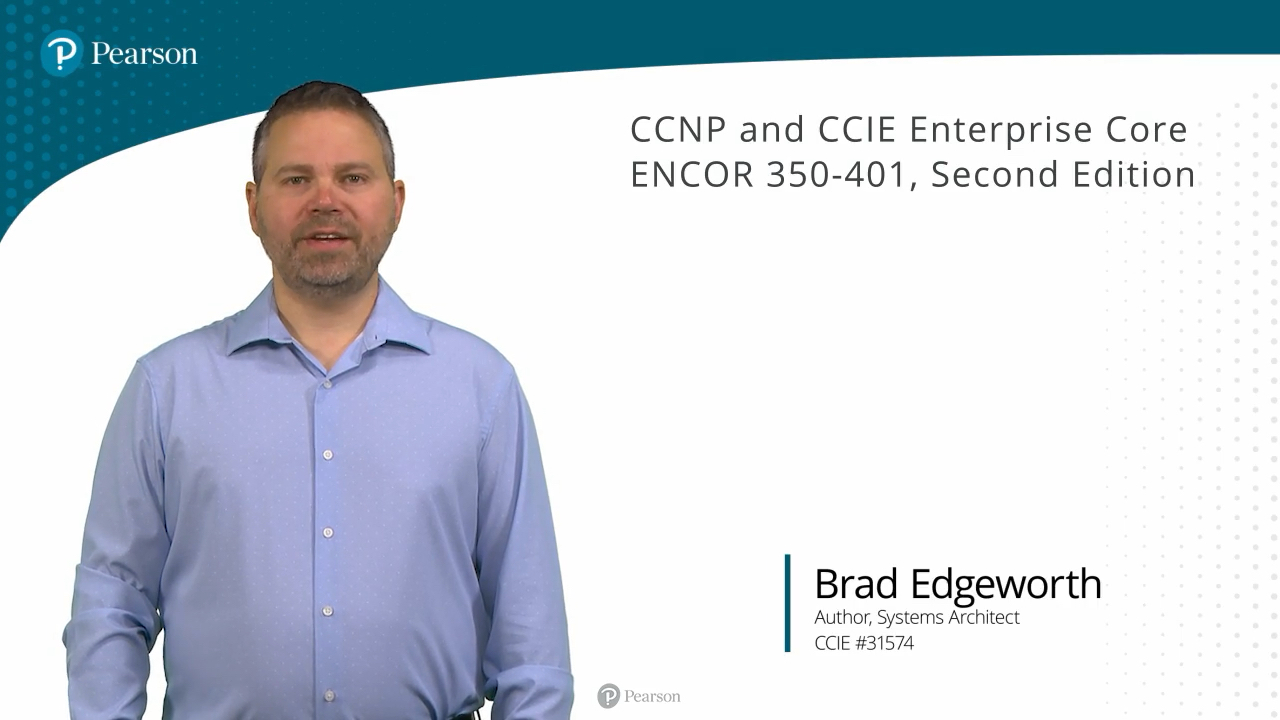
Online Video
- Your Price: $799.99
- List Price: $999.99
- About this video
Video accessible from your Account page after purchase.
Register your product to gain access to bonus material or receive a coupon.
Description
- Copyright 2024
- Edition: 2nd
- Online Video
- ISBN-10: 0-13-820312-1
- ISBN-13: 978-0-13-820312-2
35+ Hours of Video Instruction
CCNP and CCIE Enterprise Core ENCOR 350-401 Complete Video Course, Second Edition is a comprehensive training course that has been incorporated with the following changes to accommodate the ENCORE 1.1 Syllabus: Routing topics include EIGRP, Policy Based Routing, and newer IOS XE CLI commands. The Quality of Service (QoS) lesson has expanded from just theory and now includes the Modular QoS commands so that students can understand actual QoS configurations. This course contains a lesson on network architecture too. The Wireless lessons have been updated to accommodate the Cisco IOS XE based wireless LAN controllers and includes enhanced security features like 802.1x and EAPOL, wireless segmentation capabilities and troubleshooting client connectivity via the GUI.
Expert network engineers Brad Edgeworth, Brad Riopolov, and Vinit Jain walk you through the full range of topics on the Cisco ENCOR exam, including dual stack (IPv4 and IPv6) architecture, virtualization, infrastructure, network assurance, security, and automation. This unique product comprising 25 lessons covers the six exam domains and gives you the knowledge and skills you need to configure, troubleshoot, secure, and automate enterprise wired and wireless networks. It combines video instruction with live CLI configuration and troubleshooting demonstrations and provides you with hands-on lab activities. Practicing the lessons that you have learned with hands-on labs helps reinforce the concepts that are being taught. This course includes instructor-developed Cisco Modeling Labs (CML) topology files that correlate with the lab exercises that they demonstrate. This allows you to load the topology files into your CML instance and follow along with the instructors to ensure that you understand the concepts being taught.
This video course covers every exam objective and it's the only thing that you need to successfully study for the 350-401 ENCOR Exam.
Note: To download the CML files, go to www.pearsonitcertification.com/title/9780138203122and click the Downloads tab.
The videos and exercises contained in this product provide more than 35 hours of instruction. Modules are divided into easy-to-digest lessons and sublessons. Designed to take you inside Enterprise Core networking concepts in a unique and interactive way, CCNP and CCIE Enterprise Core ENCOR 350-401 Complete Video Course, Second Edition is guaranteed to help you master the foundational networking topics that will help you succeed on the exam and on the job.
Skill Level
- Intermediate
What You Will Learn
- Packet forwarding
- Switch operations
- Spanning Tree Protocol (STP)
- EtherChannel
- IP forwarding
- Policy Based Routing
- EIGRP
- OSPF and OSPFv3
- BGP
- Route filtering
- Multicast
- Quality of Service (QoS)
- IP services such as NTP, P2P, HSRP, VRRP, and GLBP
- Network Address Translation (NAT)
- Network architecture
- Secure access control
- Infrastructure security
- Wireless networking and design principles
- GRE, VPNs, LISP, and VXLAN
- Cisco SD-Access
- Cisco SD-WAN
- Virtualization
- Network assurance
- Network programmability
- Automation tools such as EEM, Puppet, Chef, SaltStack, and Ansible
Who Should Take This Course
- Anyone interested in obtaining their Cisco Certified Network Professional Enterprise certification (CCNP Enterprise)
- Anyone interested in taking their CCIE Enterprise Infrastructure or Wireless lab exams
- Anyone interested in recertifying their CCIE Enterprise Infrastructure or Wireless certifications
- Anyone interested in learning how to build and manage enterprise wired and wireless networks
Course Requirements
This complete video training product assumes the user has a fundamental understanding of networking concepts equivalent to the Cisco CCNA certification.
New Player Enables Streaming and Download Access
Now you can stream and download videos for unlimited 24/7 online/offline access and ownership.
- Streaming: Watch instantly as the video streams online in real time; after purchase, simply click Watch Now to get started.
- Download: Download video files for offline viewing anytime, anywhere; after purchase, simply click the Download icon within the player and follow the prompts.
Plus, enjoy new player features that track your progress and help you navigate between modules.
About LiveLessons Video Training
LiveLessons Video Training series publishes hundreds of hands-on, expert-led video tutorials covering a wide selection of technology topics designed to teach you the skills you need to succeed. This professional and personal technology video series features world-leading author instructors published by your trusted technology brands: Addison-Wesley, Cisco Press, IBM Press, Pearson IT Certification, Prentice Hall, Sams, and Que. Topics include IT Certification, Programming, Web Development, Mobile Development, Home and Office Technologies, Business and Management, and more. View All LiveLessons at http://www.pearsonitcertification.com/livelessons.
Sample Content
Table of Contents
Introduction
Lesson 1: Packet Forwarding
1.1 Packet Forwarding Overview
1.2 Layer 2 Forwarding Essentials
1.3 Layer 3 Forwarding
Lesson 2: Switch Operations
2.1 VLANS
2.2 Switch Port Types
2.3 VLAN Trunking Protocol (VTP)
2.4 Dynamic Trunking Protocol (DTP)
Lesson 3: Spanning Tree
3.1 Introducing the Spanning Tree Protocol (STP)
3.2 Building STP Topology
3.3 Per VLAN Spanning Tree (PVST) and PVST+
3.4 STP Convergence
3.5 Rapid Spanning Tree Protocol (RSTP)
3.6 Tuning the STP Topology
3.7 Optimizing the Spanning Tree Topology
3.8 Multiple Spanning Tree Protocol (MSTP)
Lesson 4: EtherChannel Bundles
4.1 Introducing EtherChannel Bundles
4.2 Static EtherChannel Bundle
4.3 Port Aggregation Protocol (PAgP)
4.4 Link Aggregation Control Protocol (LACP)
4.5 Layer 3 EtherChannel Bundles
4.6 Troubleshooting EtherChannel Bundles
4.7 Load-Balancing Traffic with EtherChannel Bundles
Lesson 5: IP Forwarding
5.1 Routing Protocol Overview
5.2 Path Selection
5.3 Platform Architecture
5.4 Policy-Based Routing
5.5 Virtual Routing and Forwarding (VRF)
Lesson 6: Architecture
6.1 Hierarchical LAN Design
6.2 High Availability Network Design
6.3 Enterprise Network Architect Options
Lesson 7: Enhanced Interior Gateway Routing Protocol (EIGRP)
7.1 Introducing EIGRP
7.2 EIGRP Path Calculation and Metrics
7.3 EIGRP Timers and Convergence
Lesson 8: Open Shortest Path First (OSPF)
8.1 Introducing OSPF
8.2 OSPF Configuration
8.3 Timers and Failure Detection
8.4 Designated Router and Backup Designated Router
8.5 OSPF Network Types
8.6 Areas
8.7 Default Route Advertisement
8.8 Link-State Advertisements (LSA)
8.9 OSPF Path Selection
8.10 Internal Route Summarization
Lesson 9: Open Shortest Path First Version 3 (OSPFv3)
9.1 Introducing OSPFv3
9.2 OSPFv3 Configuration and Verifications
Lesson 10: Border Gateway Protocol (BGP)
10.1 Introducing BGP
10.2 BGP Communication
10.3 BGP Session Configuration
10.4 BGP Prefix Advertisement
10.5 BGP Route Summarization
10.6 BGP Communities
10.7 BGP Multihoming
10.8 BGP Best Path
10.9 Multiprotocol BGP for IPv6
Lesson 11: Route Manipulation
11.1 Conditional Matching of Routes
11.2 Route Maps
11.3 OSPF Filtering
11.4 BGP Route Filtering
Lesson 12: Multicast
12.1 Multicast Fundamentals
12.2 Multicast Addressing (L2 & L3)
12.3 Internet Group Management Protocol (IGMP)
12.4 Protocol Independent Multicast (PIM)
12.5 Rendezvous Points (RP)
12.6 Multicast Packet Flow
12.7 Configuring and Verifying
Lesson 13: Quality of Service (QoS)
13.1 The Need for QoS
13.2 QoS Models
13.3 Module QoS CLI (MQC)
13.4 Classification and Marking
13.5 Policing and Shaping
13.6 Congestion Management and Avoidance
Lesson 14: IP Services
14.1 Network Time Protocol (NTP) Overview
14.2 Configuring and Verifying NTP
14.3 Precision Time Protocol (PTP)
14.4 Hot Standby Router Protocol (HSRP) Overview
14.5 HSRP with SSO
14.6 Virtual Router Redundancy Protocol (VRRP)
14.7 Global Load-Balancing Protocol (GLBP)
Lesson 15: Network Address Translation (NAT)
15.1 Introducing NAT
15.2 Static NAT
15.3 Pooled NAT
15.4 Port Address Translation (PAT)
Lesson 16: Secure Access Control
16.1 Network Security Design for Threat Defense
16.2 Next Generation Endpoint Security
16.3 Cisco Stealthwatch
16.4 Cisco ISE
16.5 802.1x
16.6 MAB
16.7 TrustSec
16.8 MACSec
Lesson 17: Infrastructure Security
17.1 ACLs
17.2 Configuring and Verifying ACLs
17.3 Terminal Lines and Password Protection
17.4 AAA
17.5 ZBFW
17.6 Control Plane Policing (CoPP)
Lesson 18: Wireless
18.1 Introducing Cisco Wireless
18.1 Layer 1 Concepts
18.2 RF Power
18.3 RSSI
18.4 Interference Noise
18.5 SNR
18.6 Band and Channels
18.7 Wireless Device Capabilities
18.8 AP Modes and Antenna Types
18.9 Wireless LAN Topologies - Standalone
18.10 Wireless LAN Topologies - Centralized Mode
18.11 Wireless LAN Topologies - FlexConnect Mode
18.12 Wireless LAN Topologies - EWC/Mobility Express, IP Addressing, Mesh, Auto-Anchor
18.13 Access Point Discovery and Join Process
18.14 Main Principles and Use Cases for Layer 2 and Layer 3 Roaming
18.15 Configuring Wireless on Aironet Platforms
18.16 Configuring Wireless on Catalyst Platforms
18.17 Troubleshoot WLAN Configuration and Wireless Client Connectivity Issues
18.18 Troubleshoot WLAN Configuration and Wireless Client Connectivity on Catalyst Platforms
18.19 Wireless Security General Considerations
18.20 Configuring the Wireless Controller, Open Authentication, WPA2 PSK Authentication
18.21 Configuring Local EAP Authentication, External EAP Authentication, Web-Auth Authentication
18.22 Configuring and Verifying Wireless on Catalyst Platforms
18.23 Location Services and Design Considerations
18.24 Understanding Client Density in Designs
18.25 Describe Wireless Segmentation with Groups, Profiles, and Tags
Lesson 19: Overlay Tunnels
19.1 Generic Routing Encapsulation (GRE) Overview
19.2 Configuring and Verifying GRE Tunnels
19.3 IPsec Fundamentals
19.4 Site-to-Site IPsec VPN Overview
19.5 Configuring and Verifying Site-to-Site IPsec VPN
19.6 LISP Fundamentals
19.7 VXLAN Fundamentals
19.8 VXLAN-EVPN Overview
Lesson 20: Cisco SD-Access Solution
20.1 Introducing Cisco Software-Defined Access Solution
20.2 Cisco Software-Defined Access Control
20.3 Cisco Software-Defined Access Data Planes
20.4 Fabric Roles and Terminology
20.5 Inserting Fabric Into a Traditional Campus Network
20.6 Fabric Wireless and L2 Domain Stretch
20.7 DNA Center Demo (Design and Policy)
20.8 DNA Center Demo (DNA Center Assurance)
Lesson 21: Cisco SD-WAN Solution
21.1 Cisco SD-WAN Benefits and Use Cases
21.2 Cisco SD-WAN Architecture and Components
21.3 Cisco SD-WAN Terminology and Constructs
21.4 Overlay Management Protocol (OMP)
21.5 Cisco SD-WAN Fabric Operations
21.6 Data Tunnel Connectivity
21.7 Transport Path Selection
21.8 VPN Segmentation
Lesson 22: Virtualization
22.1 Server Virtualization
22.2 Network Function Virtualization (NFV)
22.3 Enterprise Network Function Virtualization (ENFV)
Lesson 23: Network Assurance
23.1 Diagnose Network Problems Using Tools Such as Debugs, Conditional Debugs, trace route, ping, SNMP, and Syslog
23.2 Ping and Traceroute Commands
23.3 Debug Commands
23.4 Conditional Debug Commands
23.5 SNMP Commands
23.6 Syslog Commands
23.7 Configure and Verify Device Monitoring Using Syslog for Remote Logging
23.8 Configure and Verify NetFlow and Flexible NetFlow
23.9 Configure and Verify SPAN/RSPAN
23.10 Configure and Verify ERSPAN
23.11 Exploring the Dashboard and Design
23.12 Exploring Assurance Network Health
23.13 Exploring Assurance Client Health
23.14 Configure and Verify IP SLA
Lesson 24: Network Programmability
24.1 API
24.2 Tools and Resources
24.3 Data Formats
24.4 Cisco DNA Center APIs
24.5 Cisco vManage APIs
24.6 Data Models and Supporting Protocols
24.7 Cisco DevNet
24.8 GitHub
24.9 Introduction to Python
24.10 Python Variables and Data Types
24.11 Python Data Structures
24.12 Writing Python Program Using Loops and Functions
24.13 Dealing with JSON Data in Python
24.14 Enabling NETCONF and RESTCONF on Cisco IOS-XE
Lesson 25: Automation Tools
25.1 EEM
25.2 Configuring EEM
25.3 Puppet
25.4 Chef
25.5 SaltStack
25.6 Ansible
Summary
More Information
