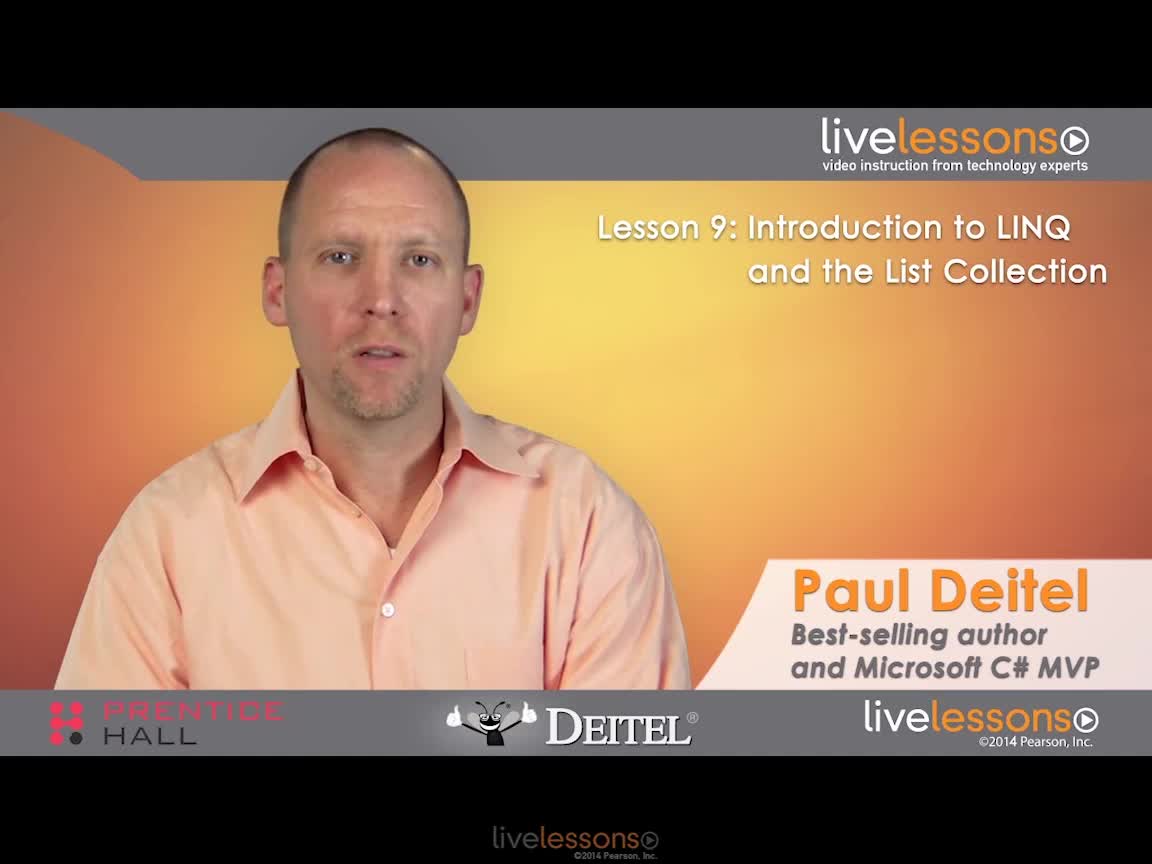C# 2012 Fundamentals LiveLessons Part II of IV (Video Training)
- By Paul Deitel
- Published Nov 21, 2013 by Pearson. Part of the LiveLessons series.
Downloadable Video
- Sorry, this book is no longer in print.
- About this video
Accessible from your Account page after purchase. Requires the free QuickTime Player software.
Videos can be viewed on: Windows 8, Windows XP, Vista, 7, and all versions of Macintosh OS X including the iPad, and other platforms that support the industry standard h.264 video codec.
Register your product to gain access to bonus material or receive a coupon.
Description
- Copyright 2014
- Edition: 1st
- Downloadable Video
- ISBN-10: 0-13-349087-4
- ISBN-13: 978-0-13-349087-9
10+ Hours of Video Instruction¿
C# 2012 Fundamentals LiveLessons Part II picks up from where Part I left off.¿ You begin by exploring Microsoft's LINQ database technology, then move on to a deeper dive into classes and objects.¿ Next comes Paul Deitel's signature treatment of core OOP concepts: inheritance and polymorphism.¿ The lesson ends with an exploration of Microsoft's GUI technology.
Paul Deitel is co-founder of Deitel & Associates, Inc. and co-author of the best-selling C# 2012 For Programmers, 5/e. He is a Microsoft C# MVP. In this LiveLesson, Paul picks up from where he left off in Part I. He begins with Microsoft's LINQ database technology, then proceeds to a deep treatment of C# classes and objects. Next comes the classic "Deitel treatment" of inheritance and polymorphism. Paul finishes the LiveLesson by covering exception handling and GUI programming with Windows Forms.
NOTE this LiveLesson is one in a series of four:
- C# 2012 Fundamentals LiveLessons Part I
- C# 2012 Fundamentals LiveLessons Part III
- C# 2012 Fundamentals LiveLessons Part IV
Table of Contents:
Lesson 10 Introduction to LINQ and the List Collection
10.1 Introduction
10.2 Querying an Array of int Values using LINQ
10.3 Querying an Array of Employee Objects Using LINQ
10.4 Introduction to Collection and the Generic List Class
10.5 Querying a Generic Collection Using LINQ
Lesson 11: Classes and Objects: A Deeper Look
11.1 Introduction
11.2 Time Class Case Study
11.3 Controlling Access to Members
11.4 Referring to the Current Object's Members with the this Reference
11.5 Time Class Case Study: Overloaded Constructors
11.6 Composition
11.7 static Class Members
11.8 A Note About Constant Fields of a Class
11.9 Class View and Object Browser
11.10 Object Initializers
Lesson 12: Object-Oriented Programming: Inheritance
12.1 Introduction
12.2 Base Classes and Derived Classes
12.3 Creating a CommissionEmployee Class
12.4 Creating a BasePlusCommissionEmployee Class without Using Inheritance
12.5 Creating a CommissionEmployee-BasePlusCommissionEmployee Inheritance Hierarchy
12.6 CommissionEmployee-BasePlusCommissionEmployee Inheritance Hierarchy Using protected Instance Variables
12.7 CommissionEmployee-BasePlusCommissionEmployee Inheritance Hierarchy Using private Instance Variables
12.8 Class object
Lesson 13: Object-Oriented Programming: Polymorpishm
13.1 Introduction
13.2 Demonstrating Polymorphic Behavior with the CommissionEmployee-BasePlusCommissionEmployee Hierarchy
13.3 Case Study: Payroll System Using Polymorphism
13.4 Creating Abstract Base Class Employee
13.5 Creating Concrete Derived Class SalariedEmployee
13.6 Creating Concrete Derived Class HourlyEmployee
13.7 Creating Concrete Derived Class CommissionEmployee
13.8 Creating Concrete Derived Class BasePlusCommissionEmployee
13.10 Polymorphic Processing, Operator is and Downcasting
13.11 Sealed Methods and Classes
13.12 Developing an IPayable Hierarchy
13.13 Declaring Interface IPayable
13.14 Creating Class Invoice
13.15 Modifying Class Employee to Implement Interface IPayable
13.16 Modifying Class SalariedEmployee for use with IPayable
13.17 Using Interface IPayable to Process Invoices and Employees Polymorphically
13.18 Operator Overloading
Lesson 14: Exception Handling: A Deeper Look
14.1 Introduction
14.2 Example: Divide by Zero without Exception Handling
14.3 Example: Handling DivideByZeroExceptions and FormatExceptions
14.4 finally Block
14.5 The using Statement
14.6 Exception Properties
14.7 Programmer-Defined Exception Classes
Lesson 15: Graphical User Interfaces with Windows Forms: Part 1
15.1 Introduction
15.2 Introduction to GUIs
15.3 A Simple Event-Driven GUI
15.4 Building the Simple Event Example and Viewing the Auto-Generated GUI Code
15.5 Delegates and the Event Handling Mechanism
15.6 Locating Event Information
15.7 Control Properties and Layout
15.8 Labels, TextBoxes and Buttons
15.9 GroupBoxes and Panels
15.10 CheckBoxes
15.11 RadioButtons
15.12 PictureBoxes
15.13 ToolTips
15.14 NumericIUpDown Control
15.15 Mouse-Event Handling
15.16 Keyboard-Event Handling
Lesson 16: Graphical User Interfaces with Windows Forms: Part 2
16.1 Introduction
16.2 Menus
16.3 MonthCalendar Control
16.4 DateTimePicker Control
16.5 LinkLabel Control
16.6 ListBox Control
16.7 CheckedListBox Control
16.8 ComboBox Control TreeView Control
16.9 ListView Control
16.10 TabControl Control
16.11 Multiple Document Interface (MDI) Windows
16.12 Visual Inheritance
16.13 User-Defined Controls
Summary
LiveLessons Video Training series publishes hundreds of hands-on, expert-led video tutorials covering a wide selection of technology topics designed to teach you the skills you need to succeed. This professional and personal technology video series features world-leading author instructors published by your trusted technology brands: Addison-Wesley, Cisco Press, IBM Press, Pearson IT Certification, Prentice Hall, Sams, and Que. Topics include: IT Certification, Programming, Web Development, Mobile Development, Home and Office Technologies, Business and Management, and more. View all LiveLessons on InformIT at http://www.informit.com/imprint/series_detail.aspx?ser=2185116
More Information