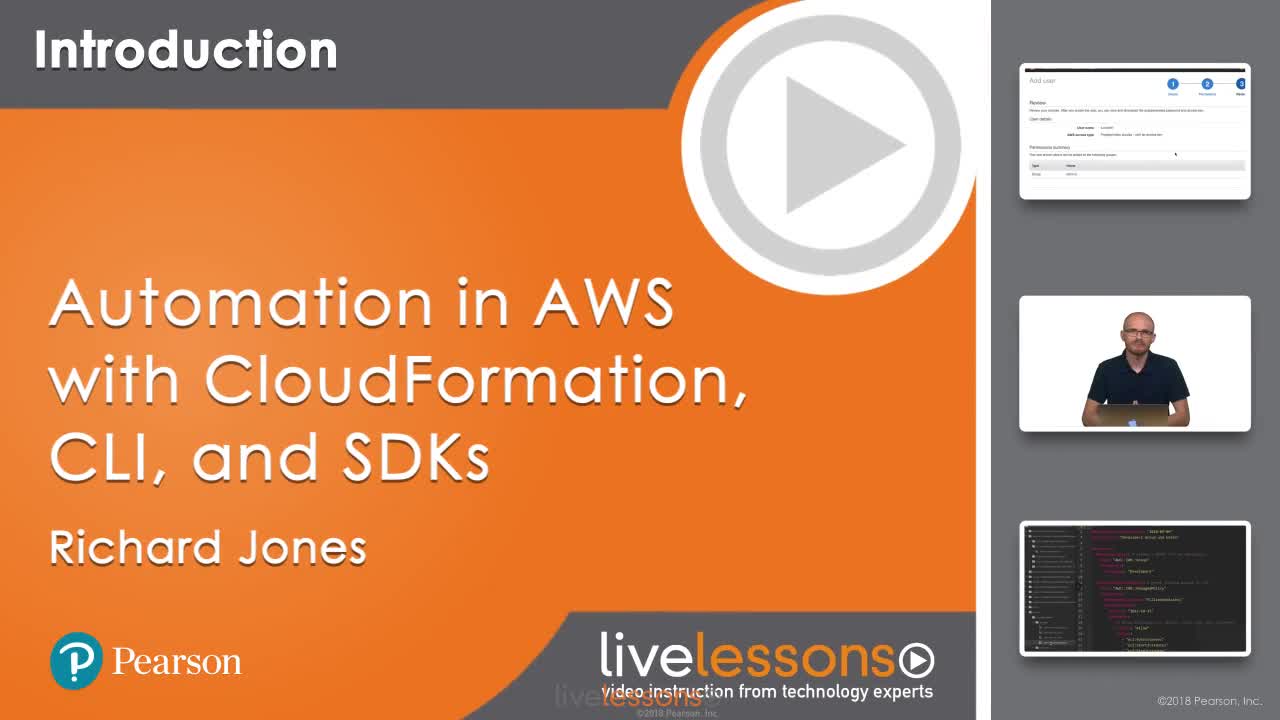Automation in AWS with CloudFormation, CLI, and SDKs LiveLessons
- By Richard A. Jones
- Published Oct 12, 2017 by Addison-Wesley Professional. Part of the LiveLessons series.
Online Video
- Sorry, this book is no longer in print.
- About this video
Video accessible from your Account page after purchase.
Register your product to gain access to bonus material or receive a coupon.
Description
- Copyright 2018
- Edition: 1st
- Online Video
- ISBN-10: 0-13-481832-6
- ISBN-13: 978-0-13-481832-0
More Than 11 Hours of Video Instruction
More than 11 hours of video instruction covering AWS services and tools used to automate the creation and maintenance of AWS infrastructure, including VPC, EC2, Lambda, RDS, and deploying containerized microservices with Docker. Includes hands-on, detailed labs making use of AWS Command Line Interface, AWS CloudFormation, and the Python SDK.
Description
Automation in AWS with CloudFormation, CLI, and SDKs LiveLessons is a video product designed to provide a guide to creating resources, organizing environments, and ongoing maintenance. The course covers methods and tools necessary to organize and automate numerous resources within the rich ecosystem of Amazon Web Services.
Automation in AWS with CloudFormation, CLI, and SDKs LiveLessons contains 9 focused lessons with more than 11 hours of video lecture, screencast, interactive monitor work, and live hands-on labs. Demonstrations of Amazon Web Services and third-party cloud solutions are included to provide a clear guide to performing common operational tasks and achieving a reliable, cost-effective, and automated environment.
Skill Level
- Intermediate
What You Will Learn
Lesson 1: Operations Overview
Lesson 2: Account Security and Management
Lesson 3: Managing Network Resources
Lesson 4: Managing Object Storage
Lesson 5: Managing Compute Resources
Lesson 6: Managing Block Storage
Lesson 7: Managing Databases
Lesson 8: Monitoring and Logging
Lesson 9: Managing Containerized Services
Who Should Take This Course
- Solution Architects, system administrators, network administrators, and developers looking to automate the creation and maintenance of their AWS infrastructure.
About Pearson Video Training
Pearson publishes expert-led video tutorials covering a wide selection of technology topics designed to teach you the skills you need to succeed. These professional and personal technology videos feature world-leading author instructors published by your trusted technology brands: Addison-Wesley, Cisco Press, Pearson IT Certification, Prentice Hall, Sams, and Que Topics include: IT Certification, Network Security, Cisco Technology, Programming, Web Development, Mobile Development, and more. Learn more about Pearson Video training at http://www.informit.com/video.
Sample Content
Table of Contents
Introduction
Lesson 1: Operations Overview
Topics
1.1 Importance of Automation
1.2 Tools for Automation
1.3 Common Tasks in Amazon Web Services (AWS)
1.4 Importance of Tagging AWS Resources
1.5 AWS Command Line Interface (CLI) Overview
1.6 Controlling AWS CLI Output
1.7 Review of AWS CloudFormation
1.8 Review of Python SDK
1.9 A Note About the Labs
1.10 Lab: Installing the AWS CLI and Python SDK
Lesson 2: Account Security and Management
Topics
2.1 Review of Credential Types
2.2 Leveraging Multiple Accounts with AWS Organizations
2.3 Roles for Elevated Privileges
2.4 Lab: Enabling Cross-Account Admin Access
2.5 Using Profiles with AWS CLI
2.6 Lab: Configuring the AWS CLI
2.7 Lab: Creating Users, Groups, and Policies with AWS CloudFormation
2.8 Enforcing Multi-Factor Authentication (MFA)
2.9 Lab: Enabling an MFA Device
2.10 Lab: Password Reset with AWS CLI
2.11 Lab: Credential Rotation with AWS CLI
Lesson 3: Managing Network Resources
Topics
3.1 Review of Amazon VPC
3.2 Lab: Amazon VPC Creation with AWS CloudFormation
3.3 Lab: Getting Resource Details with AWS CLI
3.4 Lab: Creating Gateways and Routes with AWS CloudFormation
3.5 Lab: Managing Network ACLs with AWS CloudFormation
3.6 Using Change Sets in AWS CloudFormation
3.7 Lab: Applying Change Sets with AWS CloudFormation
3.8 Review of Amazon Route 53
3.9 Lab: Creating Amazon Route 53 Zones with AWS CloudFormation
3.10 Lab: Amazon Route 53 Zone Updates with Python
Lesson 4: Managing Object Storage
Topics
4.1 Review of Amazon Simple Storage Service (S3)
4.2 Enforcing Encryption for Amazon S3 Objects
4.3 Amazon S3 Cross-Account Sharing and Access
4.4 Lab: Creating Amazon S3 Buckets with AWS CloudFormation
4.5 Lab: Amazon S3 Operations with AWS CLI
Lesson 5: Managing Compute Resources
Topics
5.1 Review of Amazon EC2
5.2 Lab: Managing Key Pairs with AWS CLI
5.3 Lab: Creating Amazon EC2 Instance Profiles with AWS CloudFormation
5.4 Lab: Finding Amazon Machine Images with AWS CLI
5.5 Lab: Launch Amazon EC2 Instances with AWS CLI
5.6 Instance Metadata Service
5.7 Lab: Getting Instance Metadata with Curl
5.8 Lab: Creating Amazon Machine Images with Python
5.9 Lab: Creating Auto Scaling Groups with AWS CloudFormation
5.10 Review of AWS Lambda
5.11 Lab: Environment Cleanup with AWS Lambda
5.12 Review of Elastic Load Balancing
5.13 Lab: Creating Elastic Load Balancers with AWS CloudFormation
Lesson 6: Managing Block Storage
Topics
6.1 Review of Amazon Elastic Block Store (EBS)
6.2 Lab: Creating Amazon EBS Volumes with AWS CLI
6.3 Lab: Mounting an Amazon EBS Volume with AWS CLI
6.4 Lab: Creating Amazon EBS Snapshots with AWS CLI
6.5 Lab: Volume Cleanup with Python
Lesson 7: Managing Databases
Topics
7.1 Review of Amazon RDS
7.2 Amazon RDS Subnet Groups
7.3 Lab: Creating an Amazon RDS DB Instance with AWS CloudFormation
7.4 Lab: Amazon RDS Snapshots and Cross-Region Copy with Python
7.5 Review of Amazon DynamoDB
7.6 Lab: Amazon DynamoDB Table Creation with AWS CloudFormation
Lesson 8: Monitoring and Logging
Topics
8.1 Review of Amazon CloudWatch Metrics and Logs
8.2 Lab: Creating Amazon SNS Topics and Subscriptions with AWS CLI
8.3 Lab: Creating Amazon CloudWatch Alarms with Python
8.4 Review of AWS CloudTrail
8.5 Use Case: Analyzing CloudTrail with AWS Lambda
Lesson 9: Managing Containerized Services
Topics
9.1 Review of Amazon EC2 Container Service (ECS)
9.2 Lab: Creating an Amazon ECS Cluster with AWS CLI
9.3 Lab: Creating a Private Docker Registry with AWS CLI
9.4 Lab: Building and Pushing Docker Images with AWS CLI
9.5 Understanding Task Definitions, Tasks, and Services
9.6 Understanding IAM Roles and Policies for ECS
9.7 Lab: Creating ECS Roles and Policies with AWS CloudFormation
9.8 Lab: Creating a Task Definition with AWS CLI
9.9 Lab: Creating a Service with AWS CLI
9.10 Lab: Updating a Service with AWS CLI
Summary
More Information