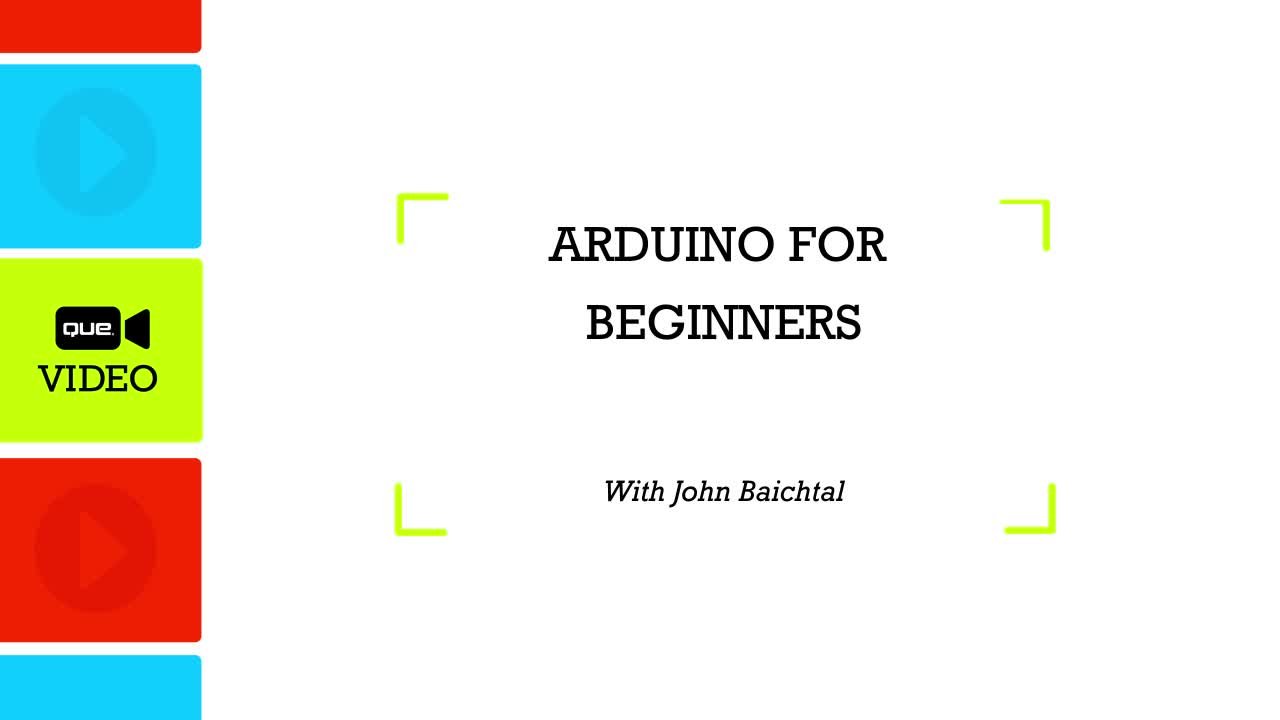Arduino for Beginners (Que Video)
- By John Baichtal
- Published Apr 22, 2014 by Que.
Downloadable Video
- Sorry, this book is no longer in print.
- About this video
Accessible from your Account page after purchase. Requires the free QuickTime Player software.
Videos can be viewed on: Windows 8, Windows XP, Vista, 7, and all versions of Macintosh OS X including the iPad, and other platforms that support the industry standard h.264 video codec.
Register your product to gain access to bonus material or receive a coupon.
Description
- Copyright 2014
- Dimensions: 7" x 9-1/4"
- Edition: 1st
- Downloadable Video
- ISBN-10: 0-13-379054-1
- ISBN-13: 978-0-13-379054-2
Arduino for Beginners (Que Video)
5+ Hours of Video Instruction
Arduino for Beginners instructs you on how to build five easy projects to get you started!
These quick and simple video tutorials are the perfect way to break into the Arduino space. John Baichtal leads you through the fundamentals in an easy to follow learning path. In no time at all you will become familiar with the Arduino hardware. You’ll learn how to program the Arduino and connect sensors.
John Baichtal got his start writing blog posts for Wired's legendary GeekDad blog as well as the DIYer's bible MAKE Magazine. From there he branched out into authoring books about toys, tools, robots, and hobby electronics. He is the co-author of The Cult of Lego (No Starch) and author of Hack This: 24 Incredible Hackerspace Projects from the DIY Movement as well as Basic Robot Building With Lego Mindstorms NXT 2.0 (both from Que). Most recently he wrote Make: Lego and Arduino Projects for MAKE, collaborating with Adam Wolf and Matthew Beckler. He lives in Minneapolis, MN, with his wife and three children.
Skill Level
· Beginner
You Learn How To
· Become familiar with the Arduino hardware
· Program the Arduino
· See how the Arduino controls and powers motors
· Connect sensors to the Arduino
· Build five easy projects to get you started
Who Should Take This Course
· Primarily hobbyists looking to learn how to use the technology. Also appropriate for students or others learning in an educational setting.
Course Requirements
· Basic understanding of microcontrollers.
Table of Contents
Part I. Getting Started
Know all about Arduinos? Well, if not, you will find out the scoop on this cool microcontroller, covering the background of the Arduino project and how to upload a program.
Lesson 1.1. Background of the Arduino Project
Lesson 1.2. Anatomy of the Arduino UNO
Lesson 1.3. Downloading and Checking Out the IDE
Lesson 1.4. Plugging in the Arduino
Lesson 1.5. Tools You Might Need
Part II. Simple Sketches
Forget hardware, let's talk about code! Part II explores Arduino programming syntax and guides your through several simple example programs.
Lesson 2.1. Examining the Blink Sketch: Introduction to the Serial Monitor
Lesson 2.2. Using a Button, Potentiometer, and Light Sensor to Control an LED
Lesson 2.3. Controlling a Bicolor LED with a Switch
Lesson 2.4. Proximity Alarm with a PIR
Lesson 2.5. Controlling a RGB LED Module
Part III. Programming
Part III shows you how to expand your Arduino programming skills, including debugging tips and finding example programs online.
Lesson 3.1. Finding Code - Including Example Code from IDE & Arduino Playground
Lesson 3.2. Learning about Libraries
Lesson 3.3. Comparisons, Variables, and If/Else
Lesson 3.4. Switch/Case, While, and Interrupts
Lesson 3.5. Debugging Using the Serial Monitor
Part IV All About Motors
Add motors to an Arduino and you've got yourself a robot! Part IV shows you how to control four different kinds of motors and actuators, as well as how to use a great motor-control board designed to work with Arduinos.
Lesson 4.1. Exploring Servomotors
Lesson 4.2. Exploring Stepper Motors
Lesson 4.3. Exploring Solenoids
Lesson 4.4. Controlling a DC Motor with PWM
Lesson 4.5. Using a Motor Shield
Part V. Examining Sensors
Guess what? Your Arduino can see, hear and feel! It just needs sensors to let it know what to do. In Part V you'll learn how to connect and program five sensors.
Lesson 5.1. Hooking Up an Accelerometer
Lesson 5.2. Using a Color Sensor to Gather Data
Lesson 5.3. Measuring Temperature and Humidity
Lesson 5.4. Connecting a Hall Effect Sensor
Lesson 5.5. Setting Up an Infrared Sensor
Part VI. Projects
Forget about theory! In Part VI, you'll get the chance to put your new knowledge and skills to work. Create five simple Arduino projects.ranging from a digital clock to a LED matrix. It is a great way to try out new techniques while ending up with something to show off.
Lesson 6.1. Creating a LED Matrix
Lesson 6.2. Building a Digital Clock
Lesson 6.3. Making an Art Bot
Lesson 6.4. Building a Noisemaker with Potentiometers and a Light Sensor
Lesson 6.5. Connecting Two Arduinos Wirelessly
The Que Video series helps you learn technology efficiently with easy-to-follow video tutorials covering popular software apps, online games, and more. Each Que videos are professionally produced and feature the highest quality step-by-step instruction designed by trusted authors and trainers from Que Publishing, an imprint of Pearson - the world’s leading learning company. View Que Videos at: http://www.quepublishing.com/quevideo
More Information