Application Development with Microsoft Access 2007 LiveLessons (Video Training)
- By Alison Balter
- Published Dec 14, 2008 by Sams. Part of the LiveLessons series.
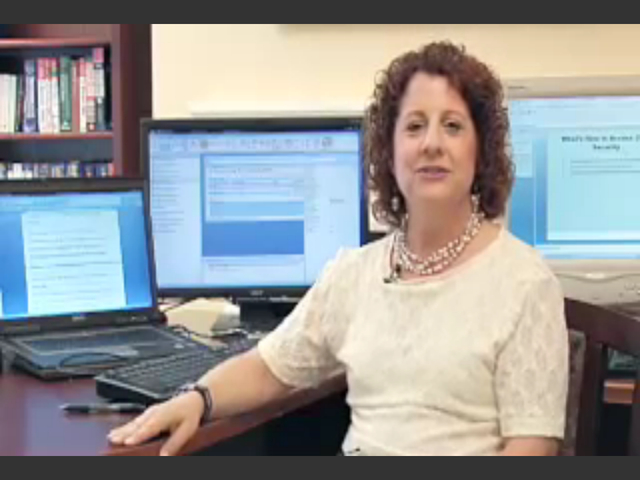
DVD
- Sorry, this book is no longer in print.
Register your product to gain access to bonus material or receive a coupon.
Description
- Copyright 2009
- Dimensions: 7-1/2" x 9-1/8"
- Pages: 144
- Edition: 1st
- DVD
- ISBN-10: 0-672-33021-0
- ISBN-13: 978-0-672-33021-6
Application Development with Microsoft® Access 2007
Live Lessons
Microsoft Access/Databases
For Access power users, programmers, and anyone who wants to master Access 2007 development fast.
In Application Development with Access 2007, renowned Access developer, trainer, and author Alison Balter teaches all the skills you
need to build professional-quality Access 2007 applications.
This package brings together more than twelve hours of personalized, expert video training: 100+ quick, practical video lessons that demonstrate all the skills you need to build virtually any Access application. You’ll learn one step at a time, at your own pace—using hands-on examples that reflect realistic development challenges and showcase Access 2007’s remarkable capabilities.
Application Development with Access 2007 delivers the power of the best classroom training at a small fraction of the cost. If you don’t
have time to read a huge book on Access development, this is exactly what you’ve been searching for!
Looking for a better way to master today’s rapidly changing programming technologies? Want expert help, but don’t have the time or energy to read a book? Can’t find classroom training worth the money? Discover LiveLessons: self-paced, personal video instruction from the world’s leading technology experts.
- LiveLessons are video courses, on DVD with a book supplement, that are organized into bite-sized, self-contained sessions—you’ll learn key skills in as little as fifteen minutes!
- Each lesson begins with well-defined learning objectives and ends with comprehensive summaries, which help you track
- your progress.
- Follow along as your instructor shows how to get results in today’s top development environments: including Microsoft’s Visual Studio and eclipse.org’s Eclipse.
“We are reaching more and more for video alternatives because they make sense! The imprints of Pearson Technology Group are the most trusted source of quality technology books, and they will be the brands we turn to for visual learning.”
—Leo J. Hauguel, Information Security Analyst 5
Wells Fargo Services Company
Alison Balter, one of the world’s most experienced Access developers and trainers, has created Access applications ranging from small end-user projects to enterprise-wide systems. Her thirteen books on Access include Alison Balter’s Mastering Microsoft Office Access 2007 Development.
System Requirements
- Operating System: Windows 98, 2000, XP, or Vista; Mac OS X; versions of Linux with the Flash 8 Player or later
- Multimedia: DVD drive, an 800x600 or higher display, and sound card with speakers
- Computer: 500MHz or higher, 128MB RAM or more
Sample Content
Table of Contents
SECTION 1
Access as a Development Tool 1
Lesson 1: What’s New with the User Interface .......................................1
Lesson 2: What’s New with Tables..........................................................2
Lesson 3: Enhancements to Datasheet View ..........................................2
Lesson 4: What’s New with Forms ..........................................................3
Lesson 5: What’s New with Reports .......................................................4
Lesson 6: The New and Improved Embedded Macros ..........................5
SECTION 2
VBA: A Foundational Review 6
Lesson 7: What Types of Modules Are Available?..................................6
Lesson 8: Working with Variables ...........................................................7
Lesson 9: Working with Constants..........................................................9
Lesson 10: Adding Comments to Your Code .......................................10
Lesson 11: Using the Line Continuation Character ..............................10
Lesson 12: Using VBA Control Structures.............................................10
Lesson 13: Passing Parameters and Returning Values..........................11
Lesson 14: Executing Procedures in the Code Window ......................12
Lesson 15: The DoCmd Object: Performing Macro Actions................13
Lesson 16: Working with Built-In Function ...........................................14
Lesson 17: Using Built-In Dialog Boxes ................................................14
Lesson 18: Editor Tips and Tricks..........................................................17
SECTION 3
Objects, Properties, Methods, and Events Explained 19
Lesson 19: Understanding Access’s Object Model ..............................20
Lesson 20: Understanding Objects, Properties, Events, and Methods ......20
Lesson 21: Referring to Objects ...........................................................21
Lesson 22: Declaring and Assigning Object Variables .........................22
Lesson 23: Differences Between Objects and Collections ...................24
Lesson 24: Passing Objects to Subroutines and Functions ..................25
Lesson 25: Determining the Type of Control........................................26
Lesson 26: Special Properties That Refer to Objects ...........................27
SECTION 4
Debugging: Your Key to Successful Development 28
Lesson 27: Avoiding Bugs.....................................................................28
Lesson 28: Harnessing the Power of the Immediate Window .............29
Lesson 29: Using Breakpoints to Troubleshoot ....................................31
Lesson 30: Stepping Through Code .....................................................32
Lesson 31: Setting the Next Statement to Execute .............................33
Lesson 32: Using the Call Stack Window..............................................33
Lesson 33: Working with the Locals Window .......................................33
Lesson 34: Working with the Watch Window.......................................34
SECTION 5
Error Handling: Preparing for the Inevitable 35
Lesson 35: Implementing Error Handling .............................................35
Lesson 36: Using On Error Statements.................................................37
Lesson 37: Using Resume Statements ..................................................38
Lesson 38: The Cascading Error Effect .................................................39
Lesson 39: Raising an Error ...................................................................40
Lesson 40: Using the Errors Collection.................................................41
Lesson 41: Creating a Generic Error Handler.......................................42
Lesson 42: Preventing Your Own Error Handling from
Being Invoked .......................................................................................44
SECTION 6
What Are ActiveX Data Objects and Data Access Objects and Why Are They Important? 45
Lesson 43: The Data Access Object Model..........................................45
Lesson 44: Getting to Know DBEngine ................................................45
Lesson 45: Using CurrentDB() ...............................................................46
Lesson 46: Working with DAO Recordset Types ..................................47
Lesson 47: DAO Recordset Properties and Methods...........................48
Lesson 48: Using DAO Code to Modify Table Data.............................48
Lesson 49: Using DAO Code to Modify Database Objects .................49
Lesson 50: Examining the ADO Object Model ....................................50
Lesson 51: Working with Connections..................................................50
Lesson 52: Working with ADO Recordset Types ..................................51
Lesson 53: ADO Recordset Properties and Methods...........................52
Lesson 54: Using ADO Code to Modify Table Data.............................53
Lesson 55: Using ADO Code to Modify Database Objects .................54
SECTION 7
Advanced Form Techniques 56
Lesson 56: Form Events and When to Use Them.................................56
Lesson 57: Order of Events for Forms ..................................................56
Lesson 58: Utilizing Section and Control Events ..................................57
Lesson 59: Taking Advantage of Built-In Form-Filtering Features .......58
Lesson 60: Switching a Form’s Record Source .....................................59
Lesson 61: Power Combo Box and List Box Techniques......................60
Lesson 62: Synchronizing a Form with Its Underlying Recordset.........61
SECTION 8
Advanced Report Techniques 62
Lesson 63: Report Events and When to Use Them ..............................62
Lesson 64: Order of Events for Reports ...............................................63
Lesson 65: Practical Applications of Report Techniques ......................63
SECTION 9
Advanced Query Techniques 65
Lesson 66: Understanding SQL.............................................................65
Lesson 67: Self-Joins .............................................................................67
Lesson 68: Union Queries .....................................................................67
Lesson 69: Pass-Through Queries.........................................................69
Lesson 70: Subqueries ..........................................................................70
Lesson 71: The Propagation of Nulls and Query Results .....................70
Lesson 72: Using User-Defined Functions with Queries.......................70
SECTION 10
Advanced VBA Techniques 71
Lesson 73: Working with Arrays............................................................71
Lesson 74: Advanced Function Techniques ..........................................73
Lesson 75: Working with Empty and Null.............................................75
Lesson 76: Creating and Working with Custom Collections ................77
SECTION 11
Exploiting the Power of Class Modules 79
Lesson 77: Creating and Using a Class Module ...................................79
Lesson 78: Creating Multiple Class Instances.......................................81
Lesson 79: More About Collections......................................................82
Lesson 80: Custom Collections in Use..................................................83
SECTION 12
Using External Data 85
Lesson 81: Using Code to Import External Data..................................85
Lesson 82: Using Code to Link to External Data..................................86
Lesson 83: Refreshing and Removing Links..........................................88
SECTION 13
Automation: Communicating with Other Applications 90
Lesson 84: Creating an Automation Object .........................................90
Lesson 85: Controlling Excel from Access............................................91
Lesson 86: Closing an Excel Automation Object .................................93
Lesson 87: Creating a Graph from Access............................................94
Lesson 88: Controlling Word from Access............................................95
Lesson 89: Controlling PowerPoint from Access..................................96
Lesson 90: Controlling Access from Other Applications......................97
SECTION 14
Exploiting the Power of the Windows API 99
Lesson 91: Declaring a Windows API Function ....................................99
Lesson 92: Getting Information About the Operating Environment....100
Lesson 93: Determining Drive Information.........................................101
SECTION 15
Developing Multiuser and Enterprise Applications 103
Lesson 94: Designing a Multiuser Application ...................................103
Lesson 95: Understanding Access’s Locking Mechanisms..................104
Lesson 96: Understanding the Client/Server Model ..........................105
Lesson 97: Deciding Whether to Use the Client/Server Model .........105
Lesson 98: Roles Access Plays in the Application Design Model ......107
Lesson 99: What Is a Linked Client/Server Application? ....................108
Lesson 100: Defining an ODBC Data Source .....................................108
Lesson 101: Upsizing an Existing Access Database ...........................109
Lesson 102: Working with Linked Tables ............................................110
Lesson 103: Working with SQL Server Views .....................................111
Lesson 104: Using Pass-Through Queries...........................................111
Lesson 105: Executing Stored Procedures .........................................113
Lesson 106: Building Client/Server—Friendly Forms ...........................115
Lesson 107: Building Client/Server—Friendly Reports.........................115
SECTION 16
Working with and Customizing Ribbons 116
Lesson 108: Customizing the Ribbon .................................................116
Lesson 109: Applying a Custom Ribbon When a Database Opens .....117
Lesson 110: Associating a Custom Ribbon with a Form or Report...........117
Lesson 111: Executing a Macro from a Ribbon..................................118
SECTION 17
Working with Microsoft SharePoint 119
Lesson 112: What Is SharePoint Server 2007 and
Why Integrate It with Your Access Applications? ...............................119
Lesson 113: Exporting Data to a SharePoint Site...............................120
Lesson 114: Publishing Data to a SharePoint Site..............................121
Lesson 115: Opening Access Forms and Reports from a SharePoint Site...122
Lesson 116: Linking to and Importing from SharePoint Lists .............123
Lesson 117: Taking SharePoint Lists Offline .......................................123
Lesson 118: Reestablishing Links When a SharePoint Site Has Been Moved.......124
SECTION 18
Database Security Made Easy 125
Lesson 119: What’s New in Access 2007 Security? ............................125
Lesson 120: Working with the Trust Center........................................126
Lesson 121: Using an Access 2007 Database in a Trusted Location........127
Lesson 122: Use a Database Password to Encrypt an Access 2007 Database ........................128
Lesson 123: Packaging, Signing, and Distributing an Access 2007 Database ............................129
More Information
