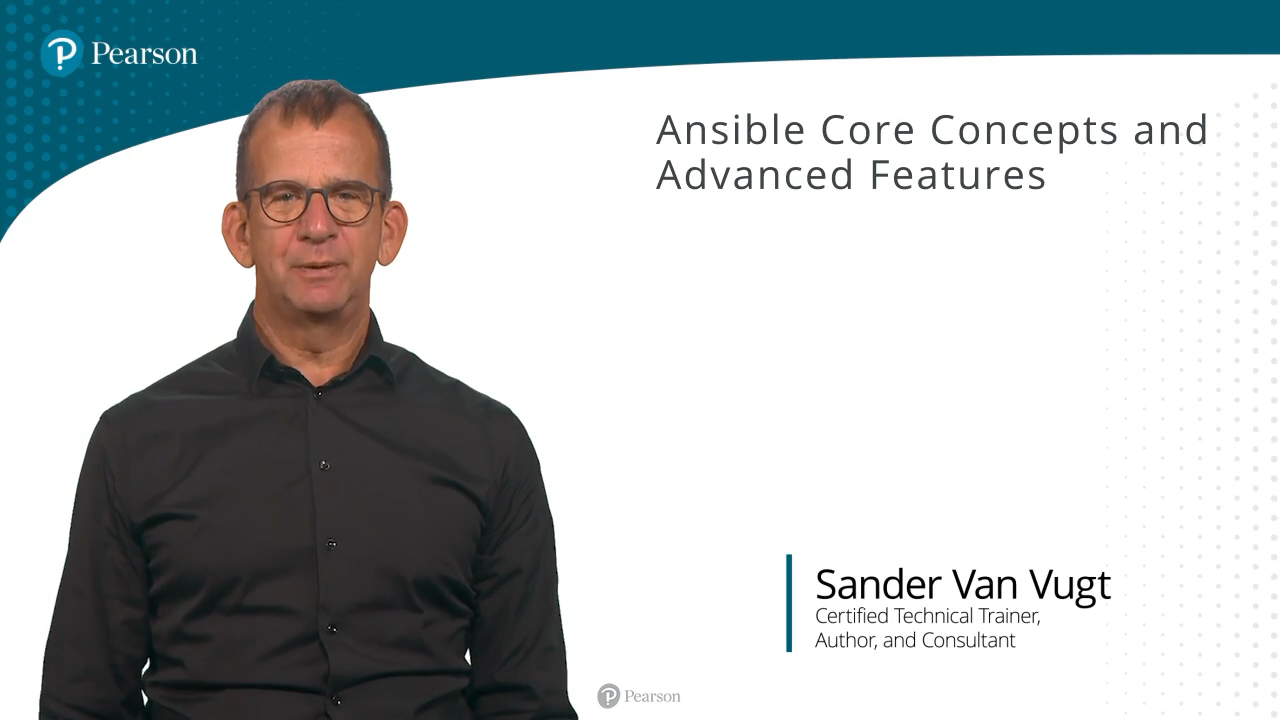Ansible Essentials (Video Course)
- By Sander van Vugt
- Published Sep 26, 2024 by Addison-Wesley Professional.
Online Video
- Your Price: $279.99
- List Price: $349.99
- About this video
Video accessible from your Account page after purchase.
Register your product to gain access to bonus material or receive a coupon.
Description
- Copyright 2025
- Edition: 1st
- Online Video
- ISBN-10: 0-13-539174-1
- ISBN-13: 978-0-13-539174-7
8+ hours of video training
Get started with Ansible for managing Linux, Windows, Containers, Network Devices, and Cloud.
- Get the fundamentals of Ansible and its core concepts
- Learn how to use Ansible modules to manage any IT asset
- Labs in each lesson for real-world applications
Ansible is the leading solution for configuration management. It can be used to automate the management of different assets in an IT environment, including Linux, Windows, Cloud, Network Devices and more. This course has been built to help developers, administrators and users get up to speed quickly on Ansibles concepts and functionality. Learn what Ansible is and how to modify and organize your Ansible set-up, it is organized, and explore playbooks, modules, content collections and how to use these with variables and conditionals. You will also explore how to manage files with Jinja2 templates, and Ansible roles to include standardized components in Ansible. Further, it will look at more advanced topics, including filters and plugins, which let you extend Ansible functionality easily.
Every lesson contains many practical examples that show how Ansible is used in the real world. At the end of each lesson there is an exercise, which is followed by an exercise explanation, which makes this course an ideal solution for getting started with Ansible.
Related learning:
- Sign up for live training classes by Sander van Vugt: https://learning.oreilly.com/search/?q=sander%20van%20vugt&type=live-event-series&publishers=Pearson&rows=10
Skill Level:
- Beginner
Course requirement:
- None
About Pearson Video Training:
Pearson publishes expert-led video tutorials covering a wide selection of technology topics designed to teach you the skills you need to succeed. These professional and personal technology videos feature world-leading author instructors published by your trusted technology brands: Addison-Wesley, Cisco Press, Pearson IT Certification, Prentice Hall, Sams, and Que Topics include: IT Certification, Network Security, Cisco Technology, Programming, Web Development, Mobile Development, and more. Learn more about Pearson Video training at http://www.informit.com/video.
Video Lessons are available for download for offline viewing within the streaming format. Look for the green arrow in each lesson.
Sample Content
Table of Contents
Module 1: Fundamentals
Lesson 1: What is Ansible
Lesson 2: Getting Started
Lesson 3: Using Ansible in Large Environments
Lesson 4: Using Ad-Hoc Command
Lesson 5: Using Ansible Playbooks
Module 2: Developing Flexible Playbooks
Lesson 6: Working with Variables
Lesson 7: Using Conditionals
Lesson 8: Managing Files
Lesson 9: Using Roles
Module 3: Advanced Ansible Management
Lesson 10: Ansible Best Practices and Optimization
Lesson 11: Using Filters
Lesson 12: Using Plugins
More Information