Adobe Photoshop Elements 9: Learn by Video
- By Tim Grey, Ted LoCascio, video2brain
- Published May 23, 2011 by Peachpit Press. Part of the Learn by Video series.
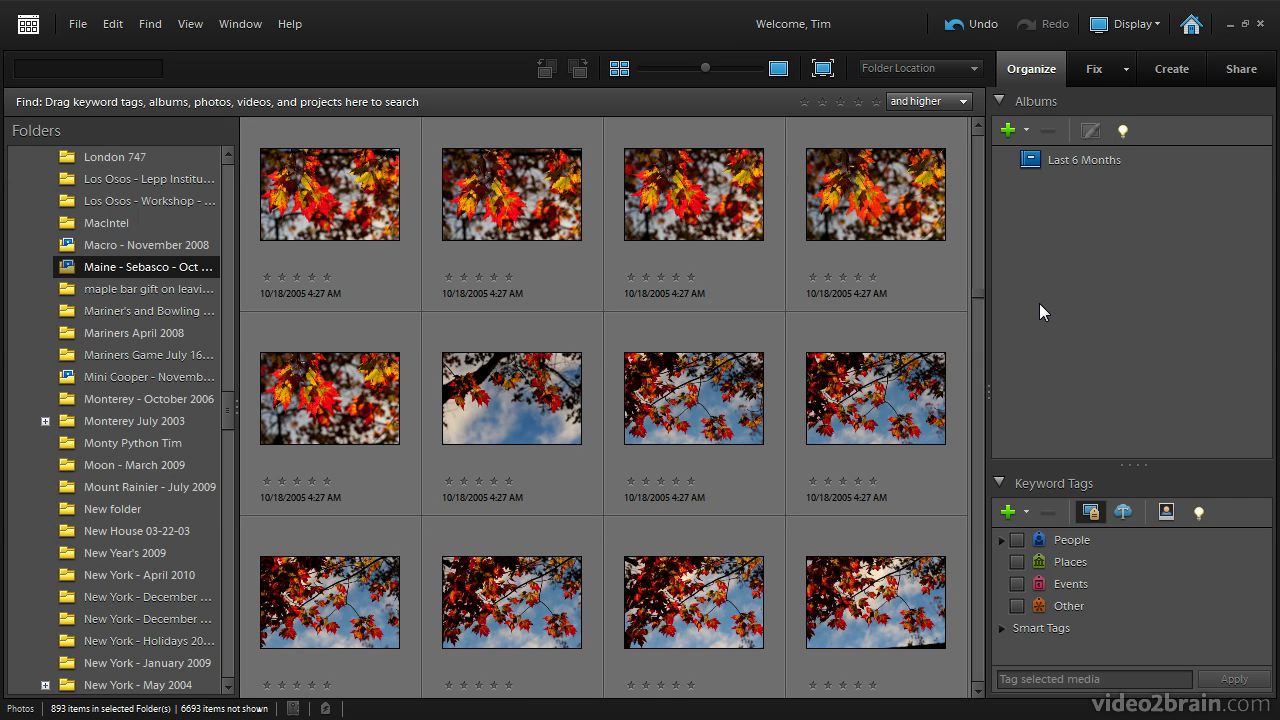
Online Video
- Sorry, this book is no longer in print.
- About this video
Video accessible from your Account page after purchase.
Register your product to gain access to bonus material or receive a coupon.
Description
- Copyright 2011
- Edition: 1st
- Online Video
- ISBN-10: 0-13-269151-5
- ISBN-13: 978-0-13-269151-2
This complete training program from Adobe Press and video2brain combines over 10 hours of exceptional video training with a full-color 120-page guide to teach you the fundamentals of Adobe Photoshop Elements 9 as well as the basic principles of digital photographic editing. After helping you how master the program’s interface, expert trainers Ted LoCascio and Tim Grey show you how to use Photoshop Elements to manipulate and manage your digital images.
Topics include:
• Customizing the Editor and the Organizer
• Applying creative effects to your images with color and texture
• Getting great results fast with the Quick Fix and Guided Edit modes
• Working with layers and creating complex selections
• Adding keyword tags to images
• Using Adobe Camera Raw
• Creating smart albums and sharing them online
and more!
The lessons are wrapped in a feature-rich interface that lets you jump to any topic and bookmark individual sections for later review. Full-Screen mode provides a hi-def, immersive experience, and Watch-and-Work mode shrinks the video into a small window so you can play the videos alongside your application.
As with all titles in the Learn by Video series, the project files used in the lessons are included with the course, and interactive review questions help reinforce what you’ve learned. Selected videos are also provided ready to be downloaded for viewing on your iPhone, iPod, or other compatible mobile device.
This online video requires the free Adobe® Flash Player software to play: http://get2.adobe.com/flashplayer/
More Information
