Adobe Illustrator CS5: Learn by Video
- By Chad Chelius, Russell Viers, video2brain
- Published Oct 8, 2010 by Peachpit Press. Part of the Learn by Video series.
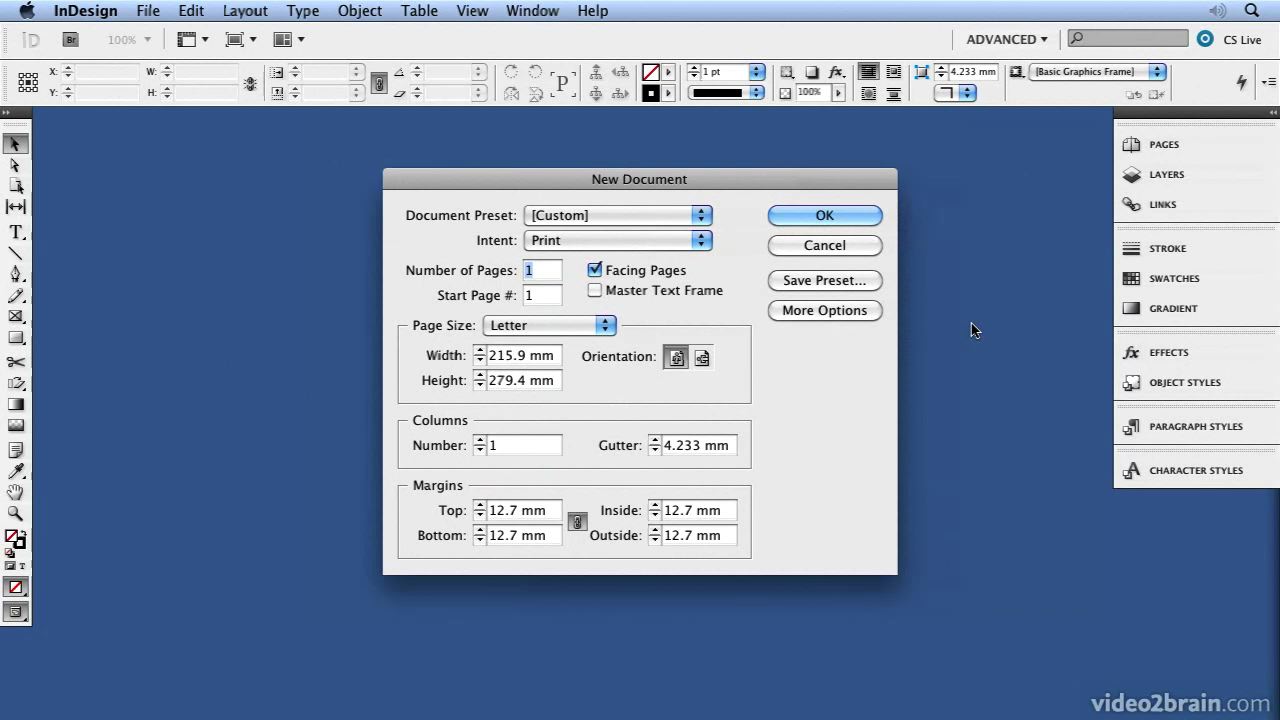
DVD
- Sorry, this book is no longer in print.
Register your product to gain access to bonus material or receive a coupon.
Audio & Video
Video
This video clip has been formatted and modified to fit this page. The actual video product provides a larger screen size and higher resolution, as well as standard player control tools such as fast forward, reverse, and scrubbing.
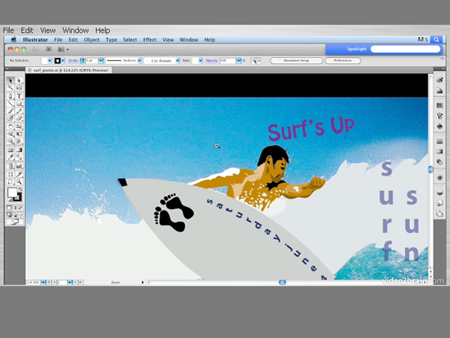
You need to upgrade your Flash Player. You need version 9 or above to view this video. You may download it here. You may also see this message if you have JavaScript turned off. If this is the case, please enable JavaScript and reload the page.
Learn more at www.learnbyvideo.com.
Description
- Copyright 2011
- Dimensions: Special (all other)
- Pages: 120
- Edition: 1st
- DVD
- ISBN-10: 0-321-73481-5
- ISBN-13: 978-0-321-73481-5
This complete training program from Adobe Press and video2brain combines over 17 hours of exceptional video training with a full-color 120-page guide to teach you the fundamentals of Adobe Illustrator CS5 as well as the basic principles of vector-based graphics.
Expert authors and trainers Chad Chelius and Russell Viers demystify the interface and show you how to create original artwork. You’ll learn to use essential tools to draw in perspective, set sophisticated type, work with multiple artboards, and create resolution-independent raster effects.
Topics include:
• Making complex paths
• Painting watercolor strokes
• Customizing panels and workspaces
• Using Pathfinder effects and the Shapebuilder tool
• Vectorizing line drawings
• Delivering files to print, the web, or virtually any device
and more!
The lessons are wrapped in a feature-rich interface that lets you jump to any topic and bookmark individual sections for later review. Full-Screen mode provides a hi-def, immersive experience, and Watch-and-Work mode shrinks the video into a small window so that you can play the videos alongside Adobe Illustrator CS5.
As with all titles in the Learn by Video series, the project files used in the lessons are included with the course, and interactive review questions help reinforce what you're learned. Selected videos are also provided ready to be downloaded for viewing on your iPhone, iPod, or other compatible mobile device.
More Information
