How to Access the Linux Command Line in Ubuntu
The Linux command line is one of the most powerful tools available for computer system administration and maintenance. The command line is also known as the terminal, shell, console, command prompt, and command-line interface (CLI). Here are various ways to access it in Ubuntu.
- You can quickly access the command line (also known as the terminal) by using the desktop menu option Terminal. This opens gnome-terminal, from which you can access the terminal while remaining in a GUI environment. The terminal appears as white text on an aubergine (dark purple) background. This is the most common method for accessing the terminal for most desktop users.
- The second most common way for graphical desktop users to access the command line is to press the key combination Ctrl+Alt+F1, after which Ubuntu switches to a black screen and a login prompt like this:
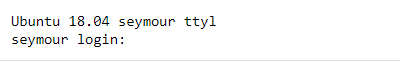
TIP: This is tty1, one of six virtual consoles that Ubuntu provides. After you have accessed a virtual console, you can use Ctrl+Alt+ any of F1 through F6 to switch to a different console, tty1 through tty6. If you want to get back to the graphical interface, press Ctrl+Alt+F7. You can also switch between consoles by holding the Alt key and pressing either the left or the right cursor key to move down or up a console, such as tty1 to tty2.
- There are many other ways to access and use the command line. You could use a traditional console with a monitor, keyboard, and mouse attached to the PC that boots into a command-line interface instead of a GUI. You can also connect to your system through a wired or wireless network, using the telnet or ssh commands.
