Linux System Administration LiveLessons (Video Training), Downloadable Video
- By Ben Whaley
- Published Dec 12, 2013 by Pearson. Part of the LiveLessons series.
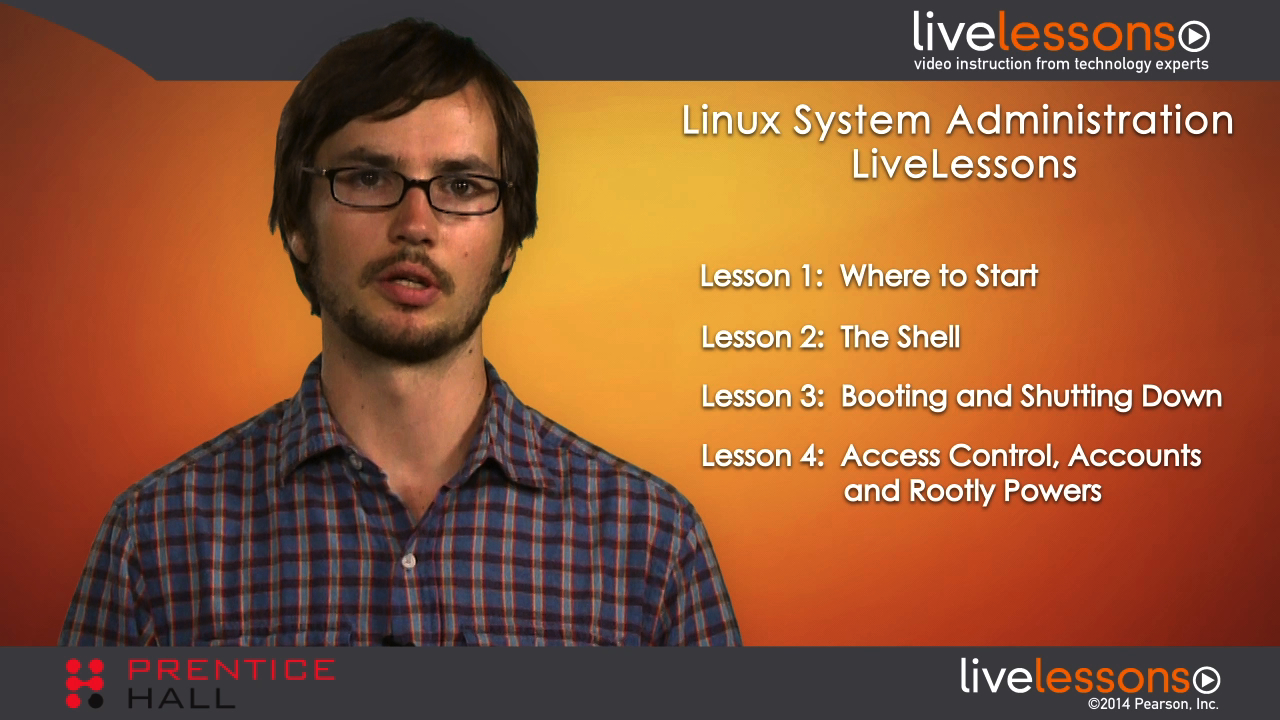
Online Video
- Your Price: $199.99
- About this video
Accessible from your Account page after purchase. Requires the free QuickTime Player software.
Videos can be viewed on: Windows 8, Windows XP, Vista, 7, and all versions of Macintosh OS X including the iPad, and other platforms that support the industry standard h.264 video codec.
Register your product to gain access to bonus material or receive a coupon.
Description
- Copyright 2014
- Edition: 1st
- Online Video
- ISBN-10: 0-13-355131-8
- ISBN-13: 978-0-13-355131-0
5.5+ Hours of Video Instruction
Linux System Administration LiveLessons provides novice Linux users with more than five hours of step-by-step video training covering essential system administration responsibilities and skills with professional system administrator Ben Whaley.
The content comprises nine video lessons featuring command-line examples and conceptual discussion. The video tutorials offer practical advice for real world system administration, such as encouraging the use of shell shortcuts and automation to reduce tedious manual tasks and improve administrative efficiency.
About the Instructor:
Ben Whaley is the co-author of the UNIX and Linux System Administration Handbook, widely regarded as the de facto system administration text. He has been managing Linux systems since 1999 and is a Red Hat Certified Engineer. He currently uses Linux to power the Amazon Web Services infrastructure at Anki, a robotics and artificial intelligence company in San Francisco.
Skill Level:
- Intermediate
Who Should Take This Course?
- Individuals seeking to learn more about the system administration discipline
- Individuals with some existing Linux command line experience looking to deepen their knowledge
- Users returning to Linux wishing to learn new tricks or refresh their skills
What You Will Learn:
- How to use Vagrant and VirtualBox as a makeshift lab environment
- Linux’s history and background
- Shell shortcuts and basic bash scripting
- The Linux startup and shutdown procedures
- Management of user accounts
- The use of sudo to control access to privileged commands
- Interact with processes from the command line
- The filesystem layout
- File permissions and attributes
- Log file management with syslog and logrotate
- Linux on a TCP/IP network
- Network debugging with tcpdump and ping
- Using SSH for remote management
- The iptables host-based firewall
- How to secure a Linux system
Course Requirements:
- Some existing familiarity with operating systems concepts
- The fundamentals of TCP/IP networking (what an IP address and subnet mask are, the purpose of DNS, ICMP)
Table of Contents
Lesson 1, "Where to Start," describes the basic duties of a system administrator. It introduces two tools, Vagrant and VirtualBox, which you can use to experiment with Linux. The lesson also provides additional documentation and resources for learning Linux.
Lesson 2, "The Shell," covers the Linux shell. It shows how a Linux system is organized, and how to use the shell to navigate the system. The lesson also touches on scripting languages that can be used to automate common administrative tasks.
Lesson 3, "Booting and Shutting Down," walks through the procedures for booting and shutting down a Linux system. The lesson covers the material at a conceptual level before diving into the details of the Linux initialization process.
Lesson 4, "Access Control, Accounts and Rootly Powers," shows how to control access to the system. The administrator is the go-to person for controlling who has access to what, so understanding this material as a system administrator is crucial. The lesson covers what happens when users log in to the system and how their access is controlled.
Lesson 5, "Controlling Processes," discusses processes, which are the running programs on the system. The Linux kernel controls the execution of programs, but the administrator influences processes through signals and kernel configuration. This lesson covers how to use strace and the /proc filesystem to fully understand the internals of a process.
Lesson 6, "The File system," explores the Linux file hierarchy. In Linux, the motto is "everything is a file." The lesson covers the various types of files and their attributes, as well as controlling access to files using permissions and access control lists.
Lesson 7, "Log Files and Syslog," focuses on log files, which are the first source of information that an administrator should turn to when diagnosing a problem. The lesson discusses where logs are kept and how they’re collected.
Lesson 8, "TCP/IP Networking," demonstrates how to configure a Linux system for the network. The lesson reviews both current and deprecated tools since they're both in common use. It also discusses how to configure DNS, the domain name service, on Linux, and how to troubleshoot network problems. Viewers should understand the basics of TCP/IP networking before watching this lesson.
Lesson 9, "Security," is about security on Linux systems. The lesson discusses some of the steps an administrator should take to secure a freshly-installed Linux system. It also explores some tools for managing Linux system security, such as the Secure Shell and the iptables Linux firewall.
LiveLessons Video Training series publishes hundreds of hands-on, expert-led video tutorials covering a wide selection of technology topics designed to teach you the skills you need to succeed. This professional and personal technology video series features world-leading author instructors published by your trusted technology brands: Addison-Wesley, Cisco Press, IBM Press, Pearson IT Certification, Prentice Hall, Sams, and Que. Topics include: IT Certification, Programming, Web Development, Mobile Development, Home and Office Technologies, Business and Management, and more. View all LiveLessons on InformIT at http://www.informit.com/livelessons
More Information
