HTML5 for Developers LiveLessons (Video Training), Downloadable Version
- By Nathaniel Schutta
- Published May 18, 2012 by Addison-Wesley Professional. Part of the LiveLessons series.
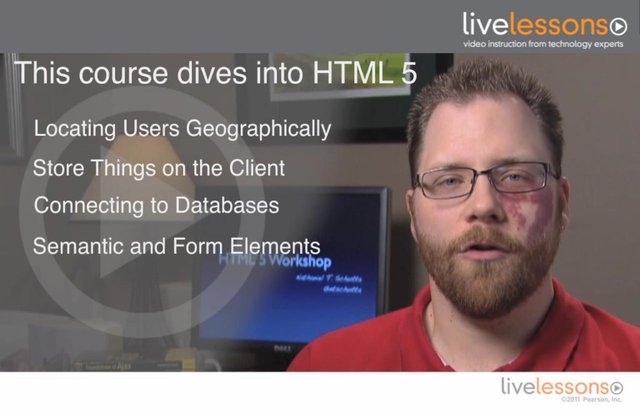
Downloadable Video
- Sorry, this book is no longer in print.
- About this video
Accessible from your Account page after purchase. Requires the free QuickTime Player software.
Videos can be viewed on: Windows 8, Windows XP, Vista, 7, and all versions of Macintosh OS X including the iPad, and other platforms that support the industry standard h.264 video codec.
Register your product to gain access to bonus material or receive a coupon.
Description
- Copyright 2012
- Edition: 1st
- Downloadable Video
- ISBN-10: 0-13-276171-8
- ISBN-13: 978-0-13-276171-0
4+ Hours of Video Instruction
HTML5 for Developers LiveLessons is a complete video training course introducing you to the fundamentals of working with HTML5, the fifth revision of the markup language used for structuring and presenting content on the Internet.
HTML expert Nate Schutta offers 4 hours of instruction designed to show novice programmers the importance of HTML5 and how to leverage it in the web applications being built today. This set of training videos will explain what HTML5 is (and isn't) and demonstrate the new elements that HTML5 brings to the table. Schutta introduces key concepts, shows you how to detect browser support and how to build sophisticated Web forms. He also breaks down the new semantic elements as well. This training does not assume any experience with HTML and is the perfect way to get to know the language’s key features.
- 1: Introducing HTML5
- 2: Basics of Browser Detection
- 3: New Input Types for Web Forms
- 4: New Semantic Elements
- 5: Using Canvas
- 6: Geolocation
- 7: Local Storage and the Offline API
- 8: Web Sockets and Web Workers
- 9: Other Key HTML5 Features
Lesson 1:
Introducing HTML defines just what HTML5 is. We will review a bit of history to see how HTML5 was created, and viewers will learn about why Web developers should care about HTML5 and what it can do for web sites and mobile applications. Also, we'll look at some demos, introduce concepts that will be covered in more detail throughout the series and discuss browser support -- and what to do about browsers that aren't up to speed.
Lesson 2:
Basics of Browser Detection will cover the basics of detection as well as getting the most out of rocking cool libraries like Modernizer. We'll also look at just what to do when a browser *doesn't* support a feature you're trying to leverage.
Lesson 3:
New Input Types for Web Forms will review new input types introduced by HTML5 along with features like placeholder text and autofocus that we've been hacking around for years. This lesson will also discuss how to do client side validation - even if JavaScript is disabled.
Lesson 4:
New Semantic Elements discusses the header, footer, and nav elements introduced in HTML5 as well as a new human type-able doctype and other semantic elements.
Lesson 5:
Using Canvas will review one of the most exciting features of HTML5 -- the canvas, a space you can use to draw anything from shapes to text to, well, anything! From basic drawing to graphs to full-fledged games, canvas opens up a whole new world of possibility -- a world sans browser plugins.
Lesson 6:
Geolocation will examine the Geolocation API and how it can be used to add an extra touch in your applications.
Lesson 7:
Local Storage and the Offline API will look at how you create a web app that works offline using HTML5.
Lesson 8:
Web Sockets and Web Workers will review the web socket API, which gives programmers a native way to have bi-directional communication with the server. As we create richer and richer clients, we're writing more and more JavaScript. Further, while the JS engines are getting faster and faster, there are cases where it'd be very handy to run scripts in the background. Web workers give us just such an opportunity.
Lesson 9:
Other Key HTML5 Featureswill discusses several features and elements in the spec that may not be as flashy as canvas and forms but may prove to be just as important.
LiveLessons Video Training series publishes hundreds of hands-on, expert-led video tutorials covering a wide selection of technology topics designed to teach you the skills you need to succeed. This professional and personal technology video series features world-leading author instructors published by your trusted technology brands: Addison-Wesley, Cisco Press, IBM Press, Pearson IT Certification, Prentice Hall, Sams, and Que. Topics include: IT Certification, Programming, Web Development, Mobile Development, Home & Office Technologies, Business & Management, and more. View All LiveLessons
More Information
