Digital Photography for Everyone LiveLessons
- By Jason R. Rich
- Published Aug 10, 2011 by Que. Part of the LiveLessons series.
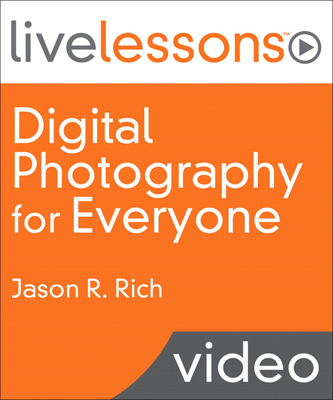
Downloadable Video
- Sorry, this book is no longer in print.
- About this video
Accessible from your Account page after purchase. Requires the free QuickTime Player software.
Videos can be viewed on: Windows 8, Windows XP, Vista, 7, and all versions of Macintosh OS X including the iPad, and other platforms that support the industry standard h.264 video codec.
Register your product to gain access to bonus material or receive a coupon.
Description
- Copyright 2012
- Edition: 1st
- Downloadable Video
- ISBN-10: 0-7897-4808-8
- ISBN-13: 978-0-7897-4808-9
Video includes:
• Five+ hours of video instruction
• Over 50 tips and techniques
• Skills you can learn in fifteen minutes or less
Virtually all of the photography tips and strategies discusses and demonstrated throughout the course will work using any digital camera, including the camera built into many Smartphones and tablets, as well as all digital point-and-shoot cameras and Digital SLR cameras.
Introduction
The Introduction welcomes the viewer to this LiveLessons course, and offers a preview of what they can expect. What’s important to understand from this lesson is that virtually all of the photography tips and strategies discusses and demonstrated throughout the course will work using any digital camera, including the camera built into many Smartphones and tablets, as well as all digital point-and-shoot cameras and Digital SLR cameras.
Lesson 1: Introduction to Digital Cameras
This lesson offers an introduction to digital photography, and explains the difference between point-and-shoot cameras and Digital SLR cameras. The lesson also discusses the key features and functions someone should look for when shopping for a new digital camera, regardless of their budget.
Lesson 2: Get to Know Your Digital Camera
This lesson will help amateur photographers get to know their digital camera and its capabilities. The various shooting modes built into a digital camera, and what they’re used for, are also explained, as are a few of the basic skills someone needs to understand in order to begin taking better pictures. From this lesson, the viewer will learn the importance of getting to know the basics of how their digital camera operates, so they can later focus their attention on the creative aspects of taking pictures, and not on which buttons or dials to press on the camera.
This lesson contains “bonus” material at the end, which offers a live-action demonstration of popular photography accessories you might want to invest in and use with your digital camera.
Lesson 3: Learn to Shoot Like a Pro: Basic Photography Techniques
From this lesson, the viewer will begin to learn a handful of shooting techniques used by the pros to dramatically improve the quality of consistency of the images they shoot. It’s important, for example, to know which of the camera’s shooting modes to use in particular situations, and then understand the basics of photo composition. This lesson also demonstrates how to use the Rule of Thirds when framing images through a camera’s viewfinder, and how someone can use their “photographer’s eye” to take more creative and visually impressive shots.
Lesson 4: Overcome Common Shooting Obstacle
There are many common mistakes and obstacles amateur photographers face when taking pictures. This lesson offers easy and quick solutions for overcoming these challenges, allowing the photographer to take consistently clear, in-focus and well-lit shots using their digital camera. Demonstrations and explanations for how to overcome specific shooting obstacles, like shooting through glass, or shooting a fast-moving subject, are covered.
This lesson offers “bonus” material at the end, which offers a live-action demonstration of how to successful shoot through glass, without unwanted glares appearing in the photos.
Lesson 5: When and How to Use Your Camera's Flash
Knowing how and when to use a camera’s built-in flash, or an external flash unit, can go a long way toward being able to consistently take well-lit photos in a wide range of indoor and outdoor shooting situations. This lesson focuses on how to use a camera’s flash, and how to overcome many of the potential problems a flash can cause, such as red-eye, over-exposure or excessive shadows.
Lesson 6: Overcome Common Picture Taking Techniques
From this lesson, the viewer will discover how to avoid the most common mistakes made by amateur photographers in a variety of shooting situations. Learn how to avoid over-exposed or under-exposed images, red-eye, blurry photos, or winding up with poorly composed images.
Lesson 7: Shooting Posed and Candid Pictures of People and Pets
Discover secrets and proven techniques for shooting candid and posed photos of people and pets in a wide range of situations. Also, learn special techniques for taking pictures of kids, and for capturing candid photos of people at parties or special events.
Lesson 8: How to Take Amazing Vacation Photos
Learn how to take stunning, eye-catching photos during your next vacation. This lesson focuses on how to take clear and well-lit photos in a variety of vacation-oriented situations, plus explains how to take or create panoramic images, even using a camera without a panoramic shooting mode.
This lesson offers “bonus” material, which offers a live-action demonstration of the best digital cameras to take on vacation.
Lesson 9: Enhance Your Digital Images Using Photo Editing Software
Discover how to dramatically improve your digital photos after they’re shot using photo editing software, such as Photoshop Elements and iPhoto. Learn how to digitally fix and enhance photos in seconds, and get a preview of what photo editing software is truly capable of.
Lesson 10: Advanced Photo Editing and Improvement Tools
Building on the photo editing fundamentals taught in Lesson 9, this lesson showcases and explains how to use some of the other features and functions built into inexpensive photo editing software that can be used, for example, to add special effects to photos, and/or replace objects within images.
Lesson 11: Showcase and Share Your Digital Photos
Learning how to take amazing photos is important. However, this lesson focuses on how to share those images in a variety of creative ways — both online and in the real world. Discover the different methods for creating traditional prints, share photos on the Internet, and create professional-quality photo books and photo products that showcase your images.
This lesson features “bonus” material, which demonstrates a handful of ways to showcase your favorite digital images.
LiveLessons Video Training series publishes hundreds of hands-on, expert-led video tutorials covering a wide selection of technology topics designed to teach you the skills you need to succeed. This professional and personal technology video series features world-leading author instructors published by your trusted technology brands: Addison-Wesley, Cisco Press, IBM Press, Pearson IT Certification, Prentice Hall, Sams, and Que. Topics include: IT Certification, Programming, Web Development, Mobile Development, Home & Office Technologies, Business & Management, and more. View All LiveLessons at http://www.quepublishing.com/imprint/series_detail.aspx?st=87397
More Information
